FS2004 Air 2000 Boeing 757-200
Air 2000’s classic-livery Boeing 757-200 (G-OOOB) brings Project Open Sky’s detailed airframe to Microsoft Flight Simulator 2004 with dynamic shine, accurate proportions, and optional wingview or virtual cockpit models. Expect refined flight dynamics, multiple engine variants, functional doors, 3D cabin crew, enhanced night lighting, damage modeling, and a full operations manual with speed charts.
- Type:Complete with Base Model
- File: pos75aoc.zip
- Size:6.96 MB
- Scan:
Clean (3d)
- Access:Freeware
- Content:Everyone
This comprehensive freeware package introduces an Air 2000 Boeing 757-200 in its classic livery, developed by Project Open Sky, specifically designed for Microsoft Flight Simulator 2004. The model incorporates refined visual details, intricate flight dynamics, and multiple performance-based engine variants, offering a nuanced representation of this well-known British charter operator’s aircraft.
Focus on the Aircraft’s Design and Operational Background
The Boeing 757-200 was widely adopted by Air 2000 (later rebranded under different names), serving popular vacation routes. Known for its narrow-body configuration and efficient performance, this jet often accommodated leisure travelers while maintaining flight efficiency across mid-range sectors. Registration number GOOOB is depicted here in its older color scheme, reflecting the carrier’s early branding. Project Open Sky’s rendition emphasizes realistic exterior modeling, complete with accurate dimensions and dynamic shine on the fuselage and control surfaces.

Project Open Sky logo.
Extended Feature Set
Project Open Sky integrates several advanced elements to elevate immersion and authenticity, including:
- Custom Shine Effects: Reflective surfaces that capture changing lighting conditions within the simulator environment.
- Flexible Cockpit Options: Choose between a wingview model or a Virtual Cockpit for direct in-cabin perspectives.
- Functional Doors: Operational passenger and cargo hatches, including the main entrance, aft exit, and luggage bays.
- 3D Cabin Crew: Visible flight attendants enhance the in-flight ambiance for those who enjoy cabin views.
- Authentic Flight Dynamics (FDE): Performance data drawn from certified sources, further refined to incorporate C-32A specifications associated with 757-200 variants.
- Accurate Measurements: Airframe proportions closely match the real Boeing 757-200, giving a precise look on the ramp and during flight.
- Flight Performance Fidelity: Based on reliable charts, pilot collaborations, and verified operational parameters.
- Damage Profiles: Realistic failure modeling that includes primary structure stress points, flaps, landing gear, and engines.
- Engine Versatility: Multiple thrust and fuel burn setups to represent alternative powerplants installed on various 757-200s.
- Tailored Gauges: Instrumentation fine-tuned to reflect distinct engine responsiveness and performance.
- Gear Point Configuration: Selectable baseline or alternate configurations balancing visual authenticity with flight model nuances.
- Complete Operations Manual: Includes detailed speed charts to aid flyers in managing different flight phases with confidence.
- Enhanced Lighting Effects: High-definition night lighting, specially optimized for Microsoft Flight Simulator 2004.
Installation and Setup Guidelines
- Extract the package, then move the aircraft folder to the main Aircraft directory within your FS2004 installation.
- Locate the corresponding gauge file and place it in the simulator’s Gauge folder.
- Copy the provided effect files and include them in the main Effects folder.
Note: If you plan to fly using the virtual cockpit, ensure that you download and install the VC texture package separately (if not already included).
To switch the model from a wingview setup to the virtual cockpit version, open the aircraft.cfg file and add VC after the model= line.
Door Functionality
Project Open Sky assigned unique key commands for particular exits and hatches:
- PAX Door 1
- Shift + E
- PAX Door 2
- Tailhook
- Standard Baggage Doors
- Shift + E + 2
- Large Cargo Hatch
- Wingfold
With its refined visual representation, dynamic performance configurations, and meticulous cabin modeling, this Air 2000 Boeing 757-200 freeware release by Project Open Sky stands as a solid option for enthusiasts seeking a detailed mid-range airliner within Microsoft Flight Simulator 2004.
The archive pos75aoc.zip has 37 files and directories contained within it.
File Contents
This list displays the first 500 files in the package. If the package has more, you will need to download it to view them.
| Filename/Directory | File Date | File Size |
|---|---|---|
| Aircraft.cfg | 10.24.03 | 15.20 kB |
| B757-200-RR-RB211-535E4.air | 10.23.03 | 9.31 kB |
| model.vc | 10.24.03 | 0 B |
| model.cfg | 10.23.03 | 75 B |
| posky752RRe4-1vc.mdl | 10.21.03 | 1.32 MB |
| model | 10.24.03 | 0 B |
| model.cfg | 10.23.03 | 66 B |
| posky752RRe4-1.mdl | 10.21.03 | 1.30 MB |
| panel | 10.24.03 | 0 B |
| forward_1024.bmp | 07.06.01 | 769.05 kB |
| forward_640.bmp | 07.06.01 | 301.05 kB |
| panel.cfg | 07.30.03 | 5.01 kB |
| Readme.txt | 10.24.03 | 3.27 kB |
| sound | 10.24.03 | 0 B |
| Sound.cfg | 08.17.03 | 38 B |
| texture | 10.24.03 | 0 B |
| posky752vc_t.bmp | 10.20.03 | 4.00 MB |
| posky757fuse1_l.bmp | 10.24.03 | 4.00 MB |
| posky757fuse1_t.bmp | 10.24.03 | 4.00 MB |
| posky757fuse2_l.bmp | 10.24.03 | 4.00 MB |
| posky757fuse2_t.bmp | 10.24.03 | 4.00 MB |
| posky757gauge_l.bmp | 09.17.03 | 257.05 kB |
| posky757gear_l.bmp | 10.22.03 | 256.07 kB |
| posky757gear_t.bmp | 10.24.03 | 4.00 MB |
| posky757lwing_l.bmp | 10.22.03 | 4.00 MB |
| posky757lwing_t.bmp | 09.13.03 | 4.00 MB |
| posky757misc1_l.bmp | 10.22.03 | 4.00 MB |
| posky757misc1_t.bmp | 09.30.03 | 4.00 MB |
| posky757misc2_l.bmp | 10.24.03 | 4.00 MB |
| posky757misc2_t.bmp | 10.15.03 | 4.00 MB |
| posky757rr_l.bmp | 10.22.03 | 256.07 kB |
| posky757rr_t.bmp | 10.05.03 | 4.00 MB |
| posky757rwing_l.bmp | 10.22.03 | 4.00 MB |
| posky757rwing_t.bmp | 09.13.03 | 4.00 MB |
| Thumbs.db | 10.24.03 | 132.00 kB |
| flyawaysimulation.txt | 10.29.13 | 959 B |
| Go to Fly Away Simulation.url | 01.22.16 | 52 B |
Installation Instructions
Most of the freeware add-on aircraft and scenery packages in our file library come with easy installation instructions which you can read above in the file description. For further installation help, please see our Flight School for our full range of tutorials or view the README file contained within the download. If in doubt, you may also ask a question or view existing answers in our dedicated Q&A forum.











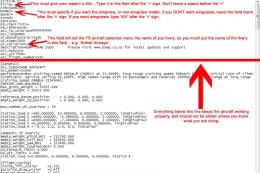


0 comments
Leave a Response