FS2004 Shanghai Air Boeing 757-21B
Shanghai Air’s Boeing 757-21B B-2842 comes to life with an authentic classic livery repaint for Microsoft Flight Simulator 2004, matching the airline’s distinctive fuselage and tail markings for convincing ramp and enroute visuals. The textures-only package requires the freeware Project Opensky Boeing 757-200 PW2037 base model.
- Type:Repaint⇲ Download Base Model
- File: b752csh.zip
- Size:4.74 MB
- Scan:
Clean (11d)
- Access:Freeware
- Content:Everyone
This repaint package showcases a Shanghai Air Boeing 757-21B with the registration B-2842, designed exclusively for Microsoft Flight Simulator 2004. It includes only the texture files, which means you will require the freeware Project Opensky Boeing 757-200 (PW2037 engine variant) base model. The repaint is crafted by CCA999, while the original aircraft model and associated files come from Project Opensky. Below, you will find technical instructions and details to help you seamlessly integrate the repaint into your simulator.
Shanghai Air Boeing 757-21B Details
The real-world Boeing 757-21B can efficiently handle medium- to long-haul routes, and Shanghai Air historically operated the 757 series to serve various domestic and international destinations. Its Pratt & Whitney PW2037 engines offer robust power and performance characteristics. This repaint seeks to replicate the authentic Shanghai Air livery, reflecting the airline’s classic markings and subtle visual elements across the fuselage and tail fin.
Key Features and Notes
- Accurate Livery: The exterior textures preserve the core features of the Shanghai Air design, emphasizing a high-fidelity visual experience.
- Freeware Base Model: Requires the Project Opensky Boeing 757-200 with PW2037 engines. The specific model file name referenced is POS757VC.ZIP.
- Simulator Compatibility: Optimized for Microsoft Flight Simulator 2004.
Important Installation Steps
- Download and install the Project Opensky Boeing 757-200 (PW2037) base package. The freeware model is available in the Fly Away Simulation library.
- Place the supplied texture.XXX folder into the main Project Opensky Boeing 757-200 PW2037 aircraft folder, usually found at:
X:\...\Flight Simulator 9\Aircraft\Project Opensky B757-200 B757-200-PW-PW2037 Engine - Open the aircraft’s Aircraft.cfg file in a text editor. Replace “XXX” in the example below with the next sequential fltsim index, ensuring each repaint has a unique number.
Example Aircraft.cfg Entries
[fltsim.XXX] title=Project Opensky Boeing 757-200 Shanghai Air B-2842 sim=B757-200-PW-PW2037 model= panel= sound= texture=XXX kb_checklists= kb_reference= atc_id=999 atc_airline=Shanghai Air atc_flight_number=999 ui_manufacturer=Project Opensky ui_type=757-26D CSH ui_variation=Shanghai Air description=Project Opensky Boeing 757-200 Version 2004.8.0 FS2004 Only Engine Type: PW2037 Model Designers Lee Rosario Albert Bouwman C. Vincent Cho Hiroshi Igami Flight Dynamics Designer Warren C. Daniel Master Texture Designers Jaco du Preez Ben Hewitt Technical Resource-QC Nick Peterson Simon Ng atc_heavy=
Development Credits
This freeware repaint is contributed by CCA999. The core aircraft model is a product of the Project Opensky team, known for its high-detail visual models and thorough flight dynamics. Contributors include Lee Rosario, Albert Bouwman, C. Vincent Cho, Hiroshi Igami, Warren C. Daniel, Jaco du Preez, Ben Hewitt, and additional technical support from Nick Peterson and Simon Ng.
By following the instructions above, you can enjoy flying the Shanghai Air Boeing 757-21B in your virtual skies. Remember that this offering is textures only, so confirm you have installed the correct Project Opensky base model before loading your new aircraft in Microsoft Flight Simulator 2004.
The archive b752csh.zip has 22 files and directories contained within it.
File Contents
This list displays the first 500 files in the package. If the package has more, you will need to download it to view them.
| Filename/Directory | File Date | File Size |
|---|---|---|
| Readme.txt | 11.08.03 | 4.78 kB |
| Thumbs.db | 11.04.03 | 205.00 kB |
| posky757fuse1_L.bmp | 11.04.03 | 4.00 MB |
| posky757fuse1_t.bmp | 11.03.03 | 4.00 MB |
| posky757fuse2_L.bmp | 11.04.03 | 4.00 MB |
| posky757fuse2_t.bmp | 11.03.03 | 4.00 MB |
| posky757gauge_l.bmp | 09.17.03 | 257.05 kB |
| posky757gear_l.bmp | 10.22.03 | 256.07 kB |
| posky757gear_t.bmp | 11.04.03 | 4.00 MB |
| posky757lwing_L.bmp | 10.19.03 | 1.33 MB |
| posky757lwing_t.bmp | 11.03.03 | 4.00 MB |
| posky757misc1_l.bmp | 10.22.03 | 4.00 MB |
| posky757misc1_t.bmp | 11.03.03 | 4.00 MB |
| posky757misc2_l.bmp | 10.24.03 | 4.00 MB |
| posky757misc2_t.bmp | 09.21.03 | 4.00 MB |
| posky757pw_l.bmp | 10.12.03 | 64.07 kB |
| posky757pw_t.bmp | 11.03.03 | 4.00 MB |
| posky757rwing_L.bmp | 10.19.03 | 1.33 MB |
| posky757rwing_t.bmp | 11.04.03 | 4.00 MB |
| texture.XXX | 11.08.03 | 0 B |
| flyawaysimulation.txt | 10.29.13 | 959 B |
| Go to Fly Away Simulation.url | 01.22.16 | 52 B |
Complementing Files & Dependencies
This add-on mentions the following files below in its description. It may be dependent on these files in order to function properly. It's possible that this is a repaint and the dependency below is the base package.
You may also need to download the following files:
Installation Instructions
Most of the freeware add-on aircraft and scenery packages in our file library come with easy installation instructions which you can read above in the file description. For further installation help, please see our Flight School for our full range of tutorials or view the README file contained within the download. If in doubt, you may also ask a question or view existing answers in our dedicated Q&A forum.







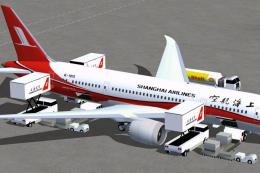
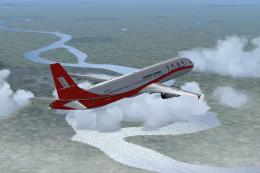

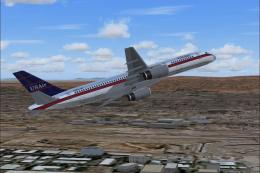


0 comments
Leave a Response