
FS2004 Air Canada Boeing 767-300 PW
Air Canada’s “Free Spirit” Boeing 767-300 with Pratt & Whitney engines brings a frame-friendly widebody to AI traffic in FS2004, using six LOD stages to keep busy airports smooth. Choose reflective or non-reflective model variants, with flight dynamics tuned for efficient taxi and quick runway exits, plus optional legacy FS2002 configuration.
- Type:Complete with Base Model
- File: aiac767f.zip
- Size:466.47 KB
- Scan:
Clean (3d)
- Access:Freeware
- Content:Everyone
This freeware release features a complete Boeing 767-300 PW in Air Canada’s livery, nicknamed “Free Spirit.” It is finely suited for AI usage with multiple levels of detail to ensure consistent performance. Created by developers Shane Strong (texture artist), Craig Crawley (model designer), and utilizing a paint kit by Boback Shahsafdari and Peter Pavlin (AI Aardvark), this package integrates seamlessly into FS2004 and includes optional configurations for legacy FS2002 setups.
Behind the Visual Design
Air Canada, recognized as Canada’s flagship airline, commonly operates the Boeing 767 series across medium and long-haul routes. Reflecting this operational background, the model in this package emphasizes both visual detail and frame-rate efficiency. The wide-body 767 design, introduced by Boeing in the early 1980s, proved highly successful for major carriers seeking versatility and reliability, which Air Canada leveraged on various transcontinental flights.
LOD (Levels of Detail) Implementation
In order to reduce the load on your simulator, the aircraft uses six distinct LOD models. Each tier of detail is automatically deployed based on distance. At closer ranges, the simulator displays maximum detail, while at farther ranges it renders a simpler shape. This feature ensures that even with multiple 767s arriving or departing simultaneously, FS2004 retains smoother performance.
Reflections and Model Variants
Two separate model options—reflective and non-reflective—come included. By default, the non-reflective model is active. If you prefer a reflective exterior, modify the aircraft.cfg entry from model=no_refl to model=reflective. Keep in mind that the default textures in this package lack a reflective channel, so changes may not be visually discernible unless additional reflective textures are installed.
Installation Workflow
To deploy the aircraft in FS2004 (or FS2002), follow these steps:
- Unzip and place the AIA_767_300_GE_Alitalia folder into your primary aircraft directory.
- Assign this AI airplane to any desired flightplan entries.
- Ensure any AI traffic tools or traffic scheduling add-ons you use recognize your new aircraft for complete integration into your virtual airline operations.
If you are unfamiliar with assigning AI aircraft to flightplans, consult detailed FAQ resources typically found within your flight simulator's community or help sections. Once linked to your AI traffic engine, this 767-300 will appear as scheduled, taxiing and flying around airports where Air Canada would naturally operate.
Switching FDE for FS2002 or FS2004
Although FS2004 Flight Dynamics (FDE) files are active by default, you can revert to FS2002’s configuration if needed. First, back up the FS2004 aircraft.cfg and .air files and then copy the FS2002-specific FDE from the provided archive, overwriting the defaults. Created with input from Koji (Mr Hiro) Tanaka, these FS2002 files ensure correct behavior in earlier simulator environments.
AI Flight Dynamics and Operation
The included FDE is balanced for AI functions. This means the aircraft tends to execute short landings and exit runways quickly, keeping AI traffic flowing. If you need more pronounced “float” during approach, adjustments to cruise_lift, parasite_drag, and induced_drag in the aircraft.cfg can refine touchdown characteristics. Since the Boeing 767 remains a popular choice for both passenger and cargo carriers, proper AI settings will help maintain realism in busy virtual hubs without compromising performance.
The archive aiac767f.zip has 13 files and directories contained within it.
File Contents
This list displays the first 500 files in the package. If the package has more, you will need to download it to view them.
| Filename/Directory | File Date | File Size |
|---|---|---|
| aia_767_300_pw.air | 06.12.03 | 8.69 kB |
| Aircraft.cfg | 12.04.03 | 13.69 kB |
| FILE_ID.diz | 12.04.03 | 603 B |
| freesprit.gif | 12.04.03 | 4.77 kB |
| freesprit.jpg | 12.04.03 | 16.56 kB |
| aia_767_300_pw.mdl | 10.07.03 | 531.83 kB |
| model.cfg | 10.08.03 | 31 B |
| README.txt | 12.04.03 | 4.66 kB |
| sound.cfg | 06.16.99 | 32 B |
| aia_767_300_pw_l.bmp | 10.27.03 | 341.43 kB |
| aia_767_300_pw_t.bmp | 12.04.03 | 1.00 MB |
| flyawaysimulation.txt | 10.29.13 | 959 B |
| Go to Fly Away Simulation.url | 01.22.16 | 52 B |
Installation Instructions
Most of the freeware add-on aircraft and scenery packages in our file library come with easy installation instructions which you can read above in the file description. For further installation help, please see our Flight School for our full range of tutorials or view the README file contained within the download. If in doubt, you may also ask a question or view existing answers in our dedicated Q&A forum.





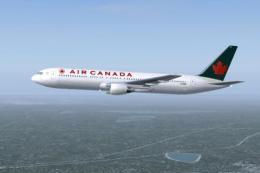








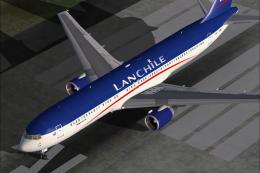

0 comments
Leave a Response