
FS2004 South African Airways Airbus A340-200
South African Airways Airbus A340-200 repaint sharpens AI traffic realism with corrected logo placement, refined tail artwork, and cleaner texture joins for consistent fuselage transitions. Built for Microsoft Flight Simulator 2004, it replaces the default SAA look with a more authentic scheme and requires the Project AI A340-200 base model.
- Type:Repaint
- File: paia342.zip
- Size:363.27 KB
- Scan:
Clean (11d)
- Access:Freeware
- Content:Everyone
This package offers a high-fidelity texture set for the Airbus A340-200 in South African Airways livery, crafted for use in Microsoft Flight Simulator 2004. These files apply exclusively to a base model developed by Project AI, which must be acquired separately. They serve to refine and replace the standard SAA repaint, enhancing accuracy in logo placement and tail design. Andre Vermeulen is the creator of this repaint.
Repaint Highlights and Texture Details
The repaint adjusts several alignment issues previously found on the fuselage and tail surfaces. It also restructures the South African Airways insignia and distinctive tailfin elements, ensuring the markings more closely match their real-world counterparts. Thanks to meticulous attention paid to each fuselage section, you will notice consistent transitions where textures meet along the aircraft’s body. These refinements improve aesthetic fidelity in AI traffic environments.
Installation Steps and AI Flight Planning
- Obtain the Base Model: Download the required Project AI (AI340 model for the A340-200) from the Fly Away Simulation library. Install it per the instructions provided with that package.
- Incorporate Textures: Copy all updated texture files into the same folder that contains the official SAA repaint. This process overwrites existing textures with the newly aligned files.
- Optional Aircraft.cfg Edits: For those who prefer a custom approach, reference the paint kit and add a unique texture folder, then modify the
aircraft.cfgfile by inserting the snippet below. Ensure you adjust any indices as needed to avoid conflicts.
[fltsim.0] title=PAI A342 SAA sim=pai342v5 model= panel= sound= texture=SAA-South African Airways A342 Springbok kb_checklists= kb_reference= atc_id= atc_id_color=0xffffffff atc_airline=SPRINGBOK atc_flight_number= atc_parking_codes=SAA,ZADM,AFRG atc_parking_types=GATE,RAMP ui_manufacturer=Project AI ui_type=AIRBUS A340-200 ui_variation=South African Airways atc_heavy=1 description=Project AI A342 Only for use with AI Traffic!
Real-World Influence
South African Airways’ Airbus A340-200 fleet has historically been recognized for its long-haul capabilities and fuel efficiency. The high-lift wing design, combined with the quad-engine configuration, ensures reliable transcontinental operation. This repaint aims to replicate the airline’s iconic tail artwork, which features the bright national colors often seen in airports across the globe.

Screenshot of South African Airways Boeing's on the ground.
Once everything is installed, you can immediately generate or modify AI flight plans that utilize these textures, enhancing your virtual skies with a more authentic SAA presence.
Please note, you assume any risk associated with adding these files to your simulator. Nevertheless, they have been tested for stability and are not expected to cause issues.

Side profile view of South African Airways Boeing.
The archive paia342.zip has 11 files and directories contained within it.
File Contents
This list displays the first 500 files in the package. If the package has more, you will need to download it to view them.
| Filename/Directory | File Date | File Size |
|---|---|---|
| A340200logo.bmp | 01.08.04 | 44.19 kB |
| FAJSSAA.JPG | 01.09.04 | 95.50 kB |
| FILE_ID.DIZ | 01.09.04 | 205 B |
| Readme.txt | 01.09.04 | 2.51 kB |
| Texture.SAA-South African Airways A342 Springbok | 01.09.04 | 0 B |
| PAI_A342_L.BMP | 07.24.03 | 682.74 kB |
| PAI_A342_NT_L.BMP | 07.24.03 | 170.74 kB |
| PAI_A342_NT_T.BMP | 12.29.03 | 256.07 kB |
| PAI_A342_T.BMP | 01.02.04 | 1.00 MB |
| flyawaysimulation.txt | 10.29.13 | 959 B |
| Go to Fly Away Simulation.url | 01.22.16 | 52 B |
Installation Instructions
Most of the freeware add-on aircraft and scenery packages in our file library come with easy installation instructions which you can read above in the file description. For further installation help, please see our Flight School for our full range of tutorials or view the README file contained within the download. If in doubt, you may also ask a question or view existing answers in our dedicated Q&A forum.





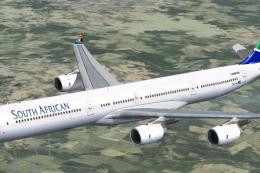









0 comments
Leave a Response