
FS2004 LACSA Costa Rica BAC 1-11 200
LACSA Costa Rica’s BAC 1-11 200 brings a classic Latin American twinjet to life in Microsoft Flight Simulator 2004 with a crisp exterior model, reflective metallic finish, and authentic airline textures. Animated front and rear doors plus a tail airstair add ramp realism, and the flight dynamics suit short- to medium-range regional operations.
- Type:Complete with Base Model
- File: 111ltm2.zip
- Size:724.22 KB
- Scan:
Clean (10d)
- Access:Freeware
- Content:Everyone
Experience a classic Latin American jet era with this freeware LACSA Costa Rica BAC 1-11 200 package, specifically designed for Microsoft Flight Simulator 2004. Created by David Maltby, with refined textures enhanced by Tony Madge, this aircraft mod provides a historic short- to medium-range airframe in remarkable detail. Its distinctive shape, known for robust performance and versatile operational capabilities, is faithfully captured. Furthermore, it includes fully animated features, such as front and rear passenger doors, along with tail-mounted airstairs, for a realistic boarding aesthetic.
Detailed Visual Enhancements

Admire the reflective metallic surfaces and dynamic shine effects that accentuate every curve. The high-resolution exterior textures effectively replicate the LACSA Costa Rica livery, giving it an iconic Central American flair. These details serve to highlight the aircraft’s fuselage design, once favored for its reliability on short hops into and out of challenging regional airports.
Key Operational Traits
- Opening Doors Front and Tail: Both entry points incorporate hinged animations that replicate real-world loading procedures.
- Built-In Airstairs: The tail-mounted airstairs enable a self-contained boarding solution, a practical characteristic of the original BAC 1-11.
- Accurate Exterior Model: The shape of the airframe matches the aerodynamics of the early-generation twin-jet, while preserving fine historical nuances.
- Reflective Texturing: Weathered surfaces and sheen levels capture a realistic metallic finish for added immersion.
Installation Steps
After extracting the ZIP file, place the entire “1-11” folder into your “Flight Simulator 9\Aircraft” directory. Keep the documentation folder inside the aircraft folder for reference. Additionally, move the contents of the “Effects” folder into your main FS2004 “Effects” directory to ensure the various visual enhancements display correctly.
Please note that the panel and sound files are not included. They may be obtained as standalone downloads if you wish to complete the cockpit environment and auditory simulation.
Flight Dynamics and Handling
The included flight dynamics have been tuned for optimal control within FS2004. The engines deliver realistic thrust generation, and control surfaces exhibit balanced responses for takeoff, cruise, and landing phases. Enthusiasts should find these adjustments closely mimic the actual aircraft’s short-field capabilities and envelope constraints.
The archive 111ltm2.zip has 41 files and directories contained within it.
File Contents
This list displays the first 500 files in the package. If the package has more, you will need to download it to view them.
| Filename/Directory | File Date | File Size |
|---|---|---|
| BAC 1-11 200 LACSA | 03.12.04 | 0 B |
| 1112007.jpg | 03.05.04 | 33.73 kB |
| 111475.AIR | 02.06.04 | 9.24 kB |
| AIRCRAFT.CFG | 03.05.04 | 8.09 kB |
| MODEL.475 | 03.12.04 | 0 B |
| 111475.MDL | 02.10.04 | 536.82 kB |
| MODEL.CFG | 08.02.02 | 25 B |
| panel | 03.12.04 | 0 B |
| panel.cfg | 03.22.03 | 32 B |
| sound | 03.12.04 | 0 B |
| Sound.cfg | 07.25.02 | 30 B |
| Texture.1 | 03.12.04 | 0 B |
| 111ENG.BMP | 02.29.04 | 256.07 kB |
| 111ENG_L.BMP | 01.18.03 | 341.43 kB |
| 111EXTRA.BMP | 02.18.04 | 256.07 kB |
| 111EXTRA_L.bmp | 01.18.03 | 341.43 kB |
| 111FUSE_1.bmp | 03.05.04 | 256.07 kB |
| 111FUSE_1_L.bmp | 03.22.03 | 341.43 kB |
| 111FUSE_2.bmp | 03.05.04 | 256.07 kB |
| 111FUSE_2_L.bmp | 03.22.03 | 341.43 kB |
| 111FUSE_3.bmp | 03.05.04 | 256.07 kB |
| 111FUSE_3_L.bmp | 03.22.03 | 341.43 kB |
| 111FUSE_4.bmp | 03.05.04 | 256.07 kB |
| 111FUSE_4_L.bmp | 01.18.03 | 341.43 kB |
| 111Tail_L.bmp | 03.05.04 | 256.07 kB |
| 111Tail_L_L.bmp | 01.18.03 | 341.43 kB |
| 111Tail_R.bmp | 03.05.04 | 256.07 kB |
| 111Tail_R_L.bmp | 01.18.03 | 341.43 kB |
| 111WING_BL.bmp | 02.13.04 | 256.07 kB |
| 111WING_BL_L.bmp | 01.18.03 | 341.43 kB |
| 111WING_BR.bmp | 02.13.04 | 256.07 kB |
| 111WING_BR_L.bmp | 01.18.03 | 341.43 kB |
| 111WING_TL.bmp | 02.13.04 | 256.07 kB |
| 111WING_TL_L.bmp | 01.18.03 | 341.43 kB |
| 111WING_TR.bmp | 02.13.04 | 256.07 kB |
| 111WING_TR_L.bmp | 01.18.03 | 341.43 kB |
| Aircraft_cfg_example.txt | 03.21.03 | 713 B |
| FILE_ID.DIZ | 03.12.04 | 301 B |
| Readme.txt | 03.12.04 | 1.74 kB |
| flyawaysimulation.txt | 10.29.13 | 959 B |
| Go to Fly Away Simulation.url | 01.22.16 | 52 B |
Installation Instructions
Most of the freeware add-on aircraft and scenery packages in our file library come with easy installation instructions which you can read above in the file description. For further installation help, please see our Flight School for our full range of tutorials or view the README file contained within the download. If in doubt, you may also ask a question or view existing answers in our dedicated Q&A forum.
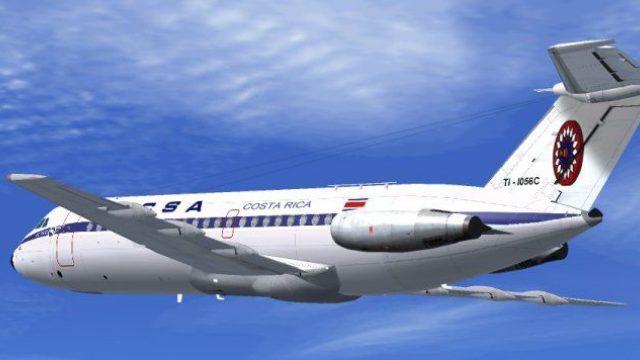
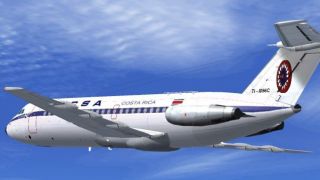










0 comments
Leave a Response