FS2004 Iran Air Boeing 757-200
 Two repaints, textures only, of the AI Aardvark B757-200 RR in both the old and new liveries of Iran Air. Repaint by Pantee Farhangi.
Two repaints, textures only, of the AI Aardvark B757-200 RR in both the old and new liveries of Iran Air. Repaint by Pantee Farhangi.
- Download hits
- 329
- Compatibility
- Microsoft Flight Simulator 2004
- Filename
- irai75rr.zip
- File size
- 410.04 KB
- Virus Scan
- Scanned 12 days ago (clean)
- Access to file
- Free (Freeware)
- Content Rating
- Everyone
Two repaints, textures only, of the AI Aardvark B757-200 RR in both the old and new liveries of Iran Air. Repaint by Pantee Farhangi.

Screenshot of Iran Air Boeing 757-200 on the ground.
Unfortunately IR doesn't own any B757 at the moment because of the U.S embargo but I am sure that sooner or later will come a day that Iran regains its long lost good friendship and relations with the USA and Iran Air would benefit from the Boeing products once more. Am looking impatiently forward to seeing that very special day in the World History. This is actually an AI aircraft but is quite flyable as well.
INSTALLATION:
Just unzip the file and copy texture.ep and texture.ep2 folders to your AIA_757_200_rr Folder already downloaded and installed in your FS aircraft folder (e.g.G:\Program Files\Microsoft Games\Flight Simulator 9\Aircraft\AIA_757_200_rr). Now you have to add the following lines/entries to your aircraft.cfg. Please note that N and NN stands for the number to be added accordingly to the previous [fltsim] entry. E.G. If the previous one is numbered [fltsim.0] these ones should be numbered [fltsim.1] and [fltsim.2].
[fltsim.N]
title=AIA 757-200_Iran Air
sim=aia_757_200_rr
model=
panel=
sound=
texture=ep
kb_checklists=
kb_reference=
atc_id=EP-IEE
atc_airline=Iran Air
atc_flight_number=IR752
ui_manufacturer=Aardvark
ui_type=757-200
ui_variation=Iran Air
description=AI Aardvark 757-200 (RR)repainted by Pantee Farhangi(c)2003
atc_id_color=0000000000
visual_damage=0
atc_heavy=1
atc_parking_codes=
atc_parking_types=GATE
[fltsim.NN]
title=AIA 757-200_Iran Air new color
sim=aia_757_200_rr
model=
panel=
sound=
texture=ep2
kb_checklists=
kb_reference=
atc_id=ep-iee
atc_airline=Iran Air
atc_flight_number=IR752
ui_manufacturer=Aardvark
ui_type=757-200
ui_variation=Iran Air new colorscheme
description=AI Aardvark 757-200 (RR) repainted by Pantee Farhangi(c)2003
atc_id_color=0000000000
visual_damage=0
atc_heavy=1
atc_parking_codes=
atc_parking_types=GATE
That's all you have to do. Now you can either run your FS2002/2004 program and chose your aircraft or just add it to a flightplan using an appropriate AI traffic maker program such as Lee Swordy's fab TTools.
Good luck and happy flying!
The archive irai75rr.zip has 16 files and directories contained within it.
File Contents
This list displays the first 500 files in the package. If the package has more, you will need to download it to view them.
| Filename/Directory | File Date | File Size |
|---|---|---|
| Iran Air_AIA_757_200_rr | 03.12.04 | 0 B |
| Iran Air AIA Boeing 757-200 Readme.txt | 03.14.04 | 2.96 kB |
| TEXTURE.EP2 | 03.11.04 | 0 B |
| aia_757_200_rr_l.bmp | 02.05.03 | 256.07 kB |
| aia_757_200_rr_t.bmp | 03.12.04 | 1.00 MB |
| Thumbs.db | 11.03.03 | 10.50 kB |
| DESKTOP.INI | 08.18.03 | 266 B |
| AI-Aardvark README.txt | 03.12.04 | 3.64 kB |
| TEXTURE.EP | 03.12.04 | 0 B |
| aia_757_200_rr_l.bmp | 02.05.03 | 256.07 kB |
| aia_757_200_rr_t.bmp | 03.12.04 | 1.00 MB |
| Thumbs.db | 11.03.03 | 10.50 kB |
| DESKTOP.INI | 08.18.03 | 266 B |
| iranair757oiiiv.JPG | 03.14.04 | 66.95 kB |
| flyawaysimulation.txt | 10.29.13 | 959 B |
| Go to Fly Away Simulation.url | 01.22.16 | 52 B |
Installation Instructions
Most of the freeware add-on aircraft and scenery packages in our file library come with easy installation instructions which you can read above in the file description. For further installation help, please see our Flight School for our full range of tutorials or view the README file contained within the download. If in doubt, you may also ask a question or view existing answers in our dedicated Q&A forum.


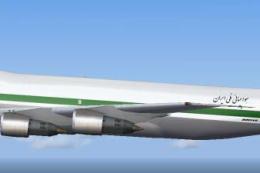







0 comments
Leave a Response