
FS2004 Singapore Airways BAe 146
Singapore Airways-inspired BAe 146 livery brings a polished, fictional look to Jon Murchinson’s regional jet in FS2004, with dynamic shine and reflective surfaces that pop in varied lighting. The repaint by Matthew Garraway complements the aircraft’s lines for believable airline ops, and requires the Jon Murchinson BAe 146 base model.
- Type:Complete with Base Model
- File: sinrj85.zip
- Size:1.7 MB
- Scan:
Clean (7d)
- Access:Freeware
- Content:Everyone
A repaint of the BAe 146 by Jon Murchinson in Singapore Airways colors. Purely a fictional paint. Includes dynamic shine, reflections. Repaint by Matthew Garraway.

Screenshot of Singapore Airways BAe 146 taking off.
Installation:
The Model comes as a self Installing file. Simply double click this installer, carefully read the information provided on screen, and the 146 will install. Please make sure you check the install Directory is correct. It automatically defaults to the following:
C:\Program Files\Microsoft Games\Flight Simulator 9\Aircraft
If your system is not set up with the same directory path, you can change this within the installer. One note here is that if you change the installation folder path, you must ensure you also specify the aircraft folder name you want the files installed into, such as BAE1463 or something similar. If you don't do this, the files will be installed into your main FS2002 aircraft folder, making the model unusable.
The archive sinrj85.zip has 32 files and directories contained within it.
File Contents
This list displays the first 500 files in the package. If the package has more, you will need to download it to view them.
| Filename/Directory | File Date | File Size |
|---|---|---|
| Aircraft.cfg | 11.12.03 | 9.82 kB |
| bae1463.air | 04.07.02 | 8.40 kB |
| bae1463_notes.txt | 12.23.02 | 0 B |
| model | 11.12.03 | 0 B |
| 1463_2k4.mdl | 07.21.03 | 1.55 MB |
| model.cfg | 07.19.03 | 25 B |
| panel | 11.12.03 | 0 B |
| MAIN_1024.bmp | 12.26.02 | 358.05 kB |
| panel.cfg | 12.23.02 | 2.57 kB |
| sound | 11.12.03 | 0 B |
| sound.cfg | 04.19.01 | 30 B |
| texture.SINAIR | 11.12.03 | 0 B |
| 1463_ENGINES.bmp | 11.12.03 | 1.33 MB |
| 1463_ENGINES_L.bmp | 12.22.02 | 256.07 kB |
| 1463_FUSE.bmp | 11.12.03 | 2.67 MB |
| 1463_FUSE.old.bmp | 01.04.03 | 512.07 kB |
| 1463_FUSE_L.bmp | 12.23.02 | 512.07 kB |
| 1463_OTHER.bmp | 01.03.03 | 512.07 kB |
| 1463_OTHER_L.bmp | 12.18.02 | 32.07 kB |
| 1463_TAIL.bmp | 11.12.03 | 1.33 MB |
| 1463_TAIL_L.bmp | 12.23.02 | 256.07 kB |
| 1463_WINGS_TAIL.bmp | 01.04.03 | 1.00 MB |
| 1463_WINGS_TAIL_L.bmp | 12.23.02 | 256.07 kB |
| Thumbs.db | 11.12.03 | 18.00 kB |
| Singapore Airlines BAE1463 | 11.12.03 | 0 B |
| README.Model.txt | 08.09.03 | 6.47 kB |
| Read me.Textures.txt | 11.12.03 | 1.44 kB |
| Thumbnail 1.gif | 11.12.03 | 8.13 kB |
| Large 1.jpg | 11.12.03 | 103.00 kB |
| FILE_ID.DIZ.DIZ | 06.22.04 | 228 B |
| flyawaysimulation.txt | 10.29.13 | 959 B |
| Go to Fly Away Simulation.url | 01.22.16 | 52 B |
Installation Instructions
Most of the freeware add-on aircraft and scenery packages in our file library come with easy installation instructions which you can read above in the file description. For further installation help, please see our Flight School for our full range of tutorials or view the README file contained within the download. If in doubt, you may also ask a question or view existing answers in our dedicated Q&A forum.













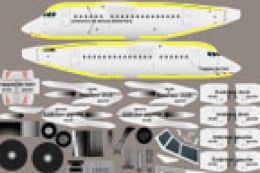

0 comments
Leave a Response