
FS2004 Lauda Boeing 737-600 OE-LNM
Lauda Boeing 737-600 OE-LNM brings Austrian character to the classic twinjet with polished Lauda textures, reflective surfaces, and accurate proportions for Microsoft Flight Simulator 2004. Enjoy an immersive virtual cockpit and wing views, animated doors and control surfaces, cabin crew visuals, enhanced lighting, and refined flight dynamics with selectable engine options, realistic gauges, and damage modeling.
- Type:Complete with Base Model
- File: laud7376.zip
- Size:1.59 MB
- Scan:
Clean (14d)
- Access:Freeware
- Content:Everyone
This freeware package provides a meticulously recreated Lauda Boeing 737-600 (registration OE-LNM) for Microsoft Flight Simulator 2004. Each detail reflects the airline’s Austrian heritage and the airframe’s real-world capabilities, making it a comprehensive download for those seeking an accurate simulation experience. Painted by Irhad Durakovic, the external textures and liveries capture Lauda’s distinctive color scheme with a polished finish. Throughout the interior and exterior, every component aligns with the authentic flight model and operational procedures of the classic 737-600 variant.
Preview of the Aircraft’s Exterior

Capturing the Lauda Boeing 737-600 departing the runway.
Key Technical Highlights
- Advanced Reflective Effects: Dynamic surface shine is included to enhance realism under varied lighting conditions.
- Flexible Viewpoints: Choose between an immersive virtual cockpit or a traditional wing view for comprehensive vantage points.
- Fully Operational Doors: Both passenger and cargo doors can be opened, providing a realistic ground-handling experience.
- Cabin Crew Visuals: Three-dimensional flight attendants are visible in the cabin area, adding extra depth to passenger simulations.
- Standard Animations: Wing surfaces, control surfaces, and landing gear all animate in accordance with real-world sequencing.
- Refined Flight Dynamics Engine (FDE): Built for fidelity, it accurately reflects the Boeing 737-600’s flight profile under diverse conditions.
- C32A-Derived Performance Elements: Incorporates a specialized FDE foundation—originally formulated around 757-200 parameters—to achieve precise handling characteristics.
- Realistic Size and Proportions: Dimensions mirror the genuine 737-600 structure, ensuring correct scaling in the simulator.
- Verified Technical Specifications: Each item (including fuel capacity, thrust ratings, and weight limits) follows actual manufacturer data.
- Certified Performance Matching: Operational envelope and handling are modeled using official performance charts and pilot endorsements.
- Damage Profiles: Body segments, flaps, landing struts, tires, and engines can sustain and display damage authentically.
- Model-Specific Engine Options: Different engine packages are selectable, reflecting variations in thrust output and fuel consumption.
- Calibrated Gauges: Each engine choice has distinct gauge interactions, thrust mapping, and a custom fuel burn profile for true-to-life operation.
- Gear Position Adaptations: Default and alternate landing gear positions cater to visual authenticity and nuanced aerodynamic feel.
- Comprehensive Operational Guidance: Includes a full manual with speed charts and recommended settings for takeoffs, climbs, and landings.
- Enhanced Lighting: New illumination effects complement the FS2004 environment, highlighting navigational lights, landing lights, and more.
Installing This Complete Package
- Extract all contents of the downloaded archive.
- Move the unzipped aircraft folder into your “Aircraft” directory within Microsoft Flight Simulator 2004.
- After placing the folder correctly, add a preferred panel to complement cockpit instrumentation.
- Start the simulator, select the Lauda Boeing 737-600, and enjoy realistic flights inspired by the original airline’s operations.
Creators & Contributors
Paintwork has been completed by Irhad Durakovic with attention to every external marking and detail. The collaborative effort behind the flight dynamics and models ensures that enthusiasts receive a fully integrated freeware offering that replicates the 737-600’s distinctive performance envelope.
The archive laud7376.zip has 24 files and directories contained within it.
File Contents
This list displays the first 500 files in the package. If the package has more, you will need to download it to view them.
| Filename/Directory | File Date | File Size |
|---|---|---|
| Lauda_B737-600 | 06.29.04 | 0 B |
| 737_600.air | 07.09.03 | 8.50 kB |
| aircraft.cfg | 06.29.04 | 8.78 kB |
| texture.lauda | 06.29.04 | 0 B |
| 737600_L.bmp | 07.06.03 | 341.43 kB |
| Thumbs.db | 06.29.04 | 72.50 kB |
| 737600_T.bmp | 06.29.04 | 4.00 MB |
| sound | 06.29.04 | 0 B |
| sound.cfg | 06.03.03 | 31 B |
| model | 06.29.04 | 0 B |
| 737_600.mdl | 07.12.03 | 637.65 kB |
| Model.cfg | 07.01.03 | 28 B |
| Thumbs.db | 12.15.02 | 14.50 kB |
| df737 | 06.29.04 | 0 B |
| df734_cabin.bmp | 07.08.03 | 769.05 kB |
| DF734_seat.bmp | 07.13.03 | 769.05 kB |
| Thumbs.db | 06.29.04 | 19.50 kB |
| laudasmall.gif | 06.29.04 | 11.88 kB |
| laudanight.jpg | 06.29.04 | 31.99 kB |
| laudaday.jpg | 06.29.04 | 68.53 kB |
| Thumbs.db | 06.29.04 | 12.50 kB |
| Readme!.txt | 06.29.04 | 1.52 kB |
| flyawaysimulation.txt | 10.29.13 | 959 B |
| Go to Fly Away Simulation.url | 01.22.16 | 52 B |
Installation Instructions
Most of the freeware add-on aircraft and scenery packages in our file library come with easy installation instructions which you can read above in the file description. For further installation help, please see our Flight School for our full range of tutorials or view the README file contained within the download. If in doubt, you may also ask a question or view existing answers in our dedicated Q&A forum.

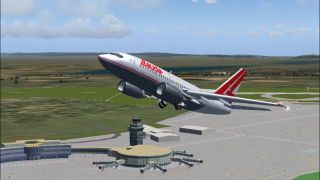








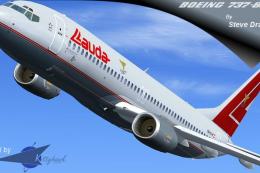





0 comments
Leave a Response