FS2004 Aer Lingus Airbus A330-300 EI-JFK
Aer Lingus Airbus A330-300 EI-JFK livery brings photoreal textures based on a real aircraft photo taken beside the runway at Dublin Airport, matching the airline’s long-haul look for screenshots and AI traffic. Designed for FS2004, textures only; requires A330-V83.ZIP and the Project Open Sky model.
- Type:Complete with Base Model
- File: ei330pho.zip
- Size:2.8 MB
- Scan:
Clean (16d)
- Access:Freeware
- Content:Everyone
Aer Lingus Airbus A330-300 using photoreal textures based on a photo of a real A330-300 taken beside the runway at Dublin Airport. Textures only; requires A330-V83.ZIP. Model by Project Open Sky. Repainted by Rene Bruun.
The Airbus A320–300 is a twin jet engine aircraft with increased engine efficiency and overall passenger capacity. The fuselage of the aircraft has been expanded to allow for up to 300 passengers in a multi level deck arrangement. The purchase cost of the A380–300 is approximately $222 million U.S. dollars. Maximum aircraft speed is mach 0.86. The fuselage of the A330–300 features the same familiar glass cockpit layout as the A320 family. With a similar fuselage layout and generally the same general glass cockpit layout as the A320 line, pilots familiar with Airway jetliners should feel right at home.

Screenshot of Aer Lingus Airbus A330-300 on the ground.
[fltsim.0]
title=Aerlingus Airbus 330-300
sim=A330-300-GE-CF6-80E1
model=geNOsat
panel=
sound=
texture=
checklists=
atc_airline=SHAMROCK
atc_id=EI-JFK
atc_flight_number=124
atc_heavy=1
atc_parking_types=GATE
atc_parking_code=EIN
ui_manufacturer=Project Opensky
ui_type=A330-300
ui_variation=AERLINGUS
visual_damage=1
[fltsim.1]
title=Aerlingus Airbus 330-301
sim=A330-300-GE-CF6-80E1
model=geNOsat
panel=
sound=
texture=2
checklists=
atc_airline=SHAMROCK
atc_id=EI-ORD
atc_flight_number=124
atc_heavy=1
atc_parking_types=GATE
atc_parking_code=EIN
ui_manufacturer=Project Opensky
ui_type=A330-300
ui_variation=AERLINGUS ROSE
visual_damage=1
The archive ei330pho.zip has 36 files and directories contained within it.
File Contents
This list displays the first 500 files in the package. If the package has more, you will need to download it to view them.
| Filename/Directory | File Date | File Size |
|---|---|---|
| A330-300-GE-CF6-80E1.air | 04.23.04 | 9.80 kB |
| aircraft.cfg | 07.28.04 | 16.08 kB |
| Texture | 07.29.04 | 0 B |
| a330fuse1and2_L.bmp | 10.04.03 | 4.00 MB |
| a330fuse1and2_t.bmp | 07.28.04 | 1.00 MB |
| a330fuse3and4_L.bmp | 10.04.03 | 4.00 MB |
| a330fuse3and4_t.bmp | 07.28.04 | 1.00 MB |
| a333midfusev2_L.bmp | 10.04.03 | 4.00 MB |
| a333midfusev2_t.bmp | 07.28.04 | 1.00 MB |
| a333v2_L.bmp | 10.03.03 | 256.07 kB |
| a333v2_t.bmp | 10.03.03 | 1.00 MB |
| a333v2door_L.bmp | 10.03.03 | 256.07 kB |
| a333v2door_t.bmp | 10.03.03 | 1.00 MB |
| antenna.bmp | 06.05.03 | 256.07 kB |
| fan_t.bmp | 10.03.03 | 256.07 kB |
| ge_engl_L.bmp | 10.03.03 | 256.07 kB |
| ge_engl_t.bmp | 07.22.04 | 256.07 kB |
| ge_engr_L.bmp | 10.03.03 | 256.07 kB |
| ge_engr_t.bmp | 07.22.04 | 256.07 kB |
| gearmisc_L.bmp | 10.03.03 | 256.07 kB |
| gearmisc_t.bmp | 07.29.04 | 1.00 MB |
| gecone_t.bmp | 10.08.03 | 128.08 kB |
| lwing_L.bmp | 10.03.03 | 256.07 kB |
| lwing_t.bmp | 10.07.03 | 4.00 MB |
| lwingmain_L.bmp | 10.03.03 | 256.07 kB |
| lwingmain_t.bmp | 10.20.03 | 4.00 MB |
| misc_L.bmp | 10.03.03 | 256.07 kB |
| misc_t.bmp | 10.07.03 | 4.00 MB |
| rwing_L.bmp | 10.03.03 | 256.07 kB |
| rwing_t.bmp | 10.20.03 | 4.00 MB |
| taila330_L.bmp | 10.03.03 | 1.00 MB |
| taila330_t.bmp | 07.29.04 | 256.07 kB |
| Thumbs.db | 07.22.04 | 99.00 kB |
| READ ME.rtf | 07.29.04 | 803 B |
| flyawaysimulation.txt | 10.29.13 | 959 B |
| Go to Fly Away Simulation.url | 01.22.16 | 52 B |
Complementing Files & Dependencies
This add-on mentions the following files below in its description. It may be dependent on these files in order to function properly. It's possible that this is a repaint and the dependency below is the base package.
You may also need to download the following files:
Installation Instructions
Most of the freeware add-on aircraft and scenery packages in our file library come with easy installation instructions which you can read above in the file description. For further installation help, please see our Flight School for our full range of tutorials or view the README file contained within the download. If in doubt, you may also ask a question or view existing answers in our dedicated Q&A forum.




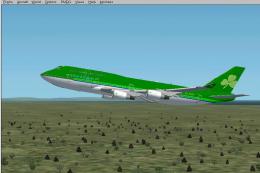









0 comments
Leave a Response