FS2004 Ryanair Boeing 737-200 EI-CJD
Ryanair’s “Ericell-Ready To Go” Boeing 737-200 EI-CJD arrives as a crisp repaint that captures the airline’s early classic-jet era with accurately placed markings, realistic surface wear, and improved night window effects. Designed for Microsoft Flight Simulator 2004, it requires the freeware Kittyhawk Studios 737-200 base model.
- Type:Repaint
- File: kh732rnr.zip
- Size:1.86 MB
- Scan:
Clean (18d)
- Access:Freeware
- Content:Everyone
Bring new life to your Microsoft Flight Simulator 2004 hangar with this Ryanair Boeing 737-200 repaint package. It features the distinctive “Ericell-Ready To Go” livery, registered EI-CJD, delivered through custom textures by Rick Bores. Developed for the acclaimed Kittyhawk Studios model crafted by Erick Cantu and the team, this add-on requires that freeware base package to function properly. You will find the necessary files in the Fly Away Simulation library. Below, discover how this texture set combines historical relevance, technical details, and authentic visual touches to elevate your virtual flying.
Early-Generation Boeing 737 at Ryanair
The Boeing 737-200, part of the original 737 family, served as a short- to medium-haul workhorse for many carriers worldwide. Ryanair, an Irish low-fare operator, employed various 737 classics in its early years. This particular aircraft—EI-CJD—reflects Ryanair’s traditional scheme before the airline standardized its modern fleet. With this repaint, you can simulate the operations of one of Europe’s first budget carriers, replicating routes between Ireland, the UK, and continental Europe.

Screenshot of Ryanair Boeing 737-200 on the ground.
Key Texture Enhancements
- Accurate Ryanair Exterior Details: Precisely positioned logos, registration stamps, and color patterns identify the aircraft as EI-CJD.
- Refined Surface Mapping: The textures use a layout that aligns with Kittyhawk Studios’ geometry, allowing panel lines to display clearly.
- Differentiated Paint Layers: Multiple paint layers reflect real-world wear and tear, offering a lived-in effect on the fuselage.
- Enhanced Night Lighting Elements: Windows and exterior light positions are represented to add immersion during dusk and nighttime flights.
Kittyhawk Base Model Requirements
This livery is exclusively built for the Kittyhawk Studios 737-200. Erick Cantu and the Kittyhawk team have assembled a freeware model renowned for its animation features, wing flex behavior, and realistic flight dynamics in Microsoft Flight Simulator 2004. Since only textures are included here, be sure to locate and install Kittyhawk’s base package first. The high-fidelity model completes the overall look, ensuring seamless integration with this repaint.
Installation Highlights
- Download and install the original Kittyhawk Studios 737-200 freeware model to your FS2004 aircraft folder.
- Copy the new texture folder—labeled for EI-CJD—into the aircraft’s directory.
- Add or modify the aircraft configuration (.cfg) entries to reference the new textures, ensuring the correct model and sound settings remain intact.
- Launch Microsoft Flight Simulator 2004, select the Ryanair Boeing 737-200 from your aircraft menu, and enjoy the updated scheme.
This freeware repaint, shaped by Rick Bores and based on Kittyhawk Studios’ 737-200 model, brings an authentic Ryanair experience to your virtual cockpit. Download the necessary base model from the Fly Away Simulation library, apply these textures, and relive the early livery era of a major European low-cost carrier in a thoroughly detailed and historically significant aircraft.
The archive kh732rnr.zip has 18 files and directories contained within it.
File Contents
This list displays the first 500 files in the package. If the package has more, you will need to download it to view them.
| Filename/Directory | File Date | File Size |
|---|---|---|
| README.txt | 08.12.04 | 317 B |
| texture.rnrg | 08.12.04 | 0 B |
| 732_B_T.BMP | 03.08.04 | 1.33 MB |
| 737INTERIOR_T.BMP | 12.31.03 | 1.00 MB |
| B732FUSE_L.BMP | 03.11.03 | 1.33 MB |
| B732FUSE_T.BMP | 05.17.04 | 4.00 MB |
| B737TAIL_L.BMP | 03.11.03 | 341.40 kB |
| B737TAIL_T.bmp | 05.17.04 | 1.00 MB |
| ENGINES_L.bmp | 12.24.02 | 5.05 kB |
| ENGINES_T.bmp | 05.17.04 | 1.00 MB |
| MISC_L.BMP | 12.24.02 | 5.05 kB |
| MISC_T.BMP | 03.15.03 | 341.40 kB |
| Thumbs.db | 03.08.04 | 51.00 kB |
| WINGS_L.BMP | 02.23.04 | 256.07 kB |
| WINGS_T.BMP | 05.17.04 | 4.00 MB |
| KH732RNRG | 08.12.04 | 0 B |
| flyawaysimulation.txt | 10.29.13 | 959 B |
| Go to Fly Away Simulation.url | 01.22.16 | 52 B |
Installation Instructions
Most of the freeware add-on aircraft and scenery packages in our file library come with easy installation instructions which you can read above in the file description. For further installation help, please see our Flight School for our full range of tutorials or view the README file contained within the download. If in doubt, you may also ask a question or view existing answers in our dedicated Q&A forum.








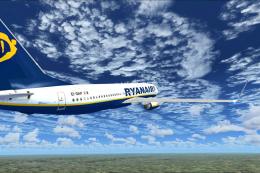


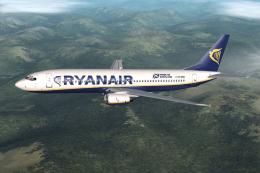


0 comments
Leave a Response