
FSX Yellow And White Cessna 152
Yellow-and-white Cessna 152 Aerobat livery with black accents and fictional registration N6539H brings a crisp trainer look to Microsoft Flight Simulator X, with two texture choices for either smooth performance or sharp detail. Requires the Rancho JEN Cessna 150 base model with the 152 update, and includes non-mipped textures for clean close-ups.
- Type:Repaint⇲ Download Base Model
- File: fsx_cessna_152_yellow_and_white.zip
- Size:6.32 MB
- Scan:
Clean (2d)
- Access:Freeware
- Content:Everyone
This repaint package features a fictional registration, N6539H, over a sleek yellow-and-white color arrangement with contrasting black accents, meticulously crafted for use in Microsoft Flight Simulator X. It is designed for the base Rancho JEN Cessna 150 model, which must already be present in your simulator. The 152 variation included here was updated for FSX by Mark Rooks (available under the file name AEROBAT152.ZIP), and both texture sets in this package were created by Tom Tiedman. Users may choose between a DXT3 1024-pixel texture option aimed at efficient performance or a 32-bit 2048-pixel version for superior visual fidelity.
Highlights of the Paint Scheme
The fictional scheme showcases a vivid yellow fuselage base, outlined by crisp white sections and discreet black striping. Since the Cessna 152 is widely known as a reliable two-seater trainer stemming from the enduring 150 series, the addition of vibrant materials provides a fresh appearance while preserving purely functional cockpit visibility. This configuration resonates with pilots who prefer an eye-catching look combined with authenticity in Microsoft Flight Simulator X.

Screenshot showcasing the Yellow and White Cessna 152 mid-flight.
Texture Variants
- DXT3 1024-Pixel Version: Engineered for smoother frame rates. This format is typically well-suited for more modest hardware while maintaining clarity.
- 32-Bit 2048-Pixel Alternative: Ideal for pilots seeking higher resolution. Though more resource-intensive, it renders intricate details and fine lines with remarkable sharpness.
Both variants come without mipmaps, thereby minimizing unwanted blurriness during close-up inspections of the aircraft exterior.
Essential Installation Steps
- Copy the "texture.Yellow and White (DXT3 1024)" folder or the "texture.Yellow and White (32 bit 2048)" folder (or both) into the main Rancho JEN aircraft directory.
- Open the
aircraft.cfgfile for the Rancho JEN Cessna 150 with the 152 update. Add the corresponding [fltsim.X] blocks below, replacing "X" with the next valid number in sequence. - Preserve any existing entries and ensure the new ones follow the same layout. After inserting them, save your changes to the
aircraft.cfgfile.
Configuration Entries
[fltsim.X]
title=Cessna 152 Aerobat Yellow and White (32 bit 2048)
sim=Cessna 152
model=F
panel=
sound=
texture=Yellow and White (32 bit 2048)
kb_checklists=
ui_manufacturer=Cessna
ui_type=152 Aerobat
ui_variation=Rancho JEN Yellow and White (32 bit 2048)
atc_airline=
atc_id=N6539H
atc_flight_number=
description=Yellow and white repaint by Tom Tiedman 10-11-2011.
[fltsim.X]
title=Cessna 152 Aerobat Yellow and White (DXT3 1024)
sim=Cessna 152
model=F
panel=
sound=
texture=Yellow and White (DXT3 1024)
kb_checklists=
ui_manufacturer=Cessna
ui_type=152 Aerobat
ui_variation=Rancho JEN Yellow and White (DXT3 1024)
atc_airline=
atc_id=N6539H
atc_flight_number=
description=Yellow and white repaint by Tom Tiedman 10-11-2011.
Additional Notes
This add-on does not include the foundational aircraft model. You will need to download the freeware Rancho JEN Cessna 150 base package and ensure the 152 update by Mark Rooks is integrated. You can find these in the Fly Away Simulation library. Feel free to install both texture sets simultaneously if you enjoy comparing frame rates or admire high-definition visuals. All credit for this repaint goes to Tom Tiedman.
The archive fsx_cessna_152_yellow_and_white.zip has 52 files and directories contained within it.
File Contents
This list displays the first 500 files in the package. If the package has more, you will need to download it to view them.
| Filename/Directory | File Date | File Size |
|---|---|---|
| file_id.diz | 10.12.11 | 497 B |
| Original J.E. Narcizo Readme.txt | 10.13.10 | 1.95 kB |
| READ ME and INSTALLATION.txt | 10.12.11 | 2.04 kB |
| Screenshot 1.jpg | 10.11.11 | 125.72 kB |
| Screenshot 2.jpg | 10.11.11 | 169.62 kB |
| texture.Yellow and White (32 bit 2048) | 10.12.11 | 0 B |
| JEN_C150_fuse.bmp | 10.11.11 | 16.00 MB |
| JEN_C150_glass.bmp | 10.07.11 | 17.05 kB |
| JEN_C150_Parts.bmp | 10.11.11 | 1.00 MB |
| JEN_C150_Prop1.bmp | 10.07.11 | 17.05 kB |
| JEN_C150_Prop2.bmp | 10.07.11 | 17.05 kB |
| JEN_C150_spinner.bmp | 10.11.11 | 64.07 kB |
| JEN_C150_spinner1.bmp | 10.11.11 | 64.07 kB |
| JEN_C150_wheel.bmp | 10.07.11 | 65.05 kB |
| JEN_cromo.bmp | 10.07.11 | 21.43 kB |
| thumbnail.jpg | 10.11.11 | 190.30 kB |
| texture.Yellow and White (DXT3 1024) | 10.12.11 | 0 B |
| JEN_C150_fuse.bmp | 10.12.11 | 1.00 MB |
| JEN_C150_glass.bmp | 10.07.11 | 17.05 kB |
| JEN_C150_Parts.bmp | 10.12.11 | 256.07 kB |
| JEN_C150_Prop1.bmp | 10.07.11 | 17.05 kB |
| JEN_C150_Prop2.bmp | 10.07.11 | 17.05 kB |
| JEN_C150_spinner.bmp | 10.12.11 | 16.07 kB |
| JEN_C150_spinner1.bmp | 10.12.11 | 16.07 kB |
| JEN_C150_wheel.bmp | 10.07.11 | 65.05 kB |
| JEN_cromo.bmp | 10.07.11 | 21.43 kB |
| thumbnail.jpg | 10.11.11 | 190.30 kB |
| thumbnail.jpg | 10.11.11 | 190.30 kB |
| flyawaysimulation.txt | 10.29.13 | 959 B |
| Go to Fly Away Simulation.url | 01.22.16 | 52 B |
| Screenshots | 08.12.19 | 0 B |
| screen-1.jpg | 08.09.19 | 315.35 kB |
| screen-10.jpg | 08.09.19 | 141.13 kB |
| screen-11.jpg | 08.09.19 | 174.52 kB |
| screen-12.jpg | 08.09.19 | 134.27 kB |
| screen-13.jpg | 08.09.19 | 164.19 kB |
| screen-14.jpg | 08.09.19 | 191.02 kB |
| screen-15.jpg | 08.09.19 | 203.73 kB |
| screen-16.jpg | 08.09.19 | 97.14 kB |
| screen-17.jpg | 08.09.19 | 127.73 kB |
| screen-18.jpg | 08.09.19 | 160.68 kB |
| screen-19.jpg | 08.09.19 | 344.29 kB |
| screen-2.jpg | 08.09.19 | 259.99 kB |
| screen-20.jpg | 08.09.19 | 112.03 kB |
| screen-21.jpg | 08.09.19 | 431.64 kB |
| screen-3.jpg | 08.09.19 | 268.19 kB |
| screen-4.jpg | 08.09.19 | 204.96 kB |
| screen-5.jpg | 08.09.19 | 318.54 kB |
| screen-6.jpg | 08.09.19 | 224.94 kB |
| screen-7.jpg | 08.09.19 | 213.44 kB |
| screen-8.jpg | 08.09.19 | 211.13 kB |
| screen-9.jpg | 08.09.19 | 164.39 kB |
Complementing Files & Dependencies
This add-on mentions the following files below in its description. It may be dependent on these files in order to function properly. It's possible that this is a repaint and the dependency below is the base package.
You may also need to download the following files:
Installation Instructions
Most of the freeware add-on aircraft and scenery packages in our file library come with easy installation instructions which you can read above in the file description. For further installation help, please see our Flight School for our full range of tutorials or view the README file contained within the download. If in doubt, you may also ask a question or view existing answers in our dedicated Q&A forum.



















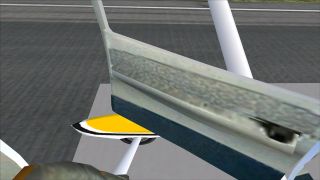


















0 comments
Leave a Response