
FSX Emerald Lancair
Lancair Legacy 2000 in a metallic emerald-and-gold scheme brings a sleek, high-speed kit plane to Microsoft Flight Simulator X with refined textures, updated flight dynamics, and a punchy NOS boost for stronger acceleration. Integrated 2D and virtual cockpit panels use default gauges for stable, easy-to-read instrumentation and smooth handling.
- Type:Complete with Base Model
- File: fsxelancair.zip
- Size:21.57 MB
- Scan:
Clean (3d)
- Access:Freeware
- Content:Everyone
This complete freeware release of the emerald-finished Lancair Legacy 2000 brings Robert Christopher’s original design—intended for Microsoft Flight Simulator 2004—into Microsoft Flight Simulator X. Enhanced flight models, refined textures, and a newly integrated NOS boost are just a few of the standout updates. Mark Rooks (RDG Aircraft) has expertly curated these modifications, resulting in a reliable and fast personal kit plane known for its sleek geometry and impressive cruising velocity.
Performance-Oriented Additions
Engine Setup: This variant is powered by the 310 hp Continental IO-550-N engine, which traditionally delivers rigorous output for short takeoffs and excellent climb. The added NOS (nitrous oxide system) boost further increases acceleration in crucial flight moments.
Speeds Above 300 mph: The Legacy 2000 series—famed for its aerodynamic efficiency—achieves a cruise threshold surpassing 300 mph, enhancing cross-country navigation and vibrant in-flight maneuvers.
Knockout Paint and Exterior Details
The emerald-green finish, offset with gold accents, is meticulously produced to capture reflective responses under varied lighting in Microsoft Flight Simulator X. This visual polish highlights the Lancair's aerodynamic curves and low-wing structure.

Emerald Lancair seen soaring in its distinctive metallic coat
Refined Cockpit Environment
Users will notice an upgraded 2D and 3D cockpit panel aligned with default FSX gauges. This consolidated approach simplifies installation by removing the need for distinct gauge files. Key flight instruments are tuned for fast readability and efficient flight operations.
Integrated Panels
• 2D Panel: Presents a clear layout for pilots who prefer swift access to core navigation metrics.
• 3D Panel: Offers a more immersive viewpoint, using FSX’s default gauges to ensure accurate and stable readouts.
Updated Flight Dynamics
Several aerodynamic parameters have been adjusted to work seamlessly with the modern flight model in FSX. The enhanced handling emphasizes smooth roll transitions and brisk response at varying altitudes. This attention to flight tuning maintains realism during tight maneuvers yet remains accessible for new pilots wanting to master high-performance kit planes.
Installation Guidelines
Before installing, always keep an original backup of critical files, then follow the procedure below to integrate this freeware aircraft into your Microsoft Flight Simulator X setup.
- Extract the downloaded package to a temporary folder on your desktop or any preferred location.
- Locate the unzipped “FSX Emerald Lancair” folder, which includes six key items: CFG, Airfile, Model, Sound, Panel, and Textures.
- Place the entire “FSX Emerald Lancair” folder (containing the six components) into the main simulator’s aircraft directory. By default, this is:
C:\Program Files\Microsoft Games\FSX\SimObjects\Airplanes - Since the 2D and 3D panels both use default gauges, there is no requirement to copy any separate gauge files.
Once properly situated, the simulator will recognize the Lancair Legacy 2000 model as a fully featured aircraft. All core flight characteristics, updated paint, and panel configurations should load without additional steps.
Noteworthy Credits
This enhanced release is a culmination of work by Robert Christopher, who initially developed the Lancair Legacy 2000 model, and Mark Rooks of RDG Aircraft, who revised the textures, flight behavior, and panels. It is presented as a comprehensive freeware package for enthusiasts of personal kit planes and high-speed touring airframes. Enjoy exploring the performance capabilities of this emerald-clad Legacy in Microsoft Flight Simulator X.
The archive fsxelancair.zip has 7 files and directories contained within it.
File Contents
This list displays the first 500 files in the package. If the package has more, you will need to download it to view them.
| Filename/Directory | File Date | File Size |
|---|---|---|
| FSX Emerald Lancair.zip | 12.26.11 | 14.03 MB |
| Pictures.zip | 12.26.11 | 7.51 MB |
| Read Me First.txt | 12.26.11 | 2.01 kB |
| Reg. Text.txt | 12.26.11 | 558 B |
| Screen Emerald Lancair.jpg | 12.26.11 | 39.73 kB |
| flyawaysimulation.txt | 10.29.13 | 959 B |
| Go to Fly Away Simulation.url | 01.22.16 | 52 B |
Installation Instructions
Most of the freeware add-on aircraft and scenery packages in our file library come with easy installation instructions which you can read above in the file description. For further installation help, please see our Flight School for our full range of tutorials or view the README file contained within the download. If in doubt, you may also ask a question or view existing answers in our dedicated Q&A forum.










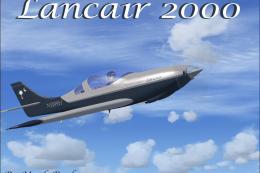




0 comments
Leave a Response