FSX USMC F-4 Phantom II VMFP-3 157351
 Textures only for the Virtavia/Alphasim Phantom Pack 3 (alpha_f4_phantom_reborn.zip). This represents one of the retirement schemes worn by some of the VMFP-3 Phantoms. This one, BuNo 157351 was painted all black. Included are 32 bit textures. By John Detrick.
Textures only for the Virtavia/Alphasim Phantom Pack 3 (alpha_f4_phantom_reborn.zip). This represents one of the retirement schemes worn by some of the VMFP-3 Phantoms. This one, BuNo 157351 was painted all black. Included are 32 bit textures. By John Detrick.
- Type
- Repaint⇲ Download Base Model
- Download hits
- 247
- Compatibility
- Flight Simulator XPrepar3D
- Filename
- vmfp351.zip
- File size
- 9.89 MB
- Virus Scan
- Scanned 12 days ago (clean)
- Access to file
- Free (Freeware)
- Content Rating
- Everyone
Textures only for the Virtavia/Alphasim Phantom Pack 3 (alpha_f4_phantom_reborn.zip). This represents one of the retirement schemes worn by some of the VMFP-3 Phantoms. This one, BuNo 157351 was painted all black. Included are 32 bit textures. By John Detrick.

Screenshot of USMC F-4 Phantom II VMFP-3 157351 in flight.
Instructions:
Place the folder "texture.157351 into your Alpha F-4 Phantom Set 3 folder.
Cut and paste the following into your aircraft cfg:
[fltsim.x]
title=Alpha RF-4B Phantom II VMFP-3 157351
sim=Phantom II
model=12
panel=1
sound=
texture=157351
kb_checklists=Phantom_checklist
ui_manufacturer=Alpha
ui_type=RF-4B USMC
ui_variation=RF-4B VMFP-3 157351
atc_id=7351
atc_heavy=0
atc_airline=Marines
atc_flight_number=36
description=Special retirement paint scheme worn prior to the squadrons deestablishment. Repaint by John Detrick
atc_id_font=Verdana,-11,1,600,0
visual_damage=1
atc_parking_types=MIL_COMBAT
The archive vmfp351.zip has 61 files and directories contained within it.
File Contents
This list displays the first 500 files in the package. If the package has more, you will need to download it to view them.
| Filename/Directory | File Date | File Size |
|---|---|---|
| 32bit | 10.05.11 | 0 B |
| F1B_T.bmp | 04.23.11 | 12.00 MB |
| F1L_T.bmp | 04.27.11 | 12.00 MB |
| F2B_T.bmp | 04.20.11 | 16.00 MB |
| F2L_T.bmp | 04.21.11 | 16.00 MB |
| F3b_T.bmp | 04.20.11 | 4.00 MB |
| F3L_T.bmp | 04.20.11 | 16.00 MB |
| ft_T.bmp | 04.20.11 | 4.00 MB |
| gear_T.bmp | 04.21.11 | 4.00 MB |
| left wing bottom_T.bmp | 04.20.11 | 16.00 MB |
| left wing_T.bmp | 04.20.11 | 16.00 MB |
| right wing bottom_T.bmp | 04.20.11 | 16.00 MB |
| right wing_T.bmp | 04.20.11 | 16.00 MB |
| tex1_T.bmp | 04.27.11 | 12.00 MB |
| tex2_T.bmp | 04.20.11 | 4.00 MB |
| tex3_T.bmp | 04.27.11 | 12.00 MB |
| Read Me.txt | 10.05.11 | 920 B |
| texture.157351 | 10.05.11 | 0 B |
| air vent backs.bmp | 06.15.06 | 8.07 kB |
| BLANKS.bmp | 06.23.06 | 8.07 kB |
| blanks2.bmp | 06.23.06 | 8.07 kB |
| blanks3.bmp | 06.23.06 | 8.07 kB |
| chute.bmp | 06.23.06 | 128.07 kB |
| cockpit_T.bmp | 06.23.06 | 1.00 MB |
| cockpit2_T.bmp | 06.28.06 | 1.00 MB |
| cockpit3_T.bmp | 06.29.06 | 1.00 MB |
| cockpit4_T.bmp | 06.15.06 | 1.00 MB |
| external frame.bmp | 04.20.11 | 64.07 kB |
| F1B_T.dds | 04.26.11 | 4.00 MB |
| F1L_T.dds | 04.27.11 | 4.00 MB |
| F2B_T.dds | 04.21.11 | 4.00 MB |
| F2L_T.dds | 04.21.11 | 4.00 MB |
| f3b_L.bmp | 06.05.06 | 4.07 kB |
| F3b_T.dds | 04.21.11 | 1.00 MB |
| F3L_T.dds | 04.21.11 | 4.00 MB |
| fl_T.bmp | 07.22.09 | 1.33 MB |
| FLAP BLANKS.bmp | 07.23.06 | 64.07 kB |
| ft_T.dds | 04.21.11 | 1.00 MB |
| gear door blanks.bmp | 04.21.11 | 32.07 kB |
| gear_T.dds | 04.22.11 | 1.00 MB |
| left wing bottom_T.dds | 04.21.11 | 4.00 MB |
| left wing_T.dds | 04.21.11 | 4.00 MB |
| pilot_T.bmp | 07.22.09 | 1.33 MB |
| right wing bottom_T.dds | 04.21.11 | 4.00 MB |
| right wing_T.dds | 04.21.11 | 4.00 MB |
| sidelights_T.bmp | 06.27.06 | 256.07 kB |
| tex1_T.dds | 04.27.11 | 4.00 MB |
| tex2_T.dds | 04.21.11 | 1.00 MB |
| tex3_T.dds | 04.27.11 | 4.00 MB |
| thumbnail.jpg | 04.21.11 | 79.98 kB |
| VC1_T.bmp | 05.15.11 | 16.00 MB |
| VC2_T.bmp | 06.30.06 | 1.00 MB |
| vc3_T.bmp | 06.15.06 | 1.00 MB |
| vc4_T.bmp | 06.30.06 | 1.00 MB |
| VMFP3-11.jpg | 04.21.11 | 120.36 kB |
| VMFP3-14.jpg | 04.21.11 | 71.40 kB |
| VMFP3-17.jpg | 04.21.11 | 168.24 kB |
| VMFP3-18.jpg | 04.21.11 | 95.60 kB |
| VMFP351.gif | 10.05.11 | 7.86 kB |
| flyawaysimulation.txt | 10.29.13 | 959 B |
| Go to Fly Away Simulation.url | 01.22.16 | 52 B |
Complementing Files & Dependencies
This add-on mentions the following files below in its description. It may be dependent on these files in order to function properly. It's possible that this is a repaint and the dependency below is the base package.
You may also need to download the following files:
Installation Instructions
Most of the freeware add-on aircraft and scenery packages in our file library come with easy installation instructions which you can read above in the file description. For further installation help, please see our Flight School for our full range of tutorials or view the README file contained within the download. If in doubt, you may also ask a question or view existing answers in our dedicated Q&A forum.
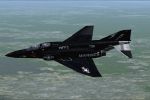






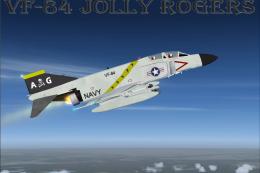






0 comments
Leave a Response