
FS2004 United Airlines Boeing 727-200
United Airlines’ early-1970s Boeing 727-200 trijet brings authentic classic traffic to FS2004 with an optimized AI Aardvark model and Alan Campbell repaint. Nine LOD stages keep busy airports smooth while preserving the 727’s distinctive T-tail silhouette, and the included flight dynamics support realistic takeoff, approach, and quick runway exits.
- Type:Complete with Base Model
- File: ua727197.zip
- Size:916.29 KB
- Scan:
Clean (14d)
- Access:Freeware
- Content:Everyone
Experience a classic piece of aviation history with this freeware United Airlines Boeing 727-200 from the early 1970s, meticulously crafted by AI Aardvark and featuring a repaint by Alan Campbell. This complete package brings the iconic trijet to your FS2004 environment in a faithful rendition, complete with advanced modeling that minimizes performance impact.
Historical Preview of the 727 Design
The Boeing 727-200 introduced a sleek fuselage combined with an innovative T-tail and three rear-mounted engines. In the 1970s, United Airlines operated these versatile jets on high-density domestic routes. Spotters and passengers appreciated the short-field capabilities and unique silhouette, making it a common sight at major hubs and smaller airports alike.

United Airlines Boeing 727-200 parked on the tarmac.
Installation Process
- Extract the AIA_727_200_UNITED 1970 folder into your FS2004 aircraft directory (sometimes referred to as FS2k or FS4k).
- Assign the new aircraft entry to any preferred flightplans using your chosen AI traffic management tool.
Once added, you will see the unmistakable United Airlines livery performing scheduled flights in your simulated skies.
Optional Reflective Surface Configuration
This package includes a non-reflective model by default. However, if you wish to enable the reflective model, open your aircraft.cfg file and change the line:
model=no_refl
to:
model=reflective
While doing so activates a reflective channel, the included texture does not incorporate dedicated reflectivity layers, so you may not notice a visual change.
AI-Specific Design Elements
AI Aardvark built this Boeing 727-200 to serve as a traffic aircraft. The model focuses on seamless airport traffic experiences, whether parked at the terminal or approaching the runway. It leverages nine LOD (levels of detail) variations to dynamically simplify geometry as the aircraft recedes from your viewpoint. This helps sustain smoother frame rates, especially when multiple 727-200s are active in your simulator.
In contrast, some GMAX-based aircraft without LOD may reduce performance when numerous instances appear simultaneously. This add-on’s LOD design sidesteps those issues while maintaining a recognizable shape at various distances.
Flight Dynamics (FDE) Notes
The included FDE (Flight Dynamics Engine) balances robust takeoff performance with controlled landings. Since AI traffic flow requires rapid runway clearance, the model aims to touch down near the runway end and exit promptly. If you prefer more extended ground effect during AI landings, you can refine the cruise lift, parasite drag, and induced drag entries in the aircraft.cfg file. Adjusting these parameters can alter how the jet floats before touchdown.
Enjoy this freeware homage to one of United Airlines’ most iconic aircraft, complete with the timeless 1970s livery. AI Aardvark and Alan Campbell have brought this vintage beauty to FS2004 with impressive attention to detail, ensuring a rewarding experience for those wanting authentic AI traffic in their simulator.
The archive ua727197.zip has 18 files and directories contained within it.
File Contents
This list displays the first 500 files in the package. If the package has more, you will need to download it to view them.
| Filename/Directory | File Date | File Size |
|---|---|---|
| AIA 727-200_README.txt | 09.20.04 | 4.24 kB |
| AIA_727_200_UNITED 1970 | 09.20.04 | 0 B |
| aia_727_200.air | 08.06.03 | 9.63 kB |
| Aircraft.cfg | 09.20.04 | 10.88 kB |
| model.no_refl | 09.20.04 | 0 B |
| aia_727_200.mdl | 09.05.03 | 554.09 kB |
| model.cfg | 07.22.03 | 34 B |
| model.reflective | 09.20.04 | 0 B |
| aia_727_200.mdl | 09.05.03 | 558.31 kB |
| model.cfg | 07.22.03 | 34 B |
| Texture | 09.20.04 | 0 B |
| aia_727_200_l.bmp | 08.10.03 | 256.07 kB |
| aia_727_200_t.bmp | 09.20.04 | 4.00 MB |
| file id.txt | 09.20.04 | 90 B |
| UA727.jpg | 09.20.04 | 13.77 kB |
| UA7271970txt.txt | 09.20.04 | 138 B |
| flyawaysimulation.txt | 10.29.13 | 959 B |
| Go to Fly Away Simulation.url | 01.22.16 | 52 B |
Installation Instructions
Most of the freeware add-on aircraft and scenery packages in our file library come with easy installation instructions which you can read above in the file description. For further installation help, please see our Flight School for our full range of tutorials or view the README file contained within the download. If in doubt, you may also ask a question or view existing answers in our dedicated Q&A forum.








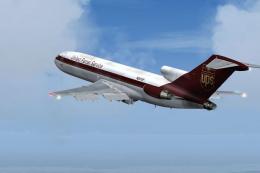



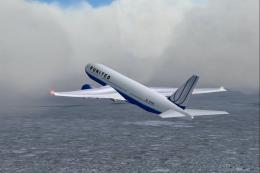

0 comments
Leave a Response