
FS2004 Iberia Douglas DC-10
Iberia’s classic red-and-yellow livery brings the Douglas DC-10 tri-jet to life with crisp 32-bit textures that accentuate panel lines, markings, and the aircraft’s distinctive widebody profile in Microsoft Flight Simulator 2004. The repaint integrates cleanly with FSPainter’s model and requires the FSPainter DC-10 base pack BSPKMDWB.ZIP.
- Type:Repaint⇲ Download Base Model
- File: fsdc10ib.zip
- Size:865.45 KB
- Scan:
Clean (11d)
- Access:Freeware
- Content:Everyone
This repaint package offers a detailed Iberia livery for the tri-engined Douglas DC-10, designed specifically for Microsoft Flight Simulator 2004. It features high-resolution 32-bit textures and demands the original FSPainter base pack (BSPKMDWB.ZIP) to operate seamlessly. Created by FSPainter and repainted by Michael Pearson, it pays homage to Iberia’s distinctive color scheme while showcasing this famous widebody aircraft’s signature lines.
Classic Airframe Highlights
The Douglas DC-10 is a tri-jet widebody design that once redefined long-haul travel. It is known for its rear-engine configuration, distinctive tail-mounted powerplant, and substantial passenger capacity. When flying this add-on, virtual pilots will experience the aircraft’s balance of thrust and aerodynamics, accurately captured by FSPainter’s original model.
Iberia’s Spanish Flair
Iberia is Spain’s national airline, recognized for its vivid red-and-yellow motif. This repaint showcases the airline’s unmistakable tail logo and fuselage striping. The texture set has been rendered precisely to replicate the real aircraft’s layout while preserving its late 20th-century appeal. The result celebrates an era when the DC-10 was a prominent feature within global aviation fleets, reflecting Iberia’s commitment to international and domestic routes.

Screenshot of Iberia Douglas DC-10 in flight.
Detailed Texture Integration
This repaint employs 32-bit images to provide added clarity, especially around critical fuselage markings and wing details. It captures the contours of the DC-10’s fuselage, revealing rivets and panel lines nuanced enough to enhance immersion. Moreover, the textures integrate seamlessly with the original flight dynamics, ensuring that the visual presentation complements the underlying model’s authentic behavior in Microsoft Flight Simulator 2004.
Installation Notes
- Confirm possession of the FSPainter DC-10 base package (BSPKMDWB.ZIP) before installing these textures.
- Move the provided files into your existing DC-10 folder, making sure to update the aircraft configuration file with the new livery entry.
- Check the readme or documentation for any additional instructions to avoid conflicts with other repaints.
Original aircraft by FSPainter. Repaint by Michael Pearson. This modification only includes the textures, so the base pack is essential. Once installed, flight simulator enthusiasts can appreciate the nostalgic connection of this Iberia scheme on one of aviation’s most recognized widebody jets.
The archive fsdc10ib.zip has 10 files and directories contained within it.
File Contents
This list displays the first 500 files in the package. If the package has more, you will need to download it to view them.
| Filename/Directory | File Date | File Size |
|---|---|---|
| fsp dc10 iberia small.gif | 09.27.04 | 12.28 kB |
| fsp dc10 iberia.jpg | 09.14.04 | 222.31 kB |
| fsp dc10 iberia.txt | 09.27.04 | 309 B |
| texture.iberia | 09.26.04 | 0 B |
| fsp_dc10_l.bmp | 02.01.04 | 1.00 MB |
| fsp_dc10_t.bmp | 09.21.04 | 4.00 MB |
| Thumbs.db | 09.21.04 | 17.50 kB |
| Thumbs.db | 09.27.04 | 8.00 kB |
| flyawaysimulation.txt | 10.29.13 | 959 B |
| Go to Fly Away Simulation.url | 01.22.16 | 52 B |
Complementing Files & Dependencies
This add-on mentions the following files below in its description. It may be dependent on these files in order to function properly. It's possible that this is a repaint and the dependency below is the base package.
You may also need to download the following files:
Installation Instructions
Most of the freeware add-on aircraft and scenery packages in our file library come with easy installation instructions which you can read above in the file description. For further installation help, please see our Flight School for our full range of tutorials or view the README file contained within the download. If in doubt, you may also ask a question or view existing answers in our dedicated Q&A forum.





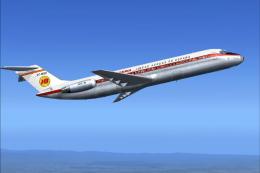
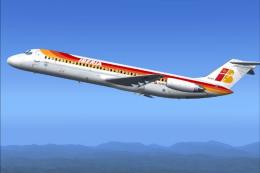








0 comments
Leave a Response