FS2004 Lufthansa Boeing 767-300 D-ABUV Star Alliance
Lufthansa Boeing 767-300 D-ABUV wears an authentic Star Alliance livery with reflective textures, crisp surface detailing, and smooth animations for flaps, flaperons, spoilers, plus operable exit and cargo hatch with a cabin attendant. Built for FS2004, it includes a ready-to-fly default panel and sounds for instant immersion.
- Type:Complete with Base Model
- File: b767lhsa.zip
- Size:4.53 MB
- Scan:
Clean (14d)
- Access:Freeware
- Content:Everyone
This freeware Boeing 767-300 package showcases Lufthansa’s D-ABUV in its striking Star Alliance scheme. The add-on incorporates every standout feature one would expect, including reflective textures, a highly detailed fuselage surface, and carefully animated elements such as flaps, flaperons, and other dynamic control surfaces. It even includes an operable exit, cargo hatch, and a visible cabin attendant for added immersion. Furthermore, default panel and sound are embedded in the bundle, so no extras are needed to enjoy it straight away. Original development credits go to iFGD, and Dirk Kiefer is responsible for applying the authentic external paintwork.
Major Visual Highlights in This 767 Mod
Reflective content on the fuselage and wings provides a realistic sense of depth, especially when viewed from certain angles during changing light conditions. Dynamic shine, in tandem with high-resolution textures, accentuates subtle details on the airframe. Animations extend to pivotal flight components, with the flaps, spoilers, and flaperons moving in unison just as one would expect on this twin-aisle aircraft. The Star Alliance title is rendered with careful precision along the fuselage, replicating Lufthansa’s customization.

Screenshot of Lufthansa Boeing 767-300 in flight.
Insights into the Boeing 767 Lineup
Developed initially in the early 1980s, the Boeing 767 series spans multiple variants, catering to airlines that require between 200 and 300 seats. Common derivatives include the extended-range 767-300ER, which underpins many freighter conversions because of its reliable airframe and cargo capacity. Its streamlined twin-engine design, positioned dimensionally between single-aisle and larger widebody aircraft, has made it a preferred platform among many carriers seeking a balance of efficiency, range, and passenger comfort.
Relevance of the Lufthansa Star Alliance Livery
Lufthansa, renowned as Germany’s primary airline, operates in collaboration with Star Alliance members to connect global destinations. Showcasing the Star Alliance markings on this 767-300 underlines the collaborative spirit of global airline partnerships while retaining Lufthansa’s unique touches, such as logos and tail markings.
Structural Functionality and Extras
Beyond replica surface detailing, the design includes an operational exit doorway, a movable cargo panel for freight handling, and a detailed 3D figure as a flight attendant. The cockpit benefits from a default panel setup, and default engine sounds are employed for seamless integration without extra files.
Installation Notes
- Unofficial Repaints:
- Extract the provided contents into your main FS2004 aircraft directory and proceed to fly as usual.
- Official Repaints:
- Launch the included auto-installer in the downloadable ZIP, and once complete, the aircraft will be ready for use in your simulator.
This custom Boeing 767-300 mod blends visual fidelity and functional depth, designed entirely free of charge. The original work by iFGD and the specialized paint by Dirk Kiefer ensure it remains a faithful depiction for flight simulation enthusiasts seeking a classic Lufthansa experience under the Star Alliance banner.
The archive b767lhsa.zip has 51 files and directories contained within it.
File Contents
This list displays the first 500 files in the package. If the package has more, you will need to download it to view them.
| Filename/Directory | File Date | File Size |
|---|---|---|
| 763pwER.air | 08.13.03 | 8.26 kB |
| Aircraft.cfg | 10.02.04 | 9.11 kB |
| iFDG 767 README.txt | 09.28.04 | 4.41 kB |
| model.pw | 09.28.04 | 0 B |
| 767pw.mdl | 07.09.03 | 2.03 MB |
| Model.cfg | 06.21.03 | 22 B |
| panel | 09.28.04 | 0 B |
| panel.cfg | 08.20.04 | 32 B |
| Repaint Policy.txt | 07.05.03 | 970 B |
| sound | 09.28.04 | 0 B |
| sound.cfg | 08.20.04 | 32 B |
| texture.lh_star2 | 10.02.04 | 0 B |
| 763fuse_l.bmp | 08.15.03 | 4.00 MB |
| 763fuse_t.bmp | 10.02.04 | 4.00 MB |
| 767-300 Cargo Hold.bmp | 07.05.03 | 768.05 kB |
| 767cargobay_t.bmp | 09.28.04 | 1.00 MB |
| 767enginecone_t.bmp | 09.28.04 | 256.07 kB |
| 767enginefanfast_t.bmp | 09.28.04 | 256.07 kB |
| 767enginefan_t.bmp | 09.28.04 | 256.07 kB |
| 767flag_t.bmp | 06.05.03 | 128.05 kB |
| 767gearbay_t.bmp | 09.28.04 | 256.07 kB |
| 767geardoors_t.bmp | 10.02.04 | 256.07 kB |
| 767gear_t.bmp | 09.28.04 | 256.07 kB |
| 767lwing_l.bmp | 05.25.03 | 1.00 MB |
| 767lwing_t.bmp | 06.23.03 | 4.00 MB |
| 767pw_l.bmp | 05.04.03 | 4.00 MB |
| 767pw_t.bmp | 09.28.04 | 4.00 MB |
| 767rwing_l.bmp | 05.25.03 | 1.00 MB |
| 767rwing_t.bmp | 06.23.03 | 4.00 MB |
| 767wheelfast_t.bmp | 09.28.04 | 64.07 kB |
| 767wheelslow_t.bmp | 09.28.04 | 64.07 kB |
| 767windowframe_t.bmp | 09.28.04 | 256.07 kB |
| 767window_t.bmp | 09.28.04 | 64.07 kB |
| 767wings_l.bmp | 07.05.03 | 256.07 kB |
| 767wings_t.bmp | 09.28.04 | 1.00 MB |
| 767_enginefan_t.bmp | 09.28.04 | 1.00 MB |
| 767_enginefast_t.bmp | 09.28.04 | 256.07 kB |
| 767_ht_l.bmp | 07.05.03 | 256.07 kB |
| 767_ht_t.bmp | 09.28.04 | 1.00 MB |
| 767_landinglight_l.bmp | 06.06.03 | 32.08 kB |
| 767_landinglight_t.bmp | 06.06.03 | 32.08 kB |
| 767_tails_l.bmp | 06.10.03 | 256.07 kB |
| 767_tails_t.bmp | 10.02.04 | 1.00 MB |
| 767_wings_l.bmp | 05.04.03 | 4.00 MB |
| Antennes_t.bmp | 09.28.04 | 1.00 MB |
| apu intake_t.bmp | 09.28.04 | 64.07 kB |
| interior2_t.bmp | 06.20.03 | 1.00 MB |
| interior_t.bmp | 06.15.03 | 257.05 kB |
| Boeing 767-300 IFDG | 10.02.04 | 0 B |
| flyawaysimulation.txt | 10.29.13 | 959 B |
| Go to Fly Away Simulation.url | 01.22.16 | 52 B |
Installation Instructions
Most of the freeware add-on aircraft and scenery packages in our file library come with easy installation instructions which you can read above in the file description. For further installation help, please see our Flight School for our full range of tutorials or view the README file contained within the download. If in doubt, you may also ask a question or view existing answers in our dedicated Q&A forum.




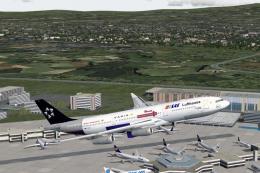
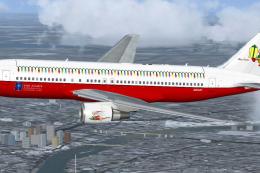

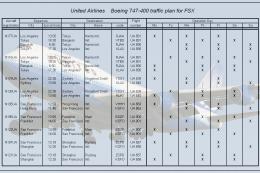






0 comments
Leave a Response