
FSX Jerusalem Temple
Jerusalem’s Second Temple rises again on the Temple Mount with a historically researched 3D model aligned to an aerial overlay, showing how the ancient complex relates to today’s Western Wall. Built for FSX, the scenery supports close-up flying and even landable roofs and steps for detailed exploration of the site’s scale and layout.
- File: hamikdash.zip
- Size:9.35 MB
- Scan:
Clean (16d)
- Access:Freeware
- Content:Everyone
This is an alternative scenery file for the Temple Mount in Jerusalem (Israel) and depicts the historical second Jewish Temple that was renovated by Herod and destroyed by the Romans in about 70 CE after standing for 420 years. This model is based on the actual physical scale model currently displayed at the Western Wall Tunnel in Jerusalem. That was constructed from comprehensive research encompassing a triangulation of Talmudical and Rabbinical literature, Josephus and contemporary archaeological findings.
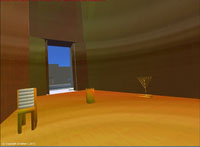
Svreensho of Jerusalem Temple.
The structure although historic and no longer in existence is placed on an overlay aerial photo of the location to indicate how the contemporary Temple Mount site (with its Western Wall) relates to what was once there. This modern depiction is also an allusion to the fact that the Third Temple (perhaps looking similar) will one day be rebuilt there. As such, forward thinking pilots and air crew frequenting the region might wish to familiarize themselves on FSX with a future landmark. You can land on this model and explore. Most surfaces including steps and roofs are landable but consider switching off crash detection.
INSTALLATION:
- Locate and remove the file "jerusa.bgl", which is the default FSX Temple Mount scenery. Keep it somewhere in case you want to restore it later.
- Locate the new file "Hamikdash" with its contents in "Addon Scenery" directory in FSX.
- Activate the "Hamikdash" scenery from FSX Scenery Library in the usual way.
- Take off from Jerusalem airport and head One-Eight-Zero.
You should see the Temple from the airport at about 1000 ft in clear weather. If not then experiment with your display settings.

Finding the Scenery
- FSX/Prepar3D Coordinates:
-
31.76830000,35.21370000
Use the downloaded flight plan file by launching FSX/P3D, selecting "Load Flight Plan" in the flight planner, and choosing the .pln file. Your aircraft will be positioned directly at the add-on’s location. - Decimal Degrees (DD):
-
Latitude: 31.768300°
Longitude: 35.213700° - Degrees, Minutes, Seconds (DMS):
-
Latitude: 31° 46' 05.880" N
Longitude: 35° 12' 49.320" E
Map Location
The archive hamikdash.zip has 88 files and directories contained within it.
File Contents
This list displays the first 500 files in the package. If the package has more, you will need to download it to view them.
| Filename/Directory | File Date | File Size |
|---|---|---|
| Hamikdash | 05.09.12 | 0 B |
| readme.txt | 05.09.12 | 3.10 kB |
| Scenery | 05.09.12 | 0 B |
| 1-Heichal.bgl | 06.13.10 | 862.01 kB |
| 2-Har-Habayis-Bldg.bgl | 06.30.10 | 379.88 kB |
| 2-Har-Habayis-Landing.bgl | 06.14.10 | 15.60 kB |
| 2-Har-Habayis-Topog.bgl | 06.14.10 | 316.38 kB |
| 3-Mikdosh.bgl | 06.13.10 | 717.51 kB |
| 4-Northern-Eastern-Porticos.bgl | 06.13.10 | 853.08 kB |
| 5-Objects-External.bgl | 06.10.10 | 139.37 kB |
| 5-Objects-Internal.bgl | 06.14.10 | 150.66 kB |
| 5-Objects-Mizbeach.bgl | 06.21.10 | 15.16 kB |
| 6-Western-Portico-add.bgl | 06.30.10 | 1.43 MB |
| 6-Western-Portico.bgl | 06.13.10 | 1.43 MB |
| 7-Royal-Portico-a.bgl | 06.30.10 | 23.71 kB |
| 7-Royal-Portico-b.bgl | 06.14.10 | 1.04 MB |
| 7-Royal-Portico-c.bgl | 06.13.10 | 1.68 MB |
| 7-Royal-Portico-d.bgl | 06.13.10 | 1.50 MB |
| 7-Royal-Portico-e.bgl | 06.13.10 | 1.50 MB |
| 7-Royal-Portico-f-add.bgl | 06.30.10 | 1.50 MB |
| 7-Royal-Portico-g-add.bgl | 06.30.10 | 1.04 MB |
| 7-Royal-Portico-h-add.bgl | 06.30.10 | 1.33 MB |
| 7-Royal-Portico-i-add.bgl | 06.30.10 | 1.33 MB |
| 8-Azarah-Portico-a.bgl | 06.13.10 | 1.15 MB |
| 8-Azarah-Portico-b.bgl | 06.13.10 | 1.36 MB |
| 9-Robinsons-Arch.bgl | 06.02.10 | 547.97 kB |
| screenshot1.jpg | 05.09.12 | 592.49 kB |
| screenshot2.jpg | 05.09.12 | 280.82 kB |
| screenshot3.jpg | 05.09.12 | 169.55 kB |
| screenshot4.jpg | 05.09.12 | 183.77 kB |
| screenshot5 .jpg | 05.09.12 | 117.74 kB |
| Texture | 05.09.12 | 0 B |
| 1.bmp | 05.23.10 | 256.27 kB |
| 10.bmp | 05.23.10 | 256.07 kB |
| 10_LM.bmp | 06.11.10 | 257.05 kB |
| 15.bmp | 05.10.10 | 16.15 kB |
| 15light.bmp | 05.25.10 | 257.00 kB |
| 15light_LM.bmp | 06.13.10 | 17.05 kB |
| 15order.bmp | 06.08.10 | 65.05 kB |
| 15order_LM.bmp | 06.11.10 | 65.05 kB |
| 15_LM.bmp | 06.13.10 | 17.05 kB |
| 17.bmp | 05.30.10 | 257.05 kB |
| 18.bmp | 06.10.10 | 64.10 kB |
| 19.bmp | 06.10.10 | 16.06 kB |
| 1b.bmp | 05.12.10 | 256.06 kB |
| 1bb.bmp | 05.26.10 | 257.05 kB |
| 1bb_lm.bmp | 05.26.10 | 257.05 kB |
| 1b_lm.bmp | 05.26.10 | 257.05 kB |
| 1_LM.bmp | 06.13.10 | 257.05 kB |
| 1_lm.psf | 06.11.10 | 32.59 kB |
| 2-copper.bmp | 05.06.10 | 256.64 kB |
| 2-gold.bmp | 06.08.10 | 64.26 kB |
| 2.bmp | 05.22.11 | 65.05 kB |
| 20.bmp | 06.10.10 | 256.27 kB |
| 20_LM.bmp | 06.13.10 | 257.05 kB |
| 21-even.bmp | 06.14.10 | 17.05 kB |
| 21-even_LM.bmp | 06.14.10 | 17.05 kB |
| 2_lm.bmp | 05.26.10 | 65.05 kB |
| 4.bmp | 05.04.10 | 256.15 kB |
| 4_LM.bmp | 06.11.10 | 257.05 kB |
| 6.bmp | 05.07.10 | 256.85 kB |
| 6a.bmp | 05.07.10 | 768.05 kB |
| 6_LM.bmp | 06.11.10 | 257.05 kB |
| 7.bmp | 05.26.10 | 1.00 MB |
| 7_LM.bmp | 05.26.10 | 1.00 MB |
| ccapital.bmp | 05.24.10 | 65.05 kB |
| corners.bmp | 06.10.10 | 4.16 kB |
| curtain.bmp | 03.29.10 | 64.15 kB |
| curtain_LM.bmp | 06.13.10 | 64.15 kB |
| dark_LM.bmp | 02.21.10 | 16.06 kB |
| doors.bmp | 06.11.10 | 256.64 kB |
| doors2.bmp | 06.11.10 | 257.05 kB |
| gold1.bmp | 06.09.10 | 256.15 kB |
| gold1_LM.bmp | 06.13.10 | 256.09 kB |
| gold3.bmp | 05.13.10 | 256.10 kB |
| gold3_LM.bmp | 06.13.10 | 256.08 kB |
| goldleaf.bmp | 05.24.10 | 256.68 kB |
| mot.bmp | 06.07.10 | 64.44 kB |
| mot_LM.bmp | 06.11.10 | 65.05 kB |
| Picasa.ini | 06.09.10 | 95 B |
| pillars.bmp | 05.24.10 | 256.08 kB |
| serug.bmp | 05.10.10 | 16.31 kB |
| serug2.bmp | 05.10.10 | 16.81 kB |
| serug_lm.bmp | 06.13.10 | 17.05 kB |
| Thumbs.db | 05.22.11 | 168.00 kB |
| Untitled-Grayscale-01.bmp | 06.11.10 | 257.05 kB |
| flyawaysimulation.txt | 10.29.13 | 959 B |
| Go to Fly Away Simulation.url | 01.22.16 | 52 B |
Installation Instructions
Most of the freeware add-on aircraft and scenery packages in our file library come with easy installation instructions which you can read above in the file description. For further installation help, please see our Flight School for our full range of tutorials or view the README file contained within the download. If in doubt, you may also ask a question or view existing answers in our dedicated Q&A forum.
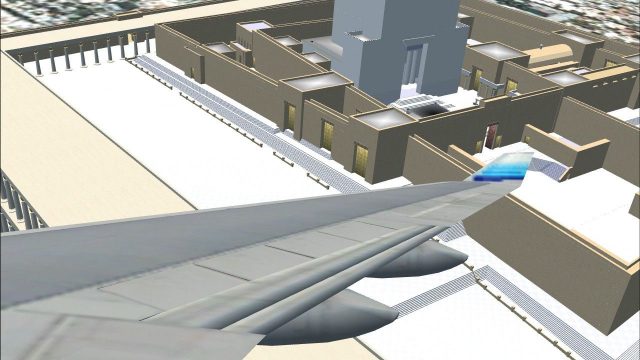





 Israel
Israel 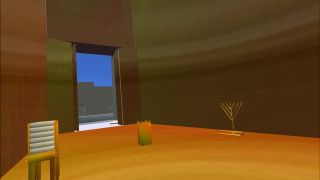


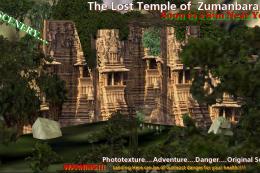








0 comments
Leave a Response