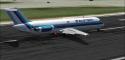
FS2004 EAL Douglas DC-9-30
Eastern Air Lines’ Douglas DC-9-30 gets a crisp white-fuselage livery with era-correct markings, tuned for convincing daytime sheen and realistic night lighting on the AI Aardvark model. Built for Microsoft Flight Simulator 2004, it requires the AIA DC-9-30 base package and adds authentic ramp and traffic presence.
- Type:Repaint⇲ Download Base Model
- File: ea9swtv2.zip
- Size:833.37 KB
- Scan:
Clean (3d)
- Access:Freeware
- Content:Everyone
This repaint rendition offers a clean white-fuselage variant of the Eastern Air Lines Douglas DC-9-30, preserving era-specific details that reflect the airline's signature aesthetic while updating it with a modified scheme. Created by Sheppard Avery, this package provides day and night texture enhancements for the AI Aardvark DC-9-30 model. It is intended exclusively for Microsoft Flight Simulator 2004 and does not include the original base files, which remain mandatory for proper functionality.
Model Adaptation and Highlighted Refinements
DC-9 design overview: The McDonnell Douglas DC-9 series was introduced for short to medium routes, featuring rear-mounted engines (the Pratt & Whitney JT8D series), a distinctive tail-mounted air intake, and a T-tail empennage. Its compact dimensions allowed airlines to serve secondary airports and terminals with constrained gates, which significantly expanded domestic route possibilities.
Key textures included: The repaint captures both daytime clarity and nighttime illumination levels, ensuring the fuselage exhibits accurate reflectivity under various lighting conditions. The central focus is the updated white primary fuselage, complemented by Eastern’s revised tail markings.

Above: This Douglas DC-9-30 wearing EAL’s white-based scheme sits on a runway, illustrating the clarity of the updated fuselage paintwork.
Eastern Air Lines Significance
Eastern Air Lines was historically headquartered in Miami and became known for its extensive network across major eastern hubs like Atlanta, New York, and Miami. At its peak, the carrier offered comprehensive coverage further south into regions such as the Caribbean and South America. The airline ceased operations in the early 1990s; however, its iconic branding continues to resonate among aviation enthusiasts and virtual pilots.
During its operational zenith in the early 1980s, the airline reportedly moved more passengers worldwide than any other competitor. The DC-9 fleet played a significant role in this growth by covering short-haul routes with impressive turn-around capabilities and efficient fuel consumption for that era.
Texture Installation Guidance
Follow these steps to integrate the texture set effectively:
- Confirm you possess the AI Aardvark DC9-30 base model (filename: AIAFS9UP.ZIP). Acquire it from the Fly Away Simulation library if needed.
- Copy the
texturefolder components directly into the corresponding AI Aardvark DC-9-30 folder, matching file structure precisely. - Update the
aircraft.CFGfile by adding the repaint entry under the correct [fltsim.X] section. Ensure the title, texture, and model references are correct. - For enhanced realism, activate the reflective model setting in the
aircraft.CFG, as it accentuates the white fuselage finish.
Supplementary Observations
This repaint set focuses on preserving authenticity while bringing a brighter fuselage to the DC-9-30’s exterior. Cabin window placements, engine inlets, and tail-fin branding have been detailed to reflect Eastern’s visual identity during its latter service days. Sheppard Avery’s work also ensures that nocturnal flight operations showcase properly illuminated sections around the doors and the fuselage perimeter.
Although designed with AI traffic usage in mind, these textures may also enhance static ramp presence, especially when populating real-time East Coast airports that historically formed Eastern’s route infrastructure. By combining historical livery details with modern simulator fidelity, this repaint contributes to an immersive retro-fleet environment.
The archive ea9swtv2.zip has 7 files and directories contained within it.
File Contents
This list displays the first 500 files in the package. If the package has more, you will need to download it to view them.
| Filename/Directory | File Date | File Size |
|---|---|---|
| aia_dc_9_30_l.bmp | 08.07.04 | 341.43 kB |
| aia_dc_9_30_t.bmp | 09.25.04 | 5.33 MB |
| eastern.gif | 01.25.04 | 1.87 kB |
| EASTERN.jpg | 09.25.04 | 225.17 kB |
| READ ME.txt | 09.24.04 | 1.64 kB |
| flyawaysimulation.txt | 10.29.13 | 959 B |
| Go to Fly Away Simulation.url | 01.22.16 | 52 B |
Complementing Files & Dependencies
This add-on mentions the following files below in its description. It may be dependent on these files in order to function properly. It's possible that this is a repaint and the dependency below is the base package.
You may also need to download the following files:
Installation Instructions
Most of the freeware add-on aircraft and scenery packages in our file library come with easy installation instructions which you can read above in the file description. For further installation help, please see our Flight School for our full range of tutorials or view the README file contained within the download. If in doubt, you may also ask a question or view existing answers in our dedicated Q&A forum.















0 comments
Leave a Response