
FS2004 ATI Douglas DC-9-32 1986
Aero Trasporti Italiani’s 1986 Douglas DC-9-32 livery brings classic Italian regional jet ops to FS2004 with crisp airline markings, period-correct colors, and carefully matched airframe details for the JT8D-powered Series 30. Textures by Frank Idone require the SGA Douglas DC-9 base model to fly.
- Type:Repaint
- File: d932ati2.zip
- Size:2.69 MB
- Scan:
Clean (4d)
- Access:Freeware
- Content:Everyone
This repaint package brings the iconic Aero Trasporti Italiani (ATI) Douglas DC-9-32 from 1986 into Microsoft Flight Simulator 2004. It adds authentic Italian carrier markings and a meticulously detailed fuselage design. Developed by SGA and repainted by Frank Idone, this texture archive will enhance your virtual hangar with a faithful representation of a short-to-medium-range jet that once served numerous routes across Italy and neighboring countries.
Key Attributes of This DC-9-32 Texture Set
- Italian Heritage: Reflects Aero Trasporti Italiani’s mid-1980s livery, showcasing the airline’s regional operations.
- Short-Field Performance: Depicts McDonnell Douglas aerodynamic features, including edge slats that complement short runway capabilities.
- High-Fidelity Details: Features precise markings around the engine inlets and wing surfaces, closely matching the real-world aircraft’s JT8D-powered design.
- Compatibility: Tailored for SGA’s Douglas DC9 series. The base model must be acquired from the Fly Away Simulation library before installing these textures.
Visual Overview

Above: ATI Douglas DC-9-32, presented with historical fidelity.
Installation Approach
To integrate these textures into your simulator:
- Extract the archive directly into the appropriate aircraft folder associated with SGA’s DC-9.
- Locate and open your aircraft configuration file (aircraft.cfg).
- In that file, add the entry below, replacing “XX” with the next available sequence in the [fltsim] list.
[fltsim.XX]
title=SGA DC-9-30 ATI 86
sim=SGA DC9_30
model=
panel=
sound=
texture=ati86
checklists=
atc_id=I-DIZO
atc_id_color=
atc_airline=ATI
atc_flight_number=478
ui_manufacturer=McDonnell Douglas
ui_type=DC-9-32
ui_variation=Aero Trasporti Italiani (1986)
description=DC-9 repainted by Frank Idone.\n\nThe Series 30 DC-9 was introduced in February 1967 to leverage short-field operations. It was the most popular variant, comprising roughly 60% of the total DC-9 fleet. Various JT8D engine options were available, including the JT8D-7, JT8D-9, JT8D-11, and JT8D-15.\n\nTextures only; base model by SGA is required.
visual_damage=0
atc_heavy=0
atc_id_font=Verdana,-11,1,600,0
atc_parking_codes=
atc_parking_types=GATE,RAMP
Why This Add-On Stands Out
Aero Trasporti Italiani’s DC-9 operations highlight the aircraft’s reliable nature for regional segments. This livery not only delivers a historic snapshot into 1980s European aviation, but also showcases the Series 30’s extended fuselage length and its impressively smooth handling under short-haul conditions. For pilots looking to recreate classic routes within Microsoft Flight Simulator 2004, this repaint offers a period-accurate aesthetic, complete with the airline’s distinctive visual touches.
These “textures only” files do not contain the main DC-9 model. You must acquire the freeware base package by SGA from the Fly Away Simulation repository. Then, follow the steps listed above to finalize installation of this ATI DC-9-32 repaint. Once installed, you can immerse yourself in vintage Italian aviation with a wonderfully nuanced repaint by Frank Idone.
The archive d932ati2.zip has 23 files and directories contained within it.
File Contents
This list displays the first 500 files in the package. If the package has more, you will need to download it to view them.
| Filename/Directory | File Date | File Size |
|---|---|---|
| TEXTURE.ati86 | 10.27.04 | 0 B |
| 30FUSE_L.BMP | 10.27.04 | 1.00 MB |
| 30FUSE_T.BMP | 10.24.04 | 4.00 MB |
| CONE_L.BMP | 08.08.03 | 5.43 kB |
| CONE_T.BMP | 08.08.03 | 5.43 kB |
| DC9xINTERIOR_L.BMP | 05.19.04 | 256.07 kB |
| DC9xINTERIOR_T.BMP | 01.28.04 | 1.00 MB |
| DC9_B_L.BMP | 05.19.04 | 256.07 kB |
| DC9_B_T.BMP | 10.24.04 | 4.00 MB |
| ENGINES_L.BMP | 05.19.04 | 256.07 kB |
| ENGINES_T.BMP | 10.24.04 | 1.00 MB |
| INTAKE_L.bmp | 08.08.03 | 5.43 kB |
| INTAKE_t.BMP | 08.10.03 | 42.78 kB |
| WING_LEFT_L.BMP | 05.19.04 | 256.07 kB |
| WING_RIGHT_L.BMP | 05.19.04 | 256.07 kB |
| Install.txt | 10.30.04 | 2.33 kB |
| Ati30.jpg | 10.30.04 | 52.44 kB |
| file_id.diz | 10.30.04 | 129 B |
| SGA DC-9 Readme.pdf | 09.23.04 | 153.00 kB |
| WING_LEFT_T.BMP | 10.30.04 | 1.00 MB |
| WING_RIGHT_T.BMP | 10.30.04 | 1.00 MB |
| flyawaysimulation.txt | 10.29.13 | 959 B |
| Go to Fly Away Simulation.url | 01.22.16 | 52 B |
Installation Instructions
Most of the freeware add-on aircraft and scenery packages in our file library come with easy installation instructions which you can read above in the file description. For further installation help, please see our Flight School for our full range of tutorials or view the README file contained within the download. If in doubt, you may also ask a question or view existing answers in our dedicated Q&A forum.











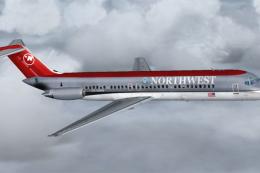


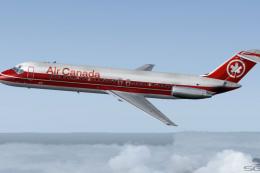
0 comments
Leave a Response