FS2004 Martinair Cargo MD-11 PH-MCW
Martinair Cargo MD-11 PH-MCW brings iFDG’s tri-jet freighter to life in FS2004 with crisp reflective textures, authentic markings, and a polished external model. Fully animated control surfaces, functional flaperons, well-tuned lighting and effects, plus wingviews, add convincing presence from taxi to long-haul cruise.
- Type:Complete with Base Model
- File: if11_mac.zip
- Size:6.88 MB
- Scan:
Clean (4d)
- Access:Freeware
- Content:Everyone
This freeware release presents a complete Martinair Cargo MD-11 (registration PH-MCW) package developed by iFDG, featuring a detailed livery by Lionel Goh. The trijet design, recognized for its spacious cabin width, stands out among modern wide-body jets. It has been meticulously crafted to incorporate high-resolution reflective textures, fully animated control surfaces, and effective lighting configurations. Enthusiasts will also notice wingviews, functional flaperons, and other features that bring authenticity to the simulation environment.
Engineering Highlights of the Tri-Engine Layout
The McDonnell Douglas MD-11 series is the last wide-cabin tri-engine airliner in commercial use. Its design benefits from aerodynamic refinements like carefully profiled winglets and a reworked wing trailing edge that minimize drag. Builders offered an extended-range (ER) option (meaning additional onboard tank capacity for longer flights), allowing the aircraft to handle routes of approximately 8,225 statute miles with heavier takeoff weights. This configuration appealed to carriers around the world seeking greater efficiency and payload flexibility.
Underneath its wide wings is a choice of three powerplants: General Electric CF6-80C2, Pratt & Whitney 4460, or Pratt & Whitney 4462. Each engine class delivers robust thrust and aligns with the MD-11’s performance requirements, ensuring efficient lift and exceptional range. Moreover, a smaller horizontal tail section contains integral fuel storage to further optimize long-haul capabilities.
Flight Deck and Cockpit Avionics
The flight deck integrates six cathode-ray tube (CRT) screens offering digital instrumentation, safeguarding critical data visibility regardless of lighting conditions. Built-in windshear detection and guidance provide operators with additional situational support. A dual automatic flight control system (often called the autopilot), combined with computerized system controllers, streamlines normal and emergency checklists, ultimately reducing flight crew from three members to two.
Intuitive wheel-and-column controls (linked for both pilot seats) further enhance situational awareness. This advanced cockpit philosophy, which McDonnell Douglas introduced on the MD-11, modernized operations compared to older tri-engine predecessors like the DC-10, offering greater safety oversight and lower pilot workload.
Operational Versatility
Though initially produced for passenger travel, the MD-11 quickly became a practical freighter for major cargo operators. Martinair Cargo of the Netherlands utilized the MD-11’s spacious lower deck to handle significant amounts of containerized freight. In some variants, main deck seats were convertible to accommodate larger shipments. Seating configurations varied widely, ranging from approximately 285 passengers in a three-class setup to about 410 in an all-economy layout.
Its maximum takeoff weight typically approached 602,500 pounds, supporting routes spanning 7,630 statute miles. The extended-range build could handle heavier loads of about 630,500 pounds, translating to nearly 8,225 statute miles, which was critical for high-demand intercontinental cargo flights. Final assembly took place in Long Beach, California, until 2001, with a network of global subcontractors contributing individual components.
Package Details and Installation
This complete freeware model from iFDG integrates distinctive Martinair Cargo markings as flown on PH-MCW. The textures are graphically optimized to highlight reflective surfaces and highlight subtle structural details. Included animations, wingviews, flaps, and flaperons augment immersion during critical phases of flight. To install, simply extract all files into your main Flight Simulator “Aircraft” folder. The enclosed “Effects” folder contents belong in the Flight Simulator “EFFECTS” directory. Engage effects in-sim by pressing the I key.
The archive if11_mac.zip has 48 files and directories contained within it.
File Contents
This list displays the first 500 files in the package. If the package has more, you will need to download it to view them.
| Filename/Directory | File Date | File Size |
|---|---|---|
| Aircraft.cfg | 11.04.04 | 10.89 kB |
| Effects.zip | 09.19.03 | 2.23 kB |
| INSTALLATION.txt | 10.12.03 | 58 B |
| MD-11.air | 09.16.03 | 8.14 kB |
| Model.PW_PAX | 08.28.04 | 0 B |
| MD11PPW.mdl | 08.25.04 | 3.03 MB |
| Model.cfg | 09.18.03 | 26 B |
| panel | 08.28.04 | 0 B |
| panel.cfg | 07.29.03 | 32 B |
| Thumbs.db | 07.29.03 | 21.50 kB |
| readme.txt | 11.04.04 | 6.18 kB |
| Sound | 08.28.04 | 0 B |
| Sound IFDG SOUNDPACK.cfg | 10.29.03 | 41 B |
| sound.cfg | 10.29.03 | 30 B |
| texture.mac | 11.04.04 | 0 B |
| Antenna.bmp | 10.05.03 | 64.07 kB |
| Antenna_l.bmp | 09.15.03 | 64.07 kB |
| Engine.bmp | 08.31.04 | 4.00 MB |
| Engine_l.bmp | 09.15.03 | 64.07 kB |
| Flaps.bmp | 09.29.03 | 1.00 MB |
| Flaps_l.bmp | 09.15.03 | 64.07 kB |
| Gear.bmp | 12.27.03 | 1.00 MB |
| Gear_l.bmp | 09.15.03 | 64.07 kB |
| MainGear.bmp | 09.29.03 | 257.07 kB |
| MainGear_l.bmp | 09.15.03 | 64.07 kB |
| MD11_Fuse_front.bmp | 11.04.04 | 4.00 MB |
| MD11_Fuse_front_l.bmp | 07.13.04 | 4.00 MB |
| MD11_Fuse_middle.bmp | 11.04.04 | 4.00 MB |
| MD11_Fuse_middle_l.bmp | 07.13.04 | 4.00 MB |
| MD11_Fuse_rear.bmp | 11.04.04 | 4.00 MB |
| MD11_Fuse_rear_l.bmp | 07.13.04 | 4.00 MB |
| MD11_Misc.bmp | 07.20.04 | 4.00 MB |
| MD11_Misc_l.bmp | 05.31.04 | 1.00 MB |
| MD11_PWing_bottom.bmp | 12.31.03 | 4.00 MB |
| MD11_PWing_bottom_l.bmp | 09.15.03 | 64.07 kB |
| MD11_PWing_top.bmp | 08.31.04 | 4.00 MB |
| MD11_PWing_top_l.bmp | 09.15.03 | 64.07 kB |
| MD11_SWing_bottom.bmp | 09.27.03 | 1.00 MB |
| MD11_SWing_bottom_l.bmp | 09.15.03 | 64.07 kB |
| MD11_SWing_top.bmp | 08.31.04 | 4.00 MB |
| MD11_SWing_top_l.bmp | 09.15.03 | 64.07 kB |
| Readme.txt | 07.13.04 | 1.29 kB |
| Tail.bmp | 12.27.03 | 4.00 MB |
| tail_l.bmp | 09.16.03 | 1.00 MB |
| Thumbs.db | 11.04.04 | 86.00 kB |
| iFDG_MD11_MAC | 11.04.04 | 0 B |
| flyawaysimulation.txt | 10.29.13 | 959 B |
| Go to Fly Away Simulation.url | 01.22.16 | 52 B |
Installation Instructions
Most of the freeware add-on aircraft and scenery packages in our file library come with easy installation instructions which you can read above in the file description. For further installation help, please see our Flight School for our full range of tutorials or view the README file contained within the download. If in doubt, you may also ask a question or view existing answers in our dedicated Q&A forum.










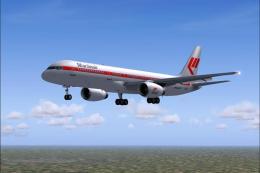


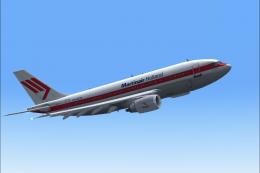
0 comments
Leave a Response