
FS2004 Northeast Airlines Boeing 727-295 "Yellowbird"
Northeast Airlines’ 1971 Boeing 727-295 “Yellowbird” livery brings bright period-correct color and tail markings to a classic tri-jet, tuned for clear visuals with DXT3 no-mip textures. Built for Microsoft Flight Simulator 2004, it requires the Vistaliners Erick Cantu 727-200 base model to fly.
- Type:Repaint⇲ Download Base Model
- File: 7272ne71.zip
- Size:872.42 KB
- Scan:
Clean (14d)
- Access:Freeware
- Content:Everyone
Experience the nostalgic “Yellowbird” livery from 1971 with this meticulously recreated Northeast Airlines Boeing 727-295 repaint designed specifically for Microsoft Flight Simulator 2004. These textures capture the distinctive aesthetics of the classic tri-jet in bright yellow tones and are intended for enthusiasts who appreciate historically accurate details.
A Closer Look at the Vibrant 727 “Yellowbird”
Introduced during the early jet age, the Boeing 727-200 series was renowned for its innovative three-engine layout, offering better short-field performance and a robust design. Northeast Airlines embraced this airframe in the 1970s, painting its fleet in the iconic “Yellowbird” theme, which became a hallmark of the carrier’s brand identity. The livery featured a bright fuselage and notable tail markings, reflecting a lively visual style that many pilots still appreciate today.
Authentic Paintwork and Technical Details
This repaint is composed of DXT3 no-mip bitmaps, providing a balanced combination of performance and visual clarity within the simulator environment. It is important to note that only the texture files are included in this package, so the necessary 727 base model by Erick Cantu (Vistaliners) must be obtained separately. Look for file name B72720VL.ZIP in the Fly Away Simulation mod library to ensure compatibility.

In-sim preview of the “Yellowbird” 727 parked on the tarmac.
Repaint by Michael Verlin
Credit for this striking artwork goes to Michael Verlin, who dedicated his time to accurately reproduce the vibrant color scheme. Thanks also go out to Erick Cantu for releasing his freeware Boeing 727 model, which has served as the foundation for countless classic airliner repaints.
Important Installation and Disclaimer
Before installing these textures, ensure you already possess the freeware base model in your Microsoft Flight Simulator 2004 hangar. Once acquired, simply integrate the new liveries per the readme instructions usually bundled with the repaint files. Be mindful that the developers cannot be held responsible for any issues or damages arising from the use of these files, so proceed at your own discretion and always back up your configuration files.
This freeware repaint showcases the enduring legacy of the 727 while paying homage to one of the most memorable airline liveries of its era. It provides an excellent option for those looking to expand their historical jet collection and capture the spirit of 1970s aviation in the simulator without compromising on detail or authenticity.
The archive 7272ne71.zip has 10 files and directories contained within it.
File Contents
This list displays the first 500 files in the package. If the package has more, you will need to download it to view them.
| Filename/Directory | File Date | File Size |
|---|---|---|
| B727-295 Northeast 1971.jpg | 11.29.04 | 105.99 kB |
| B727_A_L.BMP | 11.16.04 | 1.00 MB |
| B727_A_T.BMP | 11.29.04 | 1.00 MB |
| B727_B_L.BMP | 11.18.04 | 1.00 MB |
| B727_B_T.BMP | 11.29.04 | 1.00 MB |
| B727_C_L.BMP | 11.16.04 | 1.00 MB |
| B727_C_T.BMP | 11.29.04 | 1.00 MB |
| readme.txt | 11.29.04 | 558 B |
| flyawaysimulation.txt | 10.29.13 | 959 B |
| Go to Fly Away Simulation.url | 01.22.16 | 52 B |
Complementing Files & Dependencies
This add-on mentions the following files below in its description. It may be dependent on these files in order to function properly. It's possible that this is a repaint and the dependency below is the base package.
You may also need to download the following files:
Installation Instructions
Most of the freeware add-on aircraft and scenery packages in our file library come with easy installation instructions which you can read above in the file description. For further installation help, please see our Flight School for our full range of tutorials or view the README file contained within the download. If in doubt, you may also ask a question or view existing answers in our dedicated Q&A forum.









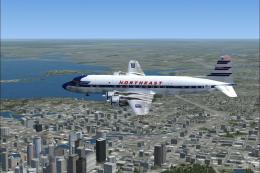





0 comments
Leave a Response