
FS2004 Air Malta Boeing 727-200 (NC)
Air Malta’s Boeing 727-200 livery restores classic tri-jet style with crisp airline markings, convincing metal and window detailing, and night textures for authentic vintage route flying in Microsoft Flight Simulator 2004. Texture files only, it requires the Vistaliners 727-200 base model B72720VL.ZIP to complete the aircraft.
- Type:Repaint⇲ Download Base Model
- File: amalt72x.zip
- Size:2.24 MB
- Scan:
Clean (5d)
- Access:Freeware
- Content:Everyone
This freeware repaint brings a classic tri-jet configuration to Microsoft Flight Simulator 2004 by depicting the Boeing 727-200 in Air Malta’s colors. It provides texture files only; you will need the original Vistaliners base model (B72720VL.ZIP) by Erick Cantu to complete the installation. The livery, created by Julian Borg, adds a vintage look reminiscent of short to medium-range operations flown under the Air Malta banner. Aircraft enthusiasts may recall that Air Malta, established in the early 1970s, acquired versatile aircraft like the Boeing 727 to serve regional routes efficiently.
Key Add-On Details
- Model Source: The core Boeing 727-200 base model is not included. Acquire B72720VL.ZIP separately to ensure full compatibility.
- Technical Notes: This repaint uses texture-based enhancements that reflect the airline's scheme on the three-engined narrow-body jet.
- Credits and Fine Details: The texture set is authored by Julian Borg. The original Vistaliners model is by Erick Cantu. Additional acknowledgments go to Daniel Halpern for window and metal details, and Captain Jim Campisi for night textures. Steve Drabek is also credited for his repaint contributions.
-fs9-1.jpg)
Visual reference of the Air Malta Boeing 727-200 cruising in the skies.
Manual Installation Steps
Begin by placing the texture.AMN folder into your Boeing 727-200 aircraft directory. Then, open your aircraft configuration file (aircraft.cfg) and insert the following block. Make sure to adjust the “[fltsim.xx]” entry to align with your existing listings:
[fltsim.xx]
title=Vistaliners Boeing 727-200 Air Malta New
sim=B727200_VL
model=
panel=
sound=
texture=AMN
atc_id=G-BPNS
atc_heavy=0
atc_flight_number=728
atc_airline=Air Malta
ui_manufacturer=Cantu
ui_type=727-200
ui_variation=Air Malta
description=Repaint by Steve Drabek. One of the most successful tri-jet aircraft ever built, with 1,831 units produced between 1963 and 1984. Additional painting credits: Daniel Halpern for windows/metal textures, and Captain Jim Campisi for night textures.
visual_damage=1
atc_id_color=0x00000000
atc_id_font=Verdana,-11,1,600,0
What to Expect In-Game
After saving these adjustments, look for the “Air Malta” entry in your simulator’s aircraft selection panel. The exterior will reflect the airline's distinctive new paint scheme. You will also notice accurate marks such as registration ID and flight number. Since this iconic Boeing 727 served an extensive range of airports around Europe and beyond, you can recreate realistic vintage flight schedules or explore more modern routes.
Where to Find the Required Files
The freeware base model from Erick Cantu should be available in the Fly Away Simulation library. Acquire it first, then integrate these textures for a fully functional airborne experience. Remember that you only need to add these additional textures, as the fundamental aircraft model is unchanged.
The archive amalt72x.zip has 16 files and directories contained within it.
File Contents
This list displays the first 500 files in the package. If the package has more, you will need to download it to view them.
| Filename/Directory | File Date | File Size |
|---|---|---|
| 727 readme.pdf | 11.17.04 | 223.69 kB |
| Air Malta new B727 200.gif | 12.06.04 | 4.74 kB |
| Air Malta new B727 200.jpg | 12.06.04 | 57.81 kB |
| Aircraft.cfg | 12.04.04 | 637 B |
| Readme-727.txt | 12.06.04 | 1.13 kB |
| texture.AMN | 12.06.04 | 0 B |
| B727_A_L.BMP | 11.20.04 | 1.00 MB |
| B727_A_T.bmp | 12.06.04 | 1.00 MB |
| B727_B_L.BMP | 11.20.04 | 1.00 MB |
| B727_B_T.bmp | 12.06.04 | 1.00 MB |
| B727_C_L.BMP | 11.17.04 | 256.07 kB |
| B727_C_T.BMP | 11.20.04 | 4.00 MB |
| Thumbs.db | 12.06.04 | 25.00 kB |
| Air Malta_727_200 | 12.06.04 | 0 B |
| flyawaysimulation.txt | 10.29.13 | 959 B |
| Go to Fly Away Simulation.url | 01.22.16 | 52 B |
Complementing Files & Dependencies
This add-on mentions the following files below in its description. It may be dependent on these files in order to function properly. It's possible that this is a repaint and the dependency below is the base package.
You may also need to download the following files:
Installation Instructions
Most of the freeware add-on aircraft and scenery packages in our file library come with easy installation instructions which you can read above in the file description. For further installation help, please see our Flight School for our full range of tutorials or view the README file contained within the download. If in doubt, you may also ask a question or view existing answers in our dedicated Q&A forum.



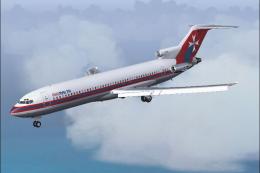






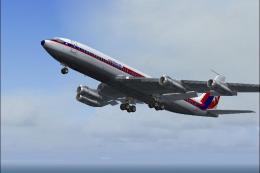


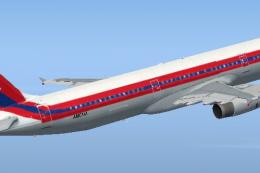

0 comments
Leave a Response