
FSX Chateau Airfield Scenery
Chateau Airfield (NZ22) scenery brings a convincing alpine strip to the lower slopes of Mount Ruapehu, ideal for volcanic sightseeing routes near Tongariro National Park. For Microsoft Flight Simulator X, it adds refined elevation and terrain shaping, custom signage, and carefully placed objects that blend naturally with the surrounding landscape, and requires Vector Landclass.
- File: nz22_chateau-4x.zip
- Size:1.88 MB
- Scan:
Clean (11d)
- Access:Freeware
- Content:Everyone
Nestled at the edge of Tongariro National Park, Chateau Airfield (NZ22) provides a distinctive alpine gateway for Mountain Air’s scenic operations over the dramatic expanse of central New Zealand. This freeware package incorporates precise terrain modeling, custom signage, and enhanced object placement for Microsoft Flight Simulator X. Both enthusiasts in search of immersive volcano sightseeing routes and virtual aviators seeking a realistic representation of this airfield will find its location on the lower slopes of Mount Ruapehu particularly appealing.
Highlighted Aspects of the Enhanced Airstrip
Positioned in the central North Island, this custom scenery for Chateau Airfield presents refined elevation data, ensuring the runway and surrounding landscape reflect the coastal-to-mountain transition prevalent in the region. The developers have carefully aligned textures to showcase the airfield’s proximity to Mount Ruapehu and the dramatic terrains of the National Park. Using Vector Landclass (VLC) (Payware), the environment incorporates more accurate topographical mapping for seamless integration with the default simulator base. Mountain Air, the local operator, frequently conducts sightseeing flights around the nearby peaks, highlighting a rich variety of geothermal and volcanic landmarks.

Aerial view of Chateau Airfield scenery.
Tools and Production Details
This release was crafted with precision in Microsoft Flight Simulator X (SP2), ensuring compatibility even without the Acceleration pack. The creators employed an array of advanced utilities, including Flight1 Software’s Instant Scenery Object Placer and Airport Facilitator X (AFX), to refine airport layouts, flatten terrain, and exclude conflicting objects. Each object found on the field—from runways to hangar signage—was meticulously positioned to maintain visual authenticity and operational functionality.
Credits and Contributions
- Godfrey Tier
- Responsible for designing the unique signage elements scattered across the airfield.
- Lawrie Roache
- Handled the Afcad modifications, flattening adjustments, excludes, and overall object placements for a realistic environment.
- Robin Corn
- Provided the complimentary Vector Landclass (VLC) object libraries essential for enhancing visual fidelity.
License and Usage Notes
This is freeware, solely intended for non-commercial personal use. Under no circumstances may users redistribute, repackage, or resell these files without prior permission from the authors. Anyone installing this scenery should proceed at their own risk, although multiple tests across various systems have revealed no harmful effects. No explicit warranty—either expressed or implied—covers potential conflicts or system issues arising from this package’s use.

Finding the Scenery
- FSX/Prepar3D Coordinates:
-
-39.20200000,175.54000000
Use the downloaded flight plan file by launching FSX/P3D, selecting "Load Flight Plan" in the flight planner, and choosing the .pln file. Your aircraft will be positioned directly at the add-on’s location. - Decimal Degrees (DD):
-
Latitude: -39.202000°
Longitude: 175.540000° - Degrees, Minutes, Seconds (DMS):
-
Latitude: 39° 12' 07.200" S
Longitude: 175° 32' 24.000" E
Map Location
The archive nz22_chateau-4x.zip has 56 files and directories contained within it.
File Contents
This list displays the first 500 files in the package. If the package has more, you will need to download it to view them.
| Filename/Directory | File Date | File Size |
|---|---|---|
| Scenery | 07.03.12 | 0 B |
| AFX_NZ22.bgl | 06.09.12 | 6.66 kB |
| NZ22_BdyFceHng.bgl | 06.18.12 | 1.82 kB |
| NZ22_BdyFceRod.bgl | 06.18.12 | 2.90 kB |
| NZ22_BdyFceRwy.bgl | 06.16.12 | 10.73 kB |
| NZ22_ChaRodSgn.bgl | 06.08.12 | 716 B |
| NZ22_CpkVeh.bgl | 11.28.08 | 188 B |
| NZ22_FrmBdg.bgl | 07.03.12 | 428 B |
| NZ22_FuePnt.bgl | 06.08.12 | 236 B |
| NZ22_GdnFlg.bgl | 11.25.08 | 236 B |
| NZ22_GdnSgn.bgl | 11.25.08 | 428 B |
| NZ22_GenTre.bgl | 07.03.12 | 16.21 kB |
| NZ22_LgeShd.bgl | 06.09.12 | 188 B |
| NZ22_LgeShdObj.bgl | 11.28.08 | 380 B |
| NZ22_PwrPol.bgl | 06.09.12 | 572 B |
| NZ22_RwyMkr.bgl | 06.09.12 | 380 B |
| NZ22_StcAct.bgl | 06.09.12 | 380 B |
| NZ22_StrLgt.bgl | 06.08.12 | 860 B |
| NZ22_TrmFce.bgl | 06.08.12 | 4.36 kB |
| NZ22_TrmGdn.bgl | 06.17.12 | 476 B |
| NZ22_TrmHse.bgl | 06.08.12 | 236 B |
| NZ22_TrmSgn.bgl | 06.08.12 | 284 B |
| NZ22_WndSck.bgl | 06.09.12 | 236 B |
| nzsign01.BGL | 10.29.08 | 1.45 kB |
| nzsign02.BGL | 10.29.08 | 1.45 kB |
| nzsign03.BGL | 10.29.08 | 1.45 kB |
| nzsign04.BGL | 10.29.08 | 1.45 kB |
| nzsign05.BGL | 10.29.08 | 1.45 kB |
| nzsigns02a.BGL | 11.12.08 | 1.45 kB |
| nzsigns02b.BGL | 11.12.08 | 1.45 kB |
| nzsigns02c.BGL | 11.12.08 | 1.45 kB |
| nzsigns03a.BGL | 11.14.08 | 1.69 kB |
| nzsigns03b.BGL | 11.14.08 | 1.69 kB |
| nzsigns03c.BGL | 11.14.08 | 1.60 kB |
| nzsigns03d.BGL | 11.14.08 | 2.10 kB |
| nzsigns03e.BGL | 11.14.08 | 1.45 kB |
| nzsigns03f.BGL | 11.14.08 | 1.45 kB |
| Texture | 07.03.12 | 0 B |
| nzsigns01.bmp | 10.29.08 | 170.75 kB |
| nzsigns02.bmp | 11.12.08 | 170.75 kB |
| nzsigns03.bmp | 11.16.08 | 682.75 kB |
| NZ22_Chateau-4X | 07.03.12 | 0 B |
| AFX_NZ22_ALT.bgl | 06.09.12 | 6.66 kB |
| Chateau-4X INSTALL.doc | 07.04.12 | 233.50 kB |
| NZ22 (0).jpg | 07.06.12 | 108.14 kB |
| NZ22 (1).jpg | 07.06.12 | 159.43 kB |
| NZ22 (2).jpg | 07.06.12 | 145.60 kB |
| NZ22 (3).jpg | 07.06.12 | 152.71 kB |
| NZ22 (4).jpg | 07.06.12 | 141.75 kB |
| NZ22 (5).jpg | 07.06.12 | 195.36 kB |
| NZ22 (6).jpg | 07.06.12 | 124.49 kB |
| NZ22 (7).jpg | 07.06.12 | 144.25 kB |
| NZ22 (8).jpg | 07.06.12 | 135.97 kB |
| Read Me.txt | 07.04.12 | 3.94 kB |
| flyawaysimulation.txt | 10.29.13 | 959 B |
| Go to Fly Away Simulation.url | 01.22.16 | 52 B |
Installation Instructions
Most of the freeware add-on aircraft and scenery packages in our file library come with easy installation instructions which you can read above in the file description. For further installation help, please see our Flight School for our full range of tutorials or view the README file contained within the download. If in doubt, you may also ask a question or view existing answers in our dedicated Q&A forum.






 New Zealand
New Zealand 







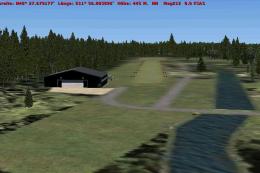

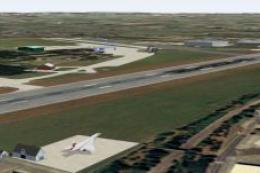






0 comments
Leave a Response