
FSX Boeing CH-47D Chinook U.S. Armed Forces V2
Boeing CH-47D Chinook U.S. Armed Forces V2 refreshes the heavy-lift helicopter with refined, performance-friendly textures, accurate olive drab tones, and authentic U.S. Army and U.S. Marine Corps unit markings, including pilot insignia in the virtual cockpit. Built on the original Mark Adams and Tom Woods model for Microsoft Flight Simulator X, it requires no extra files.
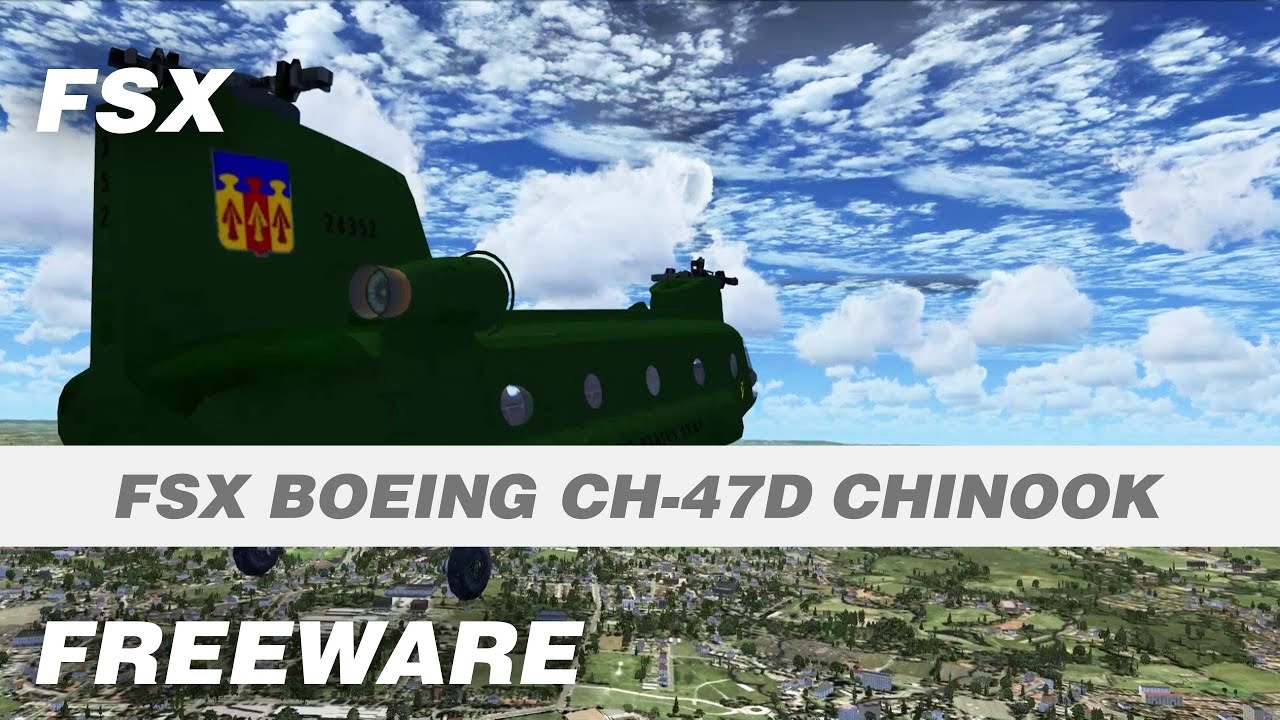 Video preview
Video preview
- Type:Complete with Base Model
- File: CH-47x.zip
- Size:13.64 MB
- Scan:
Clean (14d)
- Access:Freeware
- Content:Everyone
This comprehensive update brings newly refined repaint textures, plus the original model created by Mark Adams and Tom Woods. No extra files are required, and it has been carefully compressed to preserve performance without sacrificing visual clarity.
Overview of Enhancements
With this upgrade, all included liveries feature authentic unit markings and a more accurate olive drab coloration. In addition, pilots in the cockpit now display the correct insignia. Visitors will find two United States Army rotorcraft wearing the identifiers of the 1st Cavalry, 2nd Battalion, 227th Air Regiment, representing a currently active group involved in both materials transport and emergency medical evacuation. Meanwhile, the U.S. Marine Corps versions incorporate details from the 3rd Marine Air Wing, reflecting accurate historical and operational usage.
Contributors and Credits
This freeware package stems from the original rotorcraft by Mark Adams and Tom Woods, with thanks owed to Delizisis Thanasis and Delizisis Panagiots for allowing their texture designs to be used as a painting reference. Mike Lanza was instrumental in compiling the upgrade and ensuring cohesive texture integration.
Technical Background
The CH-47 lineage has long served as a robust medium-to-heavy-lift platform designed to handle troop movement, artillery deployment, cargo transport, and support operations. Its versatile architecture allows it to perform medical evacuation missions, aircraft recovery, parachute training, and even disaster relief. Over one thousand airframes remain operational worldwide, with 163 employed in both Operations Desert Shield and Desert Storm. Boeing has delivered more than 480 of these D-variant airframes to the U.S. Army and National Guard while also making them available to international operators—from Canada to Japan—and licensed production is handled by Agusta (Italy) and Kawasaki (Japan). Throughout many global theaters, this helicopter’s reliability has been well established.
Installation Notes
After downloading, simply extract the contents into your main Microsoft Flight Simulator X directory. Confirm any file replacements if prompted. If you have an existing Hellenic Army Aviation version, you can rename and relocate texture folders manually before editing your aircraft.cfg accordingly.
Key Features
- Complete set of high-quality exterior textures with correct military markings.
- Higher performance due to optimized and compressed texture files.
- Authentic coloration for various branches such as U.S. Army and U.S. Marine Corps.
- Realistic pilot insignia matching each unit’s specific designations.
- Accurate historical backdrop reflecting real deployments and usage.
By implementing this upgraded set, flight simulation enthusiasts will experience a more precise representation of a well-known military rotorcraft. As always, both Mark Adams and Tom Woods remain the original airframe creators, while the texture work has been refined to deliver an authentic and seamless experience for any virtual pilot.
Images & Screenshots
Installation Instructions
Most of the freeware add-on aircraft and scenery packages in our file library come with easy installation instructions which you can read above in the file description. For further installation help, please see our Flight School for our full range of tutorials or view the README file contained within the download. If in doubt, you may also ask a question or view existing answers in our dedicated Q&A forum.









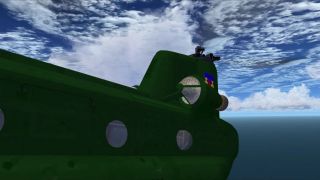


















14 comments
Leave a ResponseThe content of the comments below are entirely the opinions of the individual posting the comment and do not always reflect the views of Fly Away Simulation. We moderate all comments manually before they are approved.
How do you control the rotor speed, on my download the nose keeps rising.
Great add-on. While the virtual cockpit is a little dated it still flies great.
Great job! Very easy to fly and very realistic. Good textures in all views, except virtual cockpit, it doesn't work for me. Also, I think the sound could be a bit more realistic, but except that, I enjoy a lot flying it. I seriously recomend it!
Sorry, but Neenjahdude must have a problem with his particular PC - this is a very easy download, and an easy copter to fly - full marks!!