FSX Alfs UK Airfields Volume 25 Scenery
 Sywell update (version 2), UK. Version 2 of EGBK includes new concrete runway and improved buildings. This was compiled using aerial views from Google Earth, Pooleys UK Flight Guide, and the FSX SDK Object Placement Tool and Airport Design Editor v1.50. Extra items were produced using Instant ...
Sywell update (version 2), UK. Version 2 of EGBK includes new concrete runway and improved buildings. This was compiled using aerial views from Google Earth, Pooleys UK Flight Guide, and the FSX SDK Object Placement Tool and Airport Design Editor v1.50. Extra items were produced using Instant ...
- Country
-
United Kingdom
- Download hits
- 648
- Compatibility
- Flight Simulator XPrepar3D
- Filename
- alfs_uk_airfields_vol_25.zip
- File size
- 8.42 MB
- Virus Scan
- Scanned 0 days ago (clean)
- Access to file
- Free (Freeware)
- Content Rating
- Everyone
Sywell update (version 2), UK. Version 2 of EGBK includes new concrete runway and improved buildings. This was compiled using aerial views from Google Earth, Pooleys UK Flight Guide, and the FSX SDK Object Placement Tool and Airport Design Editor v1.50. Extra items were produced using Instant Object Studio from Flight 1. By Alfred Denham.

Screenshot of plane flying over Sywell scenery.
NOTE: Now I am using Instant Object Studio from Flight 1, the diurnal illumination on my objects will be much improved (though I may occasionally use one of my old objects with poor illumination).
I partly used the standard FSX scenery objects and also dedicated objects made with Instant Object Studio including landclass 'objects' using Google Earth. It was designed to use with FSX SP2 so there may be problems if SP1 and SP2 are not installed. NOTE: The scenery was made to fit into the FSX standard scenery, discrepancies may occur with photo-realistic scenery.
Acknowledgment:
Sywell version 2 was requested by Aymon Martin , who pointed out that they had aquired a concrete runway since I initially produced it. It also gave me a chance to improve on the buildings. Both Aymon and also David Northan kindly tested it for me, thanks both.
If you have a local small airfield you'd like done and can provide photographs then feel free to contact me-though I make no promises!
Installation:
- If you have my original Sywell, issued in, then remove the files and delete from the scenery list.
- First unzip files into a temporary folder.
- Place folder 'Sywell_EGBK_v2' into Addon Scenery and install as usual.
This Volume consists of:
- Sywell EGBK-version 2

Finding the Scenery
- FSX/Prepar3D Coordinates:
-
52.30660000,-0.79380000
Use the downloaded flight plan file by launching FSX/P3D, selecting "Load Flight Plan" in the flight planner, and choosing the .pln file. Your aircraft will be positioned directly at the add-on’s location. - Decimal Degrees (DD):
-
Latitude: 52.306600°
Longitude: -0.793800° - Degrees, Minutes, Seconds (DMS):
-
Latitude: 52° 18' 23.760" N
Longitude: 0° 47' 37.680" E
Map Location
The archive alfs_uk_airfields_vol_25.zip has 160 files and directories contained within it.
File Contents
This list displays the first 500 files in the package. If the package has more, you will need to download it to view them.
| Filename/Directory | File Date | File Size |
|---|---|---|
| License.txt | 10.04.12 | 678 B |
| PreviousUploads.txt | 10.04.12 | 3.73 kB |
| READ_ME_FIRST.txt | 10.09.12 | 2.49 kB |
| Sywell_EGBK_v2 | 10.09.12 | 0 B |
| scenery | 10.09.12 | 0 B |
| 206B.BGL | 11.21.04 | 250.48 kB |
| 500D.BGL | 11.22.04 | 322.74 kB |
| ACTrike.bgl | 12.08.08 | 173.05 kB |
| ACTrike.txt | 12.08.08 | 40 B |
| ACTrikeUnrigged.bgl | 03.06.10 | 86.51 kB |
| ACTrikeUnrigged.txt | 03.06.10 | 48 B |
| add_SeevKahn.BGL | 01.20.05 | 1.25 MB |
| EGBK_ADEX_AED.BGL | 09.18.12 | 12.71 kB |
| EGBK_ADEX_AED_CVX.bgl | 09.18.12 | 593 B |
| EGBK_extra2.BGL | 09.17.12 | 13.15 kB |
| EGBK_landclass.BGL | 07.29.12 | 156 B |
| rwyedgelines.bgl | 09.26.12 | 28.65 kB |
| rwyends.bgl | 09.26.12 | 17.16 kB |
| Sy_Av_Hotel.bgl | 08.03.12 | 53.61 kB |
| Sy_Av_Hotel.txt | 08.03.12 | 168 B |
| Sy_Av_Hotel_4.bgl | 08.05.12 | 157.83 kB |
| Sy_Av_Hotel_4.txt | 08.05.12 | 259 B |
| Sy_Av_Hotel_Gdn_3.bgl | 08.04.12 | 9.90 kB |
| sy_curvH.bgl | 07.30.12 | 17.13 kB |
| sy_curvH.txt | 07.30.12 | 164 B |
| Sy_Fuel_Point.bgl | 08.10.12 | 138.54 kB |
| Sy_Fuel_Point.txt | 08.10.12 | 160 B |
| Sy_Fuel_Point_extras.bgl | 08.08.12 | 109.52 kB |
| Sy_Fuel_Point_extras.txt | 08.08.12 | 160 B |
| Sy_Fuel_Point_pt1.bgl | 08.08.12 | 27.55 kB |
| Sy_Fuel_Point_pt1.txt | 08.08.12 | 160 B |
| Sy_H1.bgl | 08.17.12 | 10.59 kB |
| Sy_H11.bgl | 08.18.12 | 53.70 kB |
| Sy_H12.bgl | 08.23.12 | 7.86 kB |
| Sy_H2.bgl | 08.21.12 | 14.79 kB |
| Sy_H3&4_Project.bgl | 08.28.12 | 19.46 kB |
| Sy_H3.bgl | 08.27.12 | 16.06 kB |
| Sy_H5.bgl | 08.28.12 | 28.03 kB |
| Sy_H6.bgl | 08.28.12 | 16.32 kB |
| Sy_H7.bgl | 08.28.12 | 16.70 kB |
| Sy_H8.bgl | 08.28.12 | 18.51 kB |
| Sy_H9.bgl | 08.18.12 | 11.31 kB |
| Sy_hotel_infill.bgl | 08.04.12 | 7.34 kB |
| sy_twr.bgl | 07.07.12 | 20.15 kB |
| SySigSqr.bgl | 07.22.12 | 13.11 kB |
| SySigSqr.txt | 07.22.12 | 160 B |
| sywell_fuel.bgl | 07.07.12 | 22.12 kB |
| sywell_fuel.txt | 07.07.12 | 44 B |
| sywell_landclass.bgl.bak | 07.29.12 | 12.26 kB |
| sywell_landclass.txt | 07.29.12 | 161 B |
| sywell_plus3.bgl | 07.20.12 | 47.24 kB |
| sywell_plus5.bgl | 07.21.12 | 50.90 kB |
| sywell_plus5.txt | 07.21.12 | 160 B |
| sywlandclass.bgl.bak | 09.26.12 | 8.29 kB |
| twrbeacon.bgl | 09.18.12 | 128 B |
| Sywell_Map.jpg | 09.20.12 | 322.45 kB |
| Sywell_ReadMe.txt | 10.04.12 | 1.23 kB |
| texture | 10.09.12 | 0 B |
| ACTrike_00.bmp | 12.08.08 | 341.40 kB |
| ACTrike_01.bmp | 12.08.08 | 341.40 kB |
| ACTrike_02.bmp | 12.08.08 | 341.40 kB |
| ACTrike_03.bmp | 12.08.08 | 85.40 kB |
| ACTrike_04.bmp | 12.08.08 | 85.40 kB |
| ACTrikeUnrigged_00.bmp | 03.06.10 | 341.40 kB |
| ACTrikeUnrigged_01.bmp | 03.06.10 | 341.40 kB |
| ACTrikeUnrigged_02.bmp | 03.06.10 | 341.40 kB |
| ACTrikeUnrigged_03.bmp | 03.06.10 | 85.40 kB |
| ACTrikeUnrigged_04.bmp | 03.06.10 | 85.40 kB |
| brick.bmp | 07.12.12 | 85.40 kB |
| chequer_texture.bmp | 07.20.12 | 10.73 kB |
| cirha#1.bmp | 07.30.12 | 85.40 kB |
| cirha#2.bmp | 07.30.12 | 42.74 kB |
| fuel_hydropod.bmp | 08.10.12 | 341.40 kB |
| fuel_point_windows.bmp | 08.06.12 | 85.40 kB |
| fuel_point_windows_L.bmp | 08.06.12 | 85.40 kB |
| GetMap.bmp | 08.11.12 | 341.40 kB |
| GetMap2.bmp | 08.18.12 | 682.74 kB |
| GetMap3.bmp | 08.18.12 | 170.74 kB |
| GetMap4.bmp | 08.21.12 | 85.40 kB |
| GetMap5.bmp | 08.27.12 | 42.74 kB |
| H_12.bmp | 08.22.12 | 170.74 kB |
| H1_3A.bmp | 08.17.12 | 341.40 kB |
| H11_1.bmp | 08.11.12 | 85.40 kB |
| H11_4.bmp | 08.13.12 | 341.40 kB |
| H11_4Lit.bmp | 08.13.12 | 341.40 kB |
| H11_4Lit_L.bmp | 08.13.12 | 341.40 kB |
| H2 -A.bmp | 08.21.12 | 341.40 kB |
| H2.bmp | 08.21.12 | 341.40 kB |
| hangarX1.bmp | 08.28.12 | 85.40 kB |
| Hwin_3.bmp | 08.12.12 | 341.40 kB |
| hydrapod-airport-sywell.bmp | 08.06.12 | 42.73 kB |
| hydrapod-airport-sywell-aerodrome - Copy.bmp | 08.06.12 | 21.40 kB |
| hydrapod-sywell-2.bmp | 08.07.12 | 42.74 kB |
| patio.bmp | 08.01.12 | 85.40 kB |
| pilotsmesssidebar2.bmp | 08.13.12 | 21.40 kB |
| pump_lit.bmp | 08.10.12 | 10.74 kB |
| pump_lit_L.bmp | 08.10.12 | 10.74 kB |
| red.bmp | 08.06.12 | 42.73 kB |
| sand.bmp | 08.06.12 | 85.40 kB |
| sk_Archer_Door_N388PZ.bmp | 08.25.04 | 170.74 kB |
| sk_Archer_Door_N388PZ_lm.bmp | 08.25.04 | 170.74 kB |
| sk_Archer_G-VICC.bmp | 08.14.04 | 170.74 kB |
| sk_Archer_G-VICC_lm.bmp | 10.06.04 | 42.74 kB |
| sk_C172SP_white-blue_4X-CAV.bmp | 07.31.04 | 170.74 kB |
| sk_C172SP_white-blue_4X-CAV_lm.bmp | 10.06.04 | 42.74 kB |
| sk_C172SP_white-orange_4X-CHU.bmp | 07.31.04 | 170.74 kB |
| sk_C172SP_white-orange_4X-CHU_lm.bmp | 10.06.04 | 42.74 kB |
| sk_CessnaCitation_Red_White.bmp | 10.06.04 | 170.74 kB |
| sk_CessnaCitation_Red_White_lm.bmp | 10.06.04 | 42.74 kB |
| slabs.bmp | 08.06.12 | 85.40 kB |
| static206b.bmp | 11.21.04 | 1.33 MB |
| static500D.bmp | 09.07.03 | 1.00 MB |
| Sy_Hotel_goesunder.bmp | 08.03.12 | 1.33 MB |
| Sy_hotel1_Lit.bmp | 07.31.12 | 170.73 kB |
| Sy_hotel1_Lit_L.bmp | 07.31.12 | 170.73 kB |
| Sy_hotel2_Lit.bmp | 08.01.12 | 85.40 kB |
| Sy_hotel2_Lit_L.bmp | 08.01.12 | 85.40 kB |
| sy+#1.bmp | 07.28.12 | 1.33 MB |
| SyAvHotel2.bmp | 08.02.12 | 1.33 MB |
| SyBeacon_texture.bmp | 07.19.12 | 2.74 kB |
| SyBeacon_texture_L.bmp | 07.20.12 | 1.40 kB |
| SyCab1_texture.bmp | 07.18.12 | 21.40 kB |
| SyCab2_texture.bmp | 07.18.12 | 10.74 kB |
| SyCab3_texture.bmp | 07.18.12 | 21.40 kB |
| SyTowe2_texture.bmp | 07.18.12 | 42.74 kB |
| SyTowe3_texture.bmp | 07.18.12 | 42.74 kB |
| SyTowe4_texture.bmp | 07.18.12 | 42.74 kB |
| SyTowe5_texture.bmp | 07.18.12 | 21.40 kB |
| SyTowe6_texture.bmp | 07.18.12 | 42.74 kB |
| SyTower1_texture.bmp | 07.18.12 | 85.40 kB |
| SyTowerMain_texture.bmp | 07.21.12 | 682.74 kB |
| SyTowerRail_texture.bmp | 07.19.12 | 394 B |
| SyTowerRoo2_texture.bmp | 07.18.12 | 2.74 kB |
| SyTowerRoof_texture.bmp | 07.18.12 | 21.40 kB |
| SyTowerWin_texture.bmp | 07.18.12 | 2.74 kB |
| syw#1.bmp.bak | 09.14.12 | 1.33 MB |
| Sywell_Sig_Sqr_texture.bmp | 07.22.12 | 85.40 kB |
| Sywell_Sig_Sqr_white_texture.bmp | 07.22.12 | 5.40 kB |
| sywell_white.bmp | 09.18.12 | 42.74 kB |
| SyWin1_texture.bmp | 07.21.12 | 2.74 kB |
| SyWin1_texture_L.bmp | 07.21.12 | 2.74 kB |
| SyWin2_texture.bmp | 07.21.12 | 1.40 kB |
| SyWin2_texture_L.bmp | 07.21.12 | 1.40 kB |
| SyWin3_texture.bmp | 07.21.12 | 5.40 kB |
| SyWin3_texture_L.bmp | 07.21.12 | 5.40 kB |
| SyWin4_texture.bmp | 07.21.12 | 5.40 kB |
| SyWin4_texture_L.bmp | 07.21.12 | 5.40 kB |
| t2roof.bmp | 07.17.12 | 85.40 kB |
| turret.bmp | 08.01.12 | 21.40 kB |
| turret_L.bmp | 08.01.12 | 21.40 kB |
| vert_ribbed.bmp | 08.03.12 | 21.38 kB |
| win_1.bmp | 08.03.12 | 85.40 kB |
| win_1_L.bmp | 08.03.12 | 85.40 kB |
| wire_fence.bmp | 08.11.12 | 42.73 kB |
| Sywell1.jpg | 10.04.12 | 45.70 kB |
| Sywell2.jpg | 10.04.12 | 64.29 kB |
| Sywell3.jpg | 10.04.12 | 65.49 kB |
| Sywell4.jpg | 10.04.12 | 61.77 kB |
| flyawaysimulation.txt | 10.29.13 | 959 B |
| Go to Fly Away Simulation.url | 01.22.16 | 52 B |
Installation Instructions
Most of the freeware add-on aircraft and scenery packages in our file library come with easy installation instructions which you can read above in the file description. For further installation help, please see our Flight School for our full range of tutorials or view the README file contained within the download. If in doubt, you may also ask a question or view existing answers in our dedicated Q&A forum.

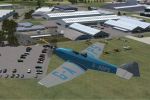
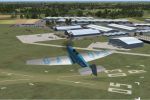


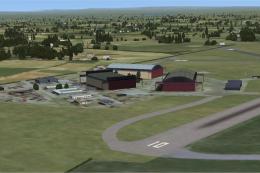








1 comments
Leave a ResponseThe content of the comments below are entirely the opinions of the individual posting the comment and do not always reflect the views of Fly Away Simulation. We moderate all comments manually before they are approved.
Hi and thanks I use your EGNE file all the time. It’s my local airfield. Gamstone EGNE now has some of the hangers near the runway removed. Can it be updated, can I remove it?
Thanks
Pete (64yrs) MSFS since Win 3.1.