FSX Tanzania Lakes
Most major lakes in Tanzania reworked from SRTM Water Body Data (SWBD) and altitude adjusted to fit in SRTM-based mesh sceneries. By Chris Butenschoen.
- Country
-
Tanzania, United Republic of
- Download hits
- 291
- Compatibility
- Flight Simulator XPrepar3D
- Filename
- tz_lakes.zip
- File size
- 218.94 KB
- Virus Scan
- Scanned 11 days ago (clean)
- Access to file
- Free (Freeware)
- Content Rating
- Everyone
Most major lakes in Tanzania reworked from SRTM Water Body Data (SWBD) and altitude adjusted to fit in SRTM-based mesh sceneries. By Chris Butenschoen.
There are quite a few mesh sceneries out there, that are based on data from Nasa's Shuttle Radar Topography Mission (SRTM), producing very detailed landscape models in FS. The downside of this approach is, that things like airports and an lakes keep their original elevation. In east africa this leads to the phenomenon that most lakes appear as elevated pools.
For this project most of Tanzanias lakes were reworked from SRTM Water Body Data, to produce exact coastlines and adjusted to real world elevations.
This file was made for my personal flying pleasure. So it's quite possible, that it contains errors in areas, that i don't frequent in FSX.I take no responsibility for any damage you cause by using this file. Especially bathing in East African lakes is not advisable, as almost all are inhabited by parasites.
Installation:
Simply drop the bgl-file in any active scenery-folder or create a new folder and activate as usual.

Finding the Scenery
- FSX/Prepar3D Coordinates:
-
-6.16300000,35.75160000
Use the downloaded flight plan file by launching FSX/P3D, selecting "Load Flight Plan" in the flight planner, and choosing the .pln file. Your aircraft will be positioned directly at the add-on’s location. - Decimal Degrees (DD):
-
Latitude: -6.163000°
Longitude: 35.751600° - Degrees, Minutes, Seconds (DMS):
-
Latitude: 6° 09' 46.800" S
Longitude: 35° 45' 05.760" E
Map Location
The archive tz_lakes.zip has 4 files and directories contained within it.
File Contents
This list displays the first 500 files in the package. If the package has more, you will need to download it to view them.
| Filename/Directory | File Date | File Size |
|---|---|---|
| tz_lakes_readme.txt | 01.01.13 | 1000 B |
| CVX_Tanzania_lakes.BGL | 11.06.12 | 316.24 kB |
| flyawaysimulation.txt | 10.29.13 | 959 B |
| Go to Fly Away Simulation.url | 01.22.16 | 52 B |
Installation Instructions
Most of the freeware add-on aircraft and scenery packages in our file library come with easy installation instructions which you can read above in the file description. For further installation help, please see our Flight School for our full range of tutorials or view the README file contained within the download. If in doubt, you may also ask a question or view existing answers in our dedicated Q&A forum.

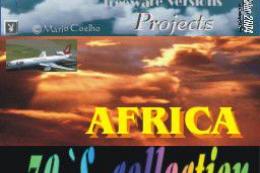







0 comments
Leave a Response