
FSX AFCAD File For KCLT
Charlotte Douglas International Airport (KCLT) gets a modernized AFCAD for Microsoft Flight Simulator X with accurate taxiways, updated signage, revised gate assignments, and an extended Concourse E. Choose a crosswind-ready runway 5/23 layout for fuller parallel operations or a standard version, plus added service roads, fuel vehicles, and a helipad.
- File: kclt_rs_fsx.zip
- Size:624.8 KB
- Scan:
Clean (16d)
- Access:Freeware
- Content:Everyone
This freeware add-on for Microsoft Flight Simulator X modernizes the default depiction of Charlotte Douglas International Airport (KCLT), located in North Carolina, USA. It offers two distinct AFCAD files, created by Ray Smith, that either enable or disable crosswind functionality on runway 5/23. Incorporating fresh assignments for gates, extended Concourse E architecture, enhanced service roads, and updated taxiway signage, this package refines both immersion and operational accuracy. Moreover, additional fuel vehicles and a newly placed helipad deliver extra realism for simmers who appreciate comprehensive airport detail.
Refinements for Extensive Runway Usage
One version of this upgrade makes runway 5/23 active in crosswind conditions, meaning all four runways can accept takeoffs and landings. This option provides a more fluid traffic flow, especially when high volumes of AI traffic are in operation. If you prefer standard runway usage, the add-on includes an alternative file that maintains default runway activity patterns. Both variants accurately reflect the airport’s layout and assigned gate positions, ensuring everything lines up with published charts.
Considerations for ATIS and Crosswind Configurations
When choosing the crosswind file (labeled KCLT_CW_RS.BGL), be aware that ATIS audio may list simulated or “fake” runways to facilitate the crosswind arrangement. If you find these extra designations intrusive, select the standard file (KCLT_RS.BGL) to eliminate additional runway announcements.
Gate Improvements and Concourse E Expansion
Ray Smith’s meticulous adjustments include a lengthened Concourse E that accommodates multiple regional aircraft parking spots, in line with current data from airport operators. The developer also revised parking assignments throughout the concourses, integrating more slots to reflect airline expansions at one of the leading American Airlines hubs. Meanwhile, support vehicle routes have been rebuilt to avoid potential conflicts with taxiways, and new ground service elements—such as extra fuel trucks—bolster overall immersion.
Visual Perspective from the Control Tower
Simmers viewing the airport from Tower View will notice an elevated vantage point placed on the roof of the control tower, delivering an engaging perspective for those supervising airport movements or simply enjoying the surroundings.

Aerial view of Charlotte Douglas International Airport, showcasing taxiway and gate layout.
Step-by-Step Installation
- First, remove any previous version of Ray Smith’s KCLT AFCAD from your system or relocate it outside of the main simulator directories.
- Pick one runway configuration file (KCLT_CW_RS.BGL or KCLT_RS.BGL) along with KCLT_CVX.BGL, and move both into your “Addon Scenery/scenery” folder.
- Copy KCLT_OBJ.BGL into the “Scenery/Global/scenery” folder of Microsoft Flight Simulator X.
- Re-launch your simulator so that the updates load correctly.
Important Reminders
Only one runway operation file should remain in “Addon Scenery/scenery” at any time—storing both crosswind and non-crosswind files there simultaneously causes parking assignments to malfunction. Additionally, if you use any third-party AI traffic packages, check to ensure they have not installed another AFCAD for Charlotte Douglas. Duplicates in the scenery files can disrupt gate usage and runway procedures. If you ever need to revert to the default airport layout, simply remove the BGL files associated with this add-on, and the simulator will restore its original KCLT automatically.

Finding the Scenery
- FSX/Prepar3D Coordinates:
-
35.21400000,-80.94300000
Use the downloaded flight plan file by launching FSX/P3D, selecting "Load Flight Plan" in the flight planner, and choosing the .pln file. Your aircraft will be positioned directly at the add-on’s location. - Decimal Degrees (DD):
-
Latitude: 35.214000°
Longitude: -80.943000° - Degrees, Minutes, Seconds (DMS):
-
Latitude: 35° 12' 50.400" N
Longitude: 80° 56' 34.800" W
Map Location
The archive kclt_rs_fsx.zip has 12 files and directories contained within it.
File Contents
This list displays the first 500 files in the package. If the package has more, you will need to download it to view them.
| Filename/Directory | File Date | File Size |
|---|---|---|
| KCLT.jpg | 12.07.12 | 179.86 kB |
| KCLT1.jpg | 12.07.12 | 91.58 kB |
| KCLT2.jpg | 05.20.12 | 163.44 kB |
| KCLT3.jpg | 12.12.12 | 113.31 kB |
| KCLT_CVX.bgl | 12.12.12 | 1016 B |
| KCLT_CW_RS.BGL | 12.14.12 | 97.51 kB |
| KCLT_OBJ.BGL | 12.14.12 | 59.54 kB |
| KCLT_RS.BGL | 12.14.12 | 97.21 kB |
| ReadMe.txt | 12.14.12 | 3.91 kB |
| FSX_kclt_rs | 12.12.12 | 0 B |
| flyawaysimulation.txt | 10.29.13 | 959 B |
| Go to Fly Away Simulation.url | 01.22.16 | 52 B |
Installation Instructions
Most of the freeware add-on aircraft and scenery packages in our file library come with easy installation instructions which you can read above in the file description. For further installation help, please see our Flight School for our full range of tutorials or view the README file contained within the download. If in doubt, you may also ask a question or view existing answers in our dedicated Q&A forum.






 United States of America
United States of America 






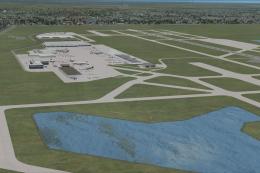




1 comments
Leave a ResponseThe content of the comments below are entirely the opinions of the individual posting the comment and do not always reflect the views of Fly Away Simulation. We moderate all comments manually before they are approved.
I assume this will not add the updated third para runway if you don't already have it?