
FS2004 KLM Douglas DC-3 PH-DAT
KLM Douglas DC-3 PH-DAT “The Flying Dutchman” brings a historically inspired 1937-era livery to the default DC-3 in FS2004, with hand-crafted textures based on reference photography and period markings. The repaint covers exterior details and authentic registration and airline callsign, and requires the default Douglas DC-3.
- Type:Repaint
- File: klm-dc-3.zip
- Size:518.92 KB
- Scan:
Clean (16d)
- Access:Freeware
- Content:Everyone
"The Flying Dutchman", registration PH-DAT. Textures only for the default DC3. Repainted by A. Datema.

Screenshot of KLM Douglas DC-3 on the ground.
The KLM flying dutchman was made from scratch and based on one picture. Some details have been left out because it would not come out right. Enjoy the plane.
Add the following lines to the Douglas DC aircraft.cfg file.
[fltsim.4]
title=Douglas DC-3 Paint4
sim=Douglas_DC3
model=
panel=
sound=
texture=4
kb_checklists=Douglas_DC3_check
kb_reference=Douglas_DC3_ref
atc_airline=KLM
atc_flight_number=101
atc_id=PHDAT
ui_manufacturer=Douglas
ui_type="DC-3"
ui_variation="KLM Flying Dutchman"
description="The KLM 'Flying Dutchman' Douglas DC-3 was from march 1937 the workhorse for KLM for many years. During WWII some where distroyed or captured."
The archive klm-dc-3.zip has 8 files and directories contained within it.
File Contents
This list displays the first 500 files in the package. If the package has more, you will need to download it to view them.
| Filename/Directory | File Date | File Size |
|---|---|---|
| texture.4 | 08.01.03 | 0 B |
| Douglas_DC3_1_T.bmp | 07.31.03 | 1.33 MB |
| flying_dutchman_DC3.jpg | 07.28.03 | 51.52 kB |
| KLM-dc-3.jpg | 08.01.03 | 138.76 kB |
| aircraft.txt | 08.01.03 | 842 B |
| readme.txt | 08.01.03 | 1.43 kB |
| flyawaysimulation.txt | 10.29.13 | 959 B |
| Go to Fly Away Simulation.url | 01.22.16 | 52 B |
Installation Instructions
Most of the freeware add-on aircraft and scenery packages in our file library come with easy installation instructions which you can read above in the file description. For further installation help, please see our Flight School for our full range of tutorials or view the README file contained within the download. If in doubt, you may also ask a question or view existing answers in our dedicated Q&A forum.
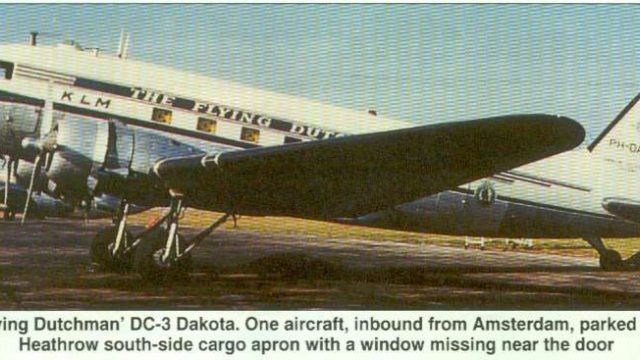









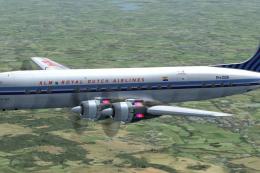

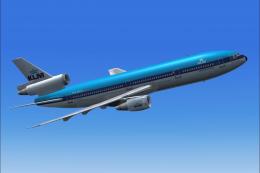



1 comments
Leave a ResponseThe content of the comments below are entirely the opinions of the individual posting the comment and do not always reflect the views of Fly Away Simulation. We moderate all comments manually before they are approved.
Works also fine in FSX and Prepar3D.