
FS2004 TWA Douglas DC-3
TWA’s late-1930s to early-1940s Douglas DC-3 livery refreshes the default aircraft with period-correct markings and careful texture work tailored to FS2004’s mapping. Two included options cover a standard scheme plus an alternate red-cowled variant, letting classic airline fans match different historical looks while keeping the familiar virtual cockpit and flight model.
- Type:Repaint
- File: twadc3.zip
- Size:2.88 MB
- Scan:
Clean (0d)
- Access:Freeware
- Content:Everyone
A repaint of the default DC3. It is a repaint of a late 30's early 40's TWA DC-3. I had to take some liberties due to the way the plane is textured by Microsoft. I have also enclosed a Red cowled version if you want to use it instead. It is not as historically correct as the non-cowled version. To use it rename it to Douglas_DC3_1_T AFTER you have renamed the original to something else. For example orgDouglas_DC3_1_T. By David Green.

Screenshot of TWA Douglas DC-3 in flight.
Texture installation:
- Open the Aircraft.cfg file and copy and paste the below fltsim.X info after the last flitsim.# in your aircraft.cfg. Then change the "X" in flitsim.X to the next fltsim # in sequence. Example: If fltsim.4 is the last one currently in your aircraft.cfg file then chg the "X" in the info below that you pasted in to a 5. So it now will read fltsim.5. Remember to save your file when done making the changes.
- Also, make a copy of your original aircraft.cfg file before starting this process.
- Copy and paste the text below.
[fltsim.X]
title=Douglas DC-3 TWA
sim=Douglas_DC3
model=
panel=
sound=
texture=TWA
kb_checklists=Douglas_DC3_check
kb_reference=Douglas_DC3_ref
atc_id=NC134
ui_manufacturer=Douglas
ui_type="DC-3"
ui_variation=Trans World Airline
description=1930-40 Trans World Airline DC_3 Texture by David Green
- Then drop the texture.twa folder into your Douglas_DC-3 Aircraft folder. This is located in the Aircraft folder in the main Flight Simulator9 folder.
- Fire up FS2004 and look under Douglas then DC-3 then Trans World Airline. It should be there.
- That's It! Go flying and enjoy!
The archive twadc3.zip has 18 files and directories contained within it.
File Contents
This list displays the first 500 files in the package. If the package has more, you will need to download it to view them.
| Filename/Directory | File Date | File Size |
|---|---|---|
| FILE ID.DIZ | 09.06.03 | 321 B |
| redcoweltwa.jpg | 09.06.03 | 74.08 kB |
| texture.TWA | 09.06.03 | 0 B |
| Douglas_DC3_1_C.bmp | 04.29.03 | 682.74 kB |
| Douglas_DC3_1_D.bmp | 03.19.03 | 682.74 kB |
| Douglas_DC3_1_T.bmp | 09.06.03 | 4.00 MB |
| Douglas_DC3_2_C.bmp | 04.29.03 | 170.74 kB |
| Douglas_DC3_2_T.bmp | 04.28.03 | 341.40 kB |
| Douglas_DC3_3_C.bmp | 04.29.03 | 42.74 kB |
| Prop_DC3.bmp | 11.27.02 | 341.40 kB |
| REDCOWLDouglas_DC3_1_T.bmp | 09.06.03 | 4.00 MB |
| Thumbs.db | 09.06.03 | 28.00 kB |
| Thumbs.db | 09.06.03 | 23.00 kB |
| transworld.jpg | 09.02.03 | 81.74 kB |
| TWA DC-3 Readme.txt | 09.06.03 | 2.17 kB |
| twa dc3 | 09.06.03 | 0 B |
| flyawaysimulation.txt | 10.29.13 | 959 B |
| Go to Fly Away Simulation.url | 01.22.16 | 52 B |
Installation Instructions
Most of the freeware add-on aircraft and scenery packages in our file library come with easy installation instructions which you can read above in the file description. For further installation help, please see our Flight School for our full range of tutorials or view the README file contained within the download. If in doubt, you may also ask a question or view existing answers in our dedicated Q&A forum.





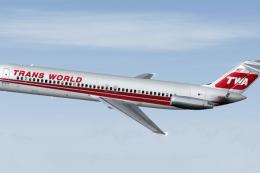



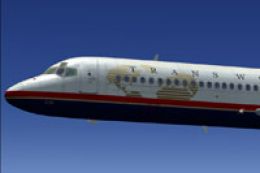

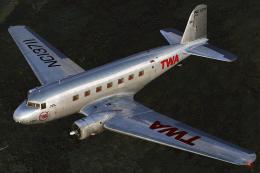


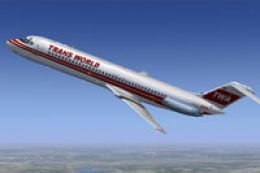
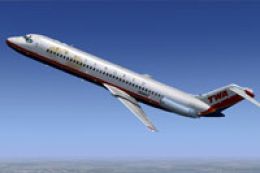
0 comments
Leave a Response