
FS2004 FAA Douglas DC-3/C-47
Federal Aviation Administration livery textures recreate Douglas DC-3/C-47 registration N74 with period-correct markings and subtle operational wear for authentic early-1960s ramp presence in Microsoft Flight Simulator 2004. Designed for the default DC-3, it requires the base aircraft model and brings historically inspired color placement and insignia to the fuselage and tail.
- Type:Repaint
- File: dc3faa.zip
- Size:617.09 KB
- Scan:
Clean (14d)
- Access:Freeware
- Content:Everyone
Immerse yourself in a carefully detailed Federal Aviation Administration repaint for the Douglas DC-3/C-47, crafted by Dale Deluca for Microsoft Flight Simulator 2004. This add-on offers an approximation of the FAA livery once seen on aircraft registration N74, which served flights to Berlin-Tempelhof around 1963. Although certain default texture limitations in the simulator prevent the display of correct registration graphics on both wing surfaces and ensure a mirror reversal on the rudder, the repaint otherwise adheres closely to the historic scheme.
Showcasing the Aircraft

FAA Douglas DC-3/C-47 depicted in realistic weathering on tarmac.
The venerable DC-3, recognized by many as the C-47 in military service, revolutionized air transport in the mid-20th century. It combined reliable performance with passenger comforts, including climate control and functional amenities. Over the decades, this robust design remained active in various operations, including those under the Federal Aviation Administration’s oversight. While the default simulator model imposes some symmetry restrictions, the repaint incorporates historically inspired markings in all other respects.
Texture Observations and Notes
Technical Constraint: Since the original DC-3 model in FS2004 offers only single-sided map files, this repaint inherits reversed markings on one rudder side and lacks distinct wing lettering. These limitations are inherent to the simulator’s default texture mapping and do not reflect any oversight by the developer.
Despite that, the fuselage features accurate color placement and registration details, making it a visually compelling addition to any DC-3 collection.
Installing the Additional Textures
Initial Setup
- Extract dc3faa.zip into a temporary folder of your choice.
- Navigate to
Flight Simulator 9/Aircraft/Douglas_DC3and duplicate the entiretexturefolder. Rename this copy totexture.faa. - Within the downloaded archive, locate the single bitmap
Douglas_DC3_1_T.bmp. Move it intotexture.faa, overwriting the existing file.
Configuration Adjustments
- Preserve a backup of your
AIRCRAFT.CFGfile inDouglas_DC3. - Open the original
AIRCRAFT.CFGand scroll to the bottom of your existing [flightsim.xxx] entries. - Add this block immediately after the last entry:
[fltsim.xxx]
title=Douglas DC-3 FAA
sim=Douglas_DC3
model=
panel=
sound=
texture=faa
kb_checklists=Douglas_DC3_check
kb_reference=Douglas_DC3_ref
atc_id=N90908
atc_id_color=0xffffffff
ui_manufacturer=Douglas
ui_type="DC-3"
ui_variation=Federal Administration Aviation (FAA)
description="The Douglas DC-3 revolutionized air transportation and airline service during the 1930s and 1940s. It was a luxury airliner that boasted cabin heat and running water in its on-board lavatory. With the right balance of efficiency, range, speed, and payload, the DC-3 was the first aircraft to earn a profit for its owners just by carrying passengers. The hero of early airlines, a handful of DC-3s are still at work today."
- Save the updated configuration. Your new variant will then appear within the aircraft selection menu.
Additional Details
This freeware repaint package only provides revised textures for the default Douglas DC-3 in Microsoft Flight Simulator 2004. You will need to download and have the base model in your library prior to installing these files. Although the visual details cannot perfectly replicate markings on the wings due to single-sided bitmaps, the essence of the FAA operator’s design remains represented throughout the fuselage. Enjoy taking this historical aircraft into the virtual skies.
The archive dc3faa.zip has 7 files and directories contained within it.
File Contents
This list displays the first 500 files in the package. If the package has more, you will need to download it to view them.
| Filename/Directory | File Date | File Size |
|---|---|---|
| Douglas_DC3_1_T.bmp | 01.03.04 | 1.33 MB |
| file_id.diz | 01.03.04 | 165 B |
| README.txt | 01.03.04 | 5.11 kB |
| dc3faa.gif | 01.03.04 | 9.76 kB |
| dc3faa.jpg | 01.03.04 | 67.58 kB |
| flyawaysimulation.txt | 10.29.13 | 959 B |
| Go to Fly Away Simulation.url | 01.22.16 | 52 B |
Installation Instructions
Most of the freeware add-on aircraft and scenery packages in our file library come with easy installation instructions which you can read above in the file description. For further installation help, please see our Flight School for our full range of tutorials or view the README file contained within the download. If in doubt, you may also ask a question or view existing answers in our dedicated Q&A forum.







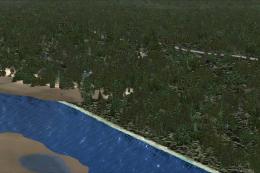







0 comments
Leave a Response