
FS2004 Douglas House Colors DC7C
Douglas House Colors brings classic propliner character to the Douglas DC-7C with a crisp, period-style repaint for FS2004, enhancing exterior markings while matching the Tom Gibson and Greg Pepper Gmax model. Textures-only package requires DC7_SAS4.ZIP, making it ideal for expanding a vintage airliner fleet with authentic variety.
- Type:Repaint⇲ Download Base Model
- File: dc7c.zip
- Size:949.6 KB
- Scan:
Clean (15d)
- Access:Freeware
- Content:Everyone
This is Tom Gibson and Greg Pepper's Gmax DC-7C model repainted by Dave McQueen. Textures only; requires DC7_SAS4.ZIP.

Screenshot of Douglas House Colors DC7C.
Installation:
First, make sure that the base model is installed on your system.
Find the Microsoft Games\Flight Simulator 9\Aircraft\DC7C or equivalent folder on your system, and place the texture.douglas folder there.
Copy and paste the following section to your DC7C aircraft.cfg file, replacing the XXX in [fltsim.XXX] with the next number in sequence with other repaints already there (i.e [fltsim.0, fltsim1, etc.)
[fltsim.XXX]
title=Douglas DC-7C
sim=dc7C
model=
panel=
sound=
texture=Douglas
kb_checklists=dc7c_check
kb_reference=dc7C_ref
ui_manufacturer=Douglas
ui_type=DC-7C
ui_variation=
atc_heavy=0
atc_id=
atc_airline=
atc_flight_number=N70C
description=The DC-7C was a complete redesign abandoning the wing of the DC-4 allowing a further substantial increase in fuel and oil capacity. Updated engines gave slightly more power for take off and climb, but since the DC-7C was 17,000lbs heavier than the DC-7B performance was significantly reduced.
prop_anim_ratio=0.9
The archive dc7c.zip has 28 files and directories contained within it.
File Contents
This list displays the first 500 files in the package. If the package has more, you will need to download it to view them.
| Filename/Directory | File Date | File Size |
|---|---|---|
| DC7C..gif | 04.12.06 | 9.08 kB |
| DC7C..jpg | 04.12.06 | 47.22 kB |
| blurred_prop.bmp | 04.11.06 | 32.07 kB |
| dc6b-3.bmp | 03.29.03 | 341.43 kB |
| dc6b-4.bmp | 04.01.03 | 341.43 kB |
| dc7cowl1_L.bmp | 03.01.03 | 192 B |
| dc7cowl1_t.bmp | 04.11.06 | 128.07 kB |
| dc7cowl2_L.bmp | 03.01.03 | 192 B |
| dc7cowl2_t.bmp | 04.11.06 | 128.07 kB |
| dc7cowl3_L.bmp | 03.01.03 | 192 B |
| dc7cowl3_t.bmp | 04.11.06 | 128.07 kB |
| dc7cowl4_L.bmp | 03.01.03 | 192 B |
| dc7cowl4_t.bmp | 04.11.06 | 128.07 kB |
| DC7cowl_flaps_L.bmp | 03.01.03 | 192 B |
| dc7cowl_flaps_t.bmp | 04.11.06 | 16.07 kB |
| DC7_leftaft_L.bmp | 04.12.06 | 1.00 MB |
| DC7_leftaft_t.bmp | 04.12.06 | 1.00 MB |
| DC7_leftfwd_L.bmp | 04.12.06 | 1.00 MB |
| DC7_leftfwd_t.bmp | 04.12.06 | 1.00 MB |
| DC7_rtaft_L.bmp | 04.12.06 | 1.00 MB |
| DC7_rtaft_t.bmp | 04.12.06 | 1.00 MB |
| DC7_rtfwd_L.bmp | 04.12.06 | 1.00 MB |
| DC7_rtfwd_t.bmp | 04.12.06 | 1.00 MB |
| texture.douglas | 04.12.06 | 0 B |
| Readme.txt | 04.12.06 | 2.46 kB |
| DC7HNL.jpg | 04.12.06 | 57.29 kB |
| flyawaysimulation.txt | 10.29.13 | 959 B |
| Go to Fly Away Simulation.url | 01.22.16 | 52 B |
Complementing Files & Dependencies
This add-on mentions the following files below in its description. It may be dependent on these files in order to function properly. It's possible that this is a repaint and the dependency below is the base package.
You may also need to download the following files:
Installation Instructions
Most of the freeware add-on aircraft and scenery packages in our file library come with easy installation instructions which you can read above in the file description. For further installation help, please see our Flight School for our full range of tutorials or view the README file contained within the download. If in doubt, you may also ask a question or view existing answers in our dedicated Q&A forum.




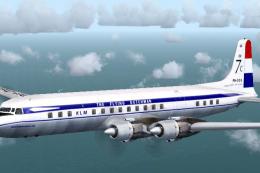
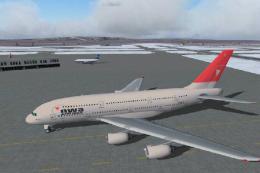




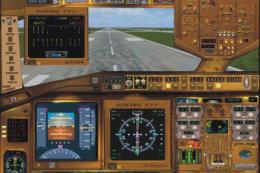





0 comments
Leave a Response