
FS2004 Transportes Aereos Squella C-46C (Yellow Colour)
Transportes Aereos Squella’s bright yellow livery brings fresh character to the Curtiss C-46C Commando, with crisp panel lines, rivets, and subtle weathering that suit rugged cargo-and-passenger ops in remote regions. Built for Microsoft Flight Simulator 2004, it requires the freeware base model c-46_com.zip and complements vintage virtual cockpit setups.
- Type:Repaint⇲ Download Base Model
- File: cc-cad.zip
- Size:960.7 KB
- Scan:
Clean (10d)
- Access:Freeware
- Content:Everyone
This vibrant rendition of the Curtiss C-46 Commando offers a unique yellow livery reflecting the style of Transportes Aereos Squella, a smaller carrier once known for hauling both cargo and passengers in remote regions. Drawing from the excellent work of JR Lucariny’s original design, this repaint by Osvaldo Martinez is intended for Microsoft Flight Simulator 2004 users who want a distinct visual upgrade when operating the classic twin-engine transport aircraft.
Showcasing the Refined Exterior
The bright yellow textures bring an authentic appearance that highlights the curved fuselage and distinctive tail profile. The developer ensured that rivet lines, panel gaps, and subtle wear marks are visible, enhancing the overall realism of the classic C-46C airframe. These exterior adjustments aim to complement flight models originally included in the freeware base package (c-46_com.zip).
-fs9-1.jpg)
Screenshot of Transportes Aereos Squella C-46C on runway.
Integrating the Repaint
Before proceeding, ensure you have installed the freeware base model referenced in c-46_com.zip. Then, copy the TASamarillo texture folder from this repaint package directly into your main C-46 aircraft directory. Each texture component aligns with the aerodynamics and control surfaces of the Curtiss Commando, preserving flight dynamics while providing a fresh coat of color. To finalize the process, insert the following lines into your aircraft configuration file:
[fltsim.x]
title=Curtiss C-46 Transportes Aereos Squella Amarillo
sim=C46come
model=
panel=
sound=
texture=TASamarillo
kb_checklists=
ui_manufacturer=Curtiss
ui_type=C-46C
ui_variation=Transportes Aereos Squella (Amarillo)
atc_heavy=0
atc_id=CC-CAD
atc_airline=TAS
atc_flight_number=14
description=Model by JR Lucariny. Repainted by Osvaldo Martinez
Preferred Panel Configuration
For cockpit fidelity, the developer suggests using the panel from c46.zip, as this panel layout provides an instrument suite calibrated for vintage flight operations. A modification file is included in this repaint pack to ensure consistent gauges and readouts. Once the panel data is merged, you will have a more authentic environment that echoes the C-46’s historical service days.
Highlights of the C-46 Commando
Originally built to serve military logistics during mid-20th century conflicts, the Curtiss C-46 Commando transitioned into civilian use for regionally focused airlines like Transportes Aereos Squella. Its robust frame provided ample room for oversized cargo and offered surprisingly comfortable passenger arrangements. This repaint keeps the Commando’s legacy alive by featuring a color scheme reminiscent of small-scale commercial carriers operating in challenging terrains.
Note: These textures are freeware and do not contain the base aircraft. Refer to the Fly Away Simulation mod library for the necessary model files if you have yet to install them. By following the steps above, flight enthusiasts can enjoy a stand-out livery that showcases a bright and functional design reminiscent of the vintage era.
The archive cc-cad.zip has 38 files and directories contained within it.
File Contents
This list displays the first 500 files in the package. If the package has more, you will need to download it to view them.
| Filename/Directory | File Date | File Size |
|---|---|---|
| texture.TASamarillo | 06.17.06 | 0 B |
| C46AsaD_L.bmp | 03.04.06 | 341.43 kB |
| C46AsaD.bmp | 06.15.06 | 256.07 kB |
| C46AsaE_L.bmp | 03.04.06 | 341.43 kB |
| C46AsaE.bmp | 06.15.06 | 256.07 kB |
| C46EHD_L.bmp | 03.04.06 | 170.78 kB |
| C46EHD.bmp | 06.15.06 | 128.07 kB |
| C46EHE_L.bmp | 03.04.06 | 170.78 kB |
| C46FundoCab.bmp | 01.12.04 | 257.05 kB |
| C46MapD.bmp | 06.15.06 | 512.07 kB |
| C46MapD_L.bmp | 03.04.06 | 682.78 kB |
| C46MapE.bmp | 06.15.06 | 512.07 kB |
| C46MapE_L.bmp | 03.04.06 | 682.78 kB |
| C46Painel.bmp | 01.12.04 | 65.05 kB |
| C46PortaCarga.bmp | 01.14.04 | 257.05 kB |
| C46Tire.bmp | 01.11.04 | 65.05 kB |
| Cadeira.bmp | 01.12.04 | 65.05 kB |
| Capacetes.bmp | 01.12.04 | 65.05 kB |
| Civil Pilot.bmp | 01.31.03 | 65.05 kB |
| Civil Pilot_L.bmp | 12.26.05 | 85.43 kB |
| Helice.bmp | 01.11.04 | 64.72 kB |
| Helice.mod.bmp | 03.22.06 | 32.07 kB |
| HeliceDisc.bmp | 01.11.04 | 64.72 kB |
| HeliceDisc.mod.bmp | 03.22.06 | 32.07 kB |
| MotCara.bmp | 01.11.04 | 65.05 kB |
| Motor.bmp | 03.24.06 | 256.07 kB |
| Motor_L.bmp | 03.04.06 | 341.43 kB |
| Piloto.bmp | 01.12.04 | 65.05 kB |
| Thumbs.db | 06.15.06 | 166.00 kB |
| C46EHE.bmp | 06.15.06 | 128.07 kB |
| -2006-jun-16-020.jpg | 06.15.06 | 166.54 kB |
| -2006-jun-17-026.jpg | 06.16.06 | 126.67 kB |
| cc-cad.JPG | 06.17.06 | 34.04 kB |
| file_id.diz | 06.17.06 | 358 B |
| Léame-Readme.txt | 06.17.06 | 1.08 kB |
| Panel.cfg | 06.17.06 | 2.67 kB |
| flyawaysimulation.txt | 10.29.13 | 959 B |
| Go to Fly Away Simulation.url | 01.22.16 | 52 B |
Complementing Files & Dependencies
This add-on mentions the following files below in its description. It may be dependent on these files in order to function properly. It's possible that this is a repaint and the dependency below is the base package.
You may also need to download the following files:
Installation Instructions
Most of the freeware add-on aircraft and scenery packages in our file library come with easy installation instructions which you can read above in the file description. For further installation help, please see our Flight School for our full range of tutorials or view the README file contained within the download. If in doubt, you may also ask a question or view existing answers in our dedicated Q&A forum.







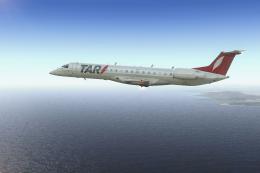
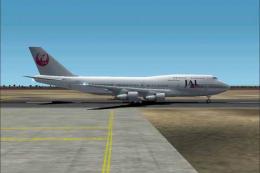







0 comments
Leave a Response