
FS2004 Pan American Airways Curtiss C-46A
Pan American Airways textures for the Curtiss C-46A Commando bring period-correct markings and a polished classic airliner look to Microsoft Flight Simulator 2004, pairing neatly with the aircraft’s rugged transport character and vintage cockpit atmosphere. The repaint captures Pan Am’s iconic branding and requires the Libardo Guzman and CalClassic freeware C-46A base model.
- Type:Repaint⇲ Download Base Model
- File: 46ga_paa.zip
- Size:1.28 MB
- Scan:
Clean (22d)
- Access:Freeware
- Content:Everyone
This custom repaint offers a Pan American Airways Curtiss C-46A Commando for Microsoft Flight Simulator 2004 (FS2004), providing an authentic tribute to one of the most recognized names in early commercial aviation. Incorporating historical livery details from Pan American, it brings a unique aesthetic to Libardo Guzman and CalClassic’s distinguished Curtiss C-46A model. Repaint credit goes to Manuele Villa, who has painstakingly reproduced the airline’s hallmark markings.
Detailed Pan American Finishes for the C-46A
The Curtiss C-46A Commando, originally introduced during the World War II era, excelled in cargo and transport tasks thanks to its large fuselage and robust Pratt & Whitney engines. Pan American Airways—a major pioneer of global air travel—operated a variety of aircraft in its fleet, known for linking continents with its extensive route structure. This texture set captures the airline’s polished appearance and nostalgic feel, seamlessly blending historical authenticity with the refined shaping of the original C-46A.

Screenshot of Pan American Airways Curtiss C-46A in flight.
Required Base Model
This package supplies the necessary texture folder only and does not include the aircraft’s base files. You must obtain Libardo Guzman/CalClassic’s freeware Curtiss C-46A Commando model separately, which can be found in the Fly Away Simulation library. Once you have that model, you are ready to integrate this Pan American livery for an enhanced flying experience.
Step-by-Step Installation
- Unzip the folder named texture.PAA inside the GA_C-46 directory, which resides in your Flight Simulator 9/AIRCRAFT/ directory.
- Open the base texture folder included with the original model and copy its contents into the new texture.PAA folder. When prompted, do not overwrite any files that already exist in texture.PAA.
- In the AIRCRAFT.CFG file, add a new entry under the last
[fltsim.X]section. Retain sequential numbering forXX. Below is an example entry:
[fltsim.XX]
title=C46A PAN AMERICAN AIRWAYS
sim=C46A
model=
panel=
sound=
texture=PAA
kb_checklists=
kb_reference=c46_ref
atc_id=
ui_manufacturer=Curtiss
ui_type=C-46A Commando
ui_variation=PAA
atc_airline=PAA
atc_flight_number=N74170
atc_id=PAA
atc_heavy=0
description=Thanks to Libardo Guzman, Tom Gibson and the team at California Classic for sharing this wonderful airplane with us. Repaint by Manuele Villa, March 2007.
- Save your updated AIRCRAFT.CFG file and close any open editors.
- Launch Microsoft Flight Simulator 2004, locate the Curtiss C-46A Commando, and select the Pan American variation.
Final Notes
This look captures Pan American’s emblematic branding on a vintage cargo airframe, reflecting the airline’s pioneering heritage. Try out cargo routes or passenger runs across early transoceanic corridors to immerse yourself in an era of innovative long-distance flights. With Manuele Villa’s repaint accuracy and Libardo Guzman/CalClassic’s meticulously modeled C-46, you can revisit aviation history within the FS2004 environment.
The archive 46ga_paa.zip has 16 files and directories contained within it.
File Contents
This list displays the first 500 files in the package. If the package has more, you will need to download it to view them.
| Filename/Directory | File Date | File Size |
|---|---|---|
| 46GA_PAA.gif | 03.27.07 | 9.74 kB |
| 46GA_PAA_1.jpg | 03.27.07 | 72.62 kB |
| 46GA_PAA_2.jpg | 03.27.07 | 113.14 kB |
| 46GA_PAA_3.jpg | 03.27.07 | 68.31 kB |
| 46GA_PAA_4.jpg | 03.27.07 | 95.50 kB |
| 46GA_PAA_5.jpg | 03.27.07 | 55.90 kB |
| 46GA_PAA_6.jpg | 03.27.07 | 58.38 kB |
| file_id.diz | 03.27.07 | 277 B |
| readme.txt | 03.27.07 | 11.73 kB |
| 46GA_PAA.jpg | 03.27.07 | 24.20 kB |
| c46_fuselage_t.bmp | 03.27.07 | 1.00 MB |
| c46_wing_t.bmp | 03.27.07 | 1.00 MB |
| c46_wing2_t.bmp | 03.27.07 | 1.00 MB |
| Thumbs.db | 03.27.07 | 37.50 kB |
| flyawaysimulation.txt | 10.29.13 | 959 B |
| Go to Fly Away Simulation.url | 01.22.16 | 52 B |
Complementing Files & Dependencies
This add-on mentions the following files below in its description. It may be dependent on these files in order to function properly. It's possible that this is a repaint and the dependency below is the base package.
You may also need to download the following files:
Installation Instructions
Most of the freeware add-on aircraft and scenery packages in our file library come with easy installation instructions which you can read above in the file description. For further installation help, please see our Flight School for our full range of tutorials or view the README file contained within the download. If in doubt, you may also ask a question or view existing answers in our dedicated Q&A forum.






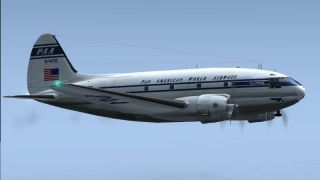











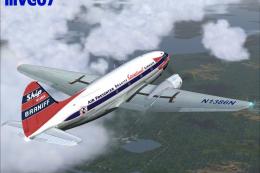


0 comments
Leave a Response