
FS2004 Conair A-26C C-FBMS
Conair’s A-26C Invader C-FBMS repaint recreates airframe 43-22357 as flown by Conair Aviation Ltd. from 1970 to 1989, with period-accurate markings for a convincing classic bomber profile. Designed for FS2004, it requires the Sim Outhouse Douglas A-26 Invader base pack and includes updated textures for the virtual cockpit.
- Type:Repaint
- File: a26bms.zip
- Size:4.13 MB
- Scan:
Clean (6d)
- Access:Freeware
- Content:Everyone
The A-26C AF serial 43-22357 flown by Conair Aviation Ltd. (1970-1989). Textures only for the Sim Outhouse Douglas A-26 Invader base pack. Repaint by Damian Radice.

Screenshot of Conair A-26C in flight.
- Unzip the contents of this zip-file into a temporary folder and continue installation from there:
- Cut - Paste the folder "texture.bms" into your main "a26_soh" folder
- Copy all the textures from the folder "texture.Air Spray Tanker 2" into this newly created "texture.bms"; when asked to overwrite say NO.
- Open your "a26_soh" aircraft.cfg file. Cut and paste the following text into the "aircraft.cfg" file renumbering to the next available in the list. (Just change the Xx with the right numbers.)
[fltsim.xx]
title = Douglas A-26B Conair FBMS
sim = A26_invader
model =a26bng
panel =
sound =
texture =bms
panel_alias =
sound_alias =
kb_checklists=A26_Checklist
kb_reference =
atc_id_enable = 1
atc_id =C-FPGP
atc_parking_types =
atc_parking_code =
atc_airline= AIR FORCE
//atc_flight_number=
ui_manufacturer = Douglas
ui_type = A-26C Invader
ui_variation = Conair C-FBMS (1970-1989)
description = AF serial 43-22357 bought by Conair Aviation Ltd. (1970-1989). \nRepaint by Damian Radice \nA-26B - Two Pratt/Whitney R-2800-27 air-cooled radials
visual_damage = 1
The archive a26bms.zip has 23 files and directories contained within it.
File Contents
This list displays the first 500 files in the package. If the package has more, you will need to download it to view them.
| Filename/Directory | File Date | File Size |
|---|---|---|
| con00.jpg | 05.05.07 | 187.06 kB |
| con01.jpg | 05.05.07 | 184.85 kB |
| con03.jpg | 05.05.07 | 188.84 kB |
| con044.jpg | 05.05.07 | 189.55 kB |
| FILE_ID.DIZ | 05.05.07 | 225 B |
| gif.gif | 05.05.07 | 10.84 kB |
| Read Me First.txt | 05.05.07 | 2.47 kB |
| texture.bms | 05.05.07 | 0 B |
| a26parts.bmp | 05.04.07 | 4.00 MB |
| chromespinner_t.bmp | 05.04.07 | 256.07 kB |
| eng0_t.bmp | 05.04.07 | 1.00 MB |
| eng1_t.bmp | 05.04.07 | 1.00 MB |
| fuse_t.bmp | 05.05.07 | 4.00 MB |
| nacelle0_t.bmp | 05.03.07 | 1.00 MB |
| nacelle1_t.bmp | 05.03.07 | 1.00 MB |
| spinprop.bmp | 03.19.07 | 256.07 kB |
| tails_t.bmp | 05.05.07 | 1.00 MB |
| Thumbs.db | 05.05.07 | 31.50 kB |
| wings_t.bmp | 05.04.07 | 4.00 MB |
| Thumbs.db | 05.05.07 | 43.50 kB |
| a26bms | 05.05.07 | 0 B |
| flyawaysimulation.txt | 10.29.13 | 959 B |
| Go to Fly Away Simulation.url | 01.22.16 | 52 B |
Installation Instructions
Most of the freeware add-on aircraft and scenery packages in our file library come with easy installation instructions which you can read above in the file description. For further installation help, please see our Flight School for our full range of tutorials or view the README file contained within the download. If in doubt, you may also ask a question or view existing answers in our dedicated Q&A forum.









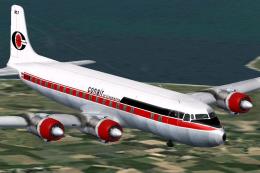








0 comments
Leave a Response