
FS2004 PSA SmileLiner Douglas DC-3
Pacific Southwest Airlines’ iconic SmileLiner look comes to the MAAM-SIM Douglas DC-3 passenger model with a fictional 1980–85-era repaint, complete with period-inspired cabin touches for extra nostalgia. Built for FS2004, it requires the MAAM-SIM R4D/DC-3 base package and adds a distinctive heritage livery for classic propliner flights.
- Type:Repaint for Payware Model
- File: smilmaam.zip
- Size:4.81 MB
- Scan:
Clean (12d)
- Access:Freeware
- Content:Everyone
Textures only for MAAM-SIM's DC3 in the colors of PSA circa 1980-85, a purely fictitious paint scheme. Re-paint by Ken Glaze.

Screenshot of PSA SmileLiner Douglas DC-3 in flight.
This is a re-paint of MAAM-SIM's R4D/DC-3 in the colors of Pacific Southwest Airlines, as seen from the late 1970's until the company was bought by USAir. If you haven't bought a copy of this DC-3, go over to the Mid Atlantic Air Museum's website and do so now. You're missing out on a great aircraft and your money will go towards making a real DC-3 fly again.
- Copy the "texture.psanew" folder into your "MAAM-SIM DC-3 Passenger" folder. This will be located in your Aircraft folder of FS2004.
- Make a backup copy of this aircraft's Aircraft.cfg file, if needed.
- Open the Aircraft.cfg and insert the following entry following the current aircraft list. Don't forget to change the "X" in "[fltsim.X]" to the next number in sequence, or else this new airplane won't appear in your aircraft list.
[fltsim.X]
title=Douglas DC-3 PSA Smile
sim=MaamSim_DC3
model=ual
panel=
sound=
texture=psanew
kb_checklists=checkloader
kb_reference=DC-3_ref
atc_id=N08PS
prop_anim_ratio=3.4
ui_manufacturer=Douglas
ui_type=MAAM-SIM DC-3 - Passenger
ui_variation=PSA SmileLiner
atc_heavy=0
atc_airline=
atc_flight_number=
description=What if USAirways used a DC-3 instead of an A-320 to commemorate PSA in 2008? It might look like this. Repaint by Ken Glaze, based on MAAM-SIM files.
NOTES:
Call me a sentimentalist, but after completing my vintage PSA repaint I decided that it was time to see the good, old PSA smile once again. Since I don't have a DC-9 for FS2004, the natural choice was the -3. The only justification I have for this is to ask the question; what if USAirways decided to do their PSA Heritage paint job on a DC-3, rather than an A-320?
Be sure to check out the passenger cabin. I've installed "vintage" highlights, even though they show that some things from the 70's should be left in the 70's. Sorry about the slight misalignment between the front and back halves of the seats' headrests. I tried fixing it and couldn't; it appears to be a slight mistake in the mapping of the seats.
The screen shots were taken above Lindberg Field's commuter terminal, the building that used to be PSA's headquarters and maintenance base.
Many thanks to the entire MAAM-SIM crew for a great airplane.
The archive smilmaam.zip has 48 files and directories contained within it.
File Contents
This list displays the first 500 files in the package. If the package has more, you will need to download it to view them.
| Filename/Directory | File Date | File Size |
|---|---|---|
| A_spinprop.bmp | 12.31.08 | 64.07 kB |
| b25_propblade_t.bmp | 05.10.07 | 64.07 kB |
| b25_spin_t.bmp | 09.02.02 | 16.07 kB |
| bm_fuse_1_t.bmp | 01.01.09 | 1.00 MB |
| bm_fuse_2_t.bmp | 01.02.09 | 1.00 MB |
| cabin.bmp | 12.30.08 | 256.07 kB |
| cabin2.bmp | 01.04.09 | 1.00 MB |
| cockpit.bmp | 08.23.00 | 65.05 kB |
| engine_32.bmp | 02.13.02 | 256.07 kB |
| glas_binnen_front.bmp | 04.20.02 | 65.05 kB |
| glas_binnen_zij.bmp | 05.08.02 | 65.05 kB |
| glas_cab_in.bmp | 12.05.03 | 17.05 kB |
| glas_t.bmp | 02.06.02 | 21.40 kB |
| glascab.bmp | 12.11.03 | 9.13 kB |
| glosspin_t.bmp | 10.07.03 | 21.43 kB |
| hsurf_t.bmp | 01.01.09 | 1.00 MB |
| magneto.bmp | 06.03.03 | 85.40 kB |
| r4d_cab_in.bmp | 05.03.04 | 256.07 kB |
| r4d_cabin_stoel.bmp | 01.04.09 | 256.07 kB |
| r4d_cabin_stoel2.bmp | 01.04.09 | 256.07 kB |
| r4d_cockpit.bmp | 04.17.02 | 65.05 kB |
| r4d_cp_stuff.bmp | 06.03.03 | 85.40 kB |
| r4d_cp_stuff1.bmp | 04.20.02 | 65.05 kB |
| r4d_cp_stuff2.bmp | 05.16.04 | 1.00 MB |
| r4d_engine.bmp | 02.27.02 | 256.07 kB |
| r4d_engineparts.bmp | 02.26.02 | 256.07 kB |
| r4d_entrance.bmp | 05.03.04 | 256.07 kB |
| r4d_gearbay.bmp | 02.28.02 | 65.05 kB |
| r4d_kleren.bmp | 12.31.08 | 256.07 kB |
| r4d_navcomplating.bmp | 03.28.02 | 65.05 kB |
| r4d_pilot2.bmp | 01.30.04 | 341.40 kB |
| r4d_rc1.bmp | 06.03.03 | 85.40 kB |
| r4d_rc2.bmp | 06.03.03 | 85.40 kB |
| r4d_vc_oh.bmp | 05.25.04 | 1.00 MB |
| r4d_vcc.bmp | 05.26.04 | 1.00 MB |
| r4d_vcl.bmp | 03.26.04 | 1.00 MB |
| r4d_vcll.bmp | 07.09.03 | 1.33 MB |
| r4d_vcr.bmp | 05.22.04 | 1.00 MB |
| Thumbs.db | 01.04.09 | 100.00 kB |
| wheel.bmp | 06.21.03 | 85.40 kB |
| Wheels_32.bmp | 05.05.04 | 256.07 kB |
| DC3 SmileLiner.jpg | 01.04.09 | 175.38 kB |
| FILE_ID.DIZ | 01.06.09 | 195 B |
| SmileMAAM.gif | 01.04.09 | 6.96 kB |
| SmileMAAM.jpg | 01.04.09 | 63.05 kB |
| readme.txt | 01.06.09 | 2.31 kB |
| flyawaysimulation.txt | 10.29.13 | 959 B |
| Go to Fly Away Simulation.url | 01.22.16 | 52 B |
Installation Instructions
Most of the freeware add-on aircraft and scenery packages in our file library come with easy installation instructions which you can read above in the file description. For further installation help, please see our Flight School for our full range of tutorials or view the README file contained within the download. If in doubt, you may also ask a question or view existing answers in our dedicated Q&A forum.










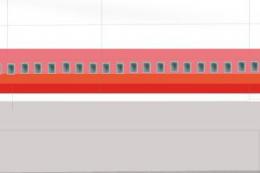




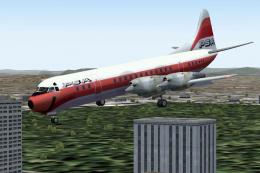
0 comments
Leave a Response