
FS2004 FAA Lockheed L-749 N121
FAA Lockheed L-749 Constellation repaint depicts N121 “Pacific Queen,” the former TWA “Star of California,” in its 1960s Federal Aviation Agency markings with period-correct registration and clean exterior detailing. Designed for FS2004, it requires the Manfred Jahn and Team 749 Lockheed L-749 base pack.
- Type:Repaint⇲ Download Base Model
- File: faa_n121_01.zip
- Size:4.36 MB
- Scan:
Clean (0d)
- Access:Freeware
- Content:Everyone
Lockheed L-749, registration N121, c/n 2654, named "Pacific Queen". Delivered to Trans World Airlines on December 12, 1950 and registered N6016C, named "Star of California" with ship no. "816". In March 1963 bought by the Federal Aviation Agency and registered N121. While undergoing maintenance in Manilla, Philippines, in the late 1968 N121 fell off the jacks. Because of damaged fuselage and wing not repaired. Withdrawn from the register on April 22, 1969 and broken up from there for parts. Textures only. The FS2004/FSX Lockheed L-749 Constellation Base Kit (LOCKHEED749.ZIP) must be installed. Original by Manfred Jahn and Co (Team 749). Repainted by Hans Hermann, Virtual Birds Factory.

Screenshot of FAA Lockheed L-749 taking off.
- Please make sure you have a working installation of Manfred Jahn's (Team 749) Lockheed L-749 base pack (folders "Lockheed_L749_0" and "Lockheed_L749_1" in your FS9 aircraft directory). If not present, download and install the base pack first.
- Unzip the zip-file included in this package to a temporary folder or open it in Windows Explorer.
- Find the 'Microsoft Games\Flight Simulator 9\Aircraft\Lockheed_L749_1' folder on your system. Copy the extracted texture folder from step 2 into the "Lockheed_L749_1" folder.
- Using a text editor such as Notepad, open the aircraft.cfg contained in 'Lockheed_L749_1' folder and paste the [fltsim] section appended below under the last [fltsim] entry. Make sure the new [fltsim] entry is in proper numerical order by replacing the 'xx' by the next number in sequence.
[fltsim.xx]
title=L-749 FAA_N121_01
sim=749
model=TWA
panel=
sound=
texture=FAA_N121_01
kb_checklists=L749_check
kb_reference=
ui_manufacturer=Lockheed
ui_type=L-749 Constellation
ui_variation=FAA N121 (1966)
atc_heavy=0
atc_id=N121
atc_id_enable=1
atc_airline=flight check
atc_flight_number=2654
description=c/n 2654 delivered to Trans World Airlines on December 12, 1950 and registered N6016C, named 'Star of California' with ship no. '816'. In March 1963 bought by the Federal Aviation Agency and registered N121 and named "Pacific Queen". While undergoing maintenance in Manilla, Philippines, in the late 1968 N121 fell off the jacks. Because of the damaged underside and a hole punched through the wing not repaired. Withdrawn from the register on April 22, 1969 and broken up from there for parts.\n\nOriginal by Manfred Jahn & Co (Team 749). Repainted by Hans Hermann, Virtual Birds Factory
prop_anim_ratio=0.99
atc_id_color=0x00000000
atc_id_font=Verdana,-11,1,600,0
- Save and close the aircraft.cfg file. Start your FS2004 and enjoy the flight. In the aircraft selection menu, the new Constellation will show up under Lockheed > L-749 Constellation.
The archive faa_n121_01.zip has 35 files and directories contained within it.
File Contents
This list displays the first 500 files in the package. If the package has more, you will need to download it to view them.
| Filename/Directory | File Date | File Size |
|---|---|---|
| FAA_N121_01.docs | 12.10.09 | 0 B |
| FAA_N121_01_01.jpg | 12.10.09 | 278.88 kB |
| FAA_N121_01_02.jpg | 12.10.09 | 264.44 kB |
| FAA_N121_01_03.jpg | 12.10.09 | 291.45 kB |
| FAA_N121_01_readme.txt | 12.10.09 | 10.88 kB |
| FAA_N121_01_150.gif | 12.10.09 | 9.32 kB |
| FAA_N121_01_readme.txt | 12.10.09 | 10.88 kB |
| file_id.diz | 12.10.09 | 724 B |
| texture.FAA_N121_01 | 12.10.09 | 0 B |
| FAA_N121_01_250.gif | 12.10.09 | 22.22 kB |
| fins_l.bmp | 12.10.09 | 1.07 kB |
| fins_t.bmp | 12.10.09 | 1.00 MB |
| floor_2.bmp | 12.10.09 | 65.05 kB |
| fuse_L.bmp | 12.10.09 | 1.00 MB |
| fuse_t.bmp | 12.10.09 | 4.00 MB |
| propdisk.bmp | 12.10.09 | 256.07 kB |
| shade_01.bmp | 12.10.09 | 64.07 kB |
| vc01.BMP | 12.10.09 | 1.00 MB |
| vc01a_l.bmp | 12.10.09 | 64.07 kB |
| vc01_l.bmp | 12.10.09 | 64.07 kB |
| vc02.bmp | 12.10.09 | 64.07 kB |
| vc02_l.bmp | 12.10.09 | 64.07 kB |
| vc03.bmp | 12.10.09 | 1.00 MB |
| vc03_l.bmp | 12.10.09 | 64.07 kB |
| vc04.bmp | 12.10.09 | 1.00 MB |
| vc04_l.bmp | 12.10.09 | 64.07 kB |
| vc05.bmp | 12.10.09 | 1.00 MB |
| vc05_l.bmp | 12.10.09 | 64.07 kB |
| vc06.bmp | 12.10.09 | 1.00 MB |
| vc06_l.bmp | 12.10.09 | 64.07 kB |
| wings_l.bmp | 12.10.09 | 1.07 kB |
| wings_t.bmp | 12.10.09 | 1.00 MB |
| _dcal_01.bmp | 12.10.09 | 64.07 kB |
| flyawaysimulation.txt | 10.29.13 | 959 B |
| Go to Fly Away Simulation.url | 01.22.16 | 52 B |
Complementing Files & Dependencies
This add-on mentions the following files below in its description. It may be dependent on these files in order to function properly. It's possible that this is a repaint and the dependency below is the base package.
You may also need to download the following files:
Installation Instructions
Most of the freeware add-on aircraft and scenery packages in our file library come with easy installation instructions which you can read above in the file description. For further installation help, please see our Flight School for our full range of tutorials or view the README file contained within the download. If in doubt, you may also ask a question or view existing answers in our dedicated Q&A forum.









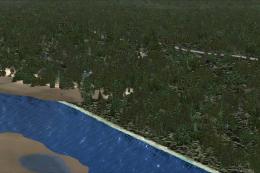



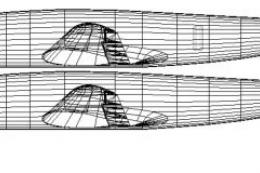
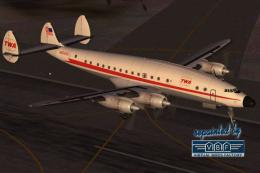


0 comments
Leave a Response