
FS2004 Trans-Canada Air Lines L-1049G V6
Trans-Canada Air Lines colors return on the Lockheed L-1049G Super Constellation with sharpened, less blurry textures that showcase CF-TGE’s classic fuselage and fin markings, echoing the Museum of Flight restoration. Built for Microsoft Flight Simulator 2004, the repaint requires Manfred Jahn’s freeware L-1049G base model.
- Type:Repaint⇲ Download Base Model
- File: cf-tge-1.zip
- Size:12.81 MB
- Scan:
Clean (20d)
- Access:Freeware
- Content:Everyone
This updated package introduces refined textures for the Trans-Canada Air Lines L-1049G repaint in Microsoft Flight Simulator 2004. It is a freeware livery crafted by Matthew Anderson. It requires the Lockheed Super G Constellation base model originally developed by Manfred Jahn and his team. This repaint depicts CF-TGE, an airframe that was restored by the Museum of Flight in Seattle and is awaiting permanent display.
Refined Trans-Canada L-1049G Visual Elements
The classic Lockheed L-1049G Super Constellation was an iconic propliner employed across transcontinental routes. In this rendition, the new textures reduce unwanted blurriness and highlight the distinctive Trans-Canada Air Lines markings. CF-TGE’s exterior has been carefully detailed to reflect its original scheme, capturing subtle color tones along the fuselage and fin. The museum-restored aircraft is steeped in historical significance, having been delivered in 1954 as an L-1049C and eventually upgraded to an L-1049G.

A glimpse of the Trans-Canada Air Lines L-1049G during a runway approach with revised textures.
Steps for Adding CF-TGE to Your Simulator
Locating the L-1049G Directory
Begin by navigating to the folder that contains the Lockheed Super G Constellation. In Microsoft Flight Simulator X, this might be: C:\Program Files\Microsoft Games\Microsoft Flight Simulator X\Sim Objects\Lockheed_L1049. If you are using Microsoft Flight Simulator 2004, go to the Aircraft folder and locate Lockheed_L1049.
Copying the CF-TGE Texture Folder
- Copy the folder named texture.tge into the main Lockheed_L1049 directory. This folder contains the repaint files needed to display the Trans-Canada Air Lines livery.
Modifying aircraft.cfg
- Open the
aircraft.cfgfile in a text editor. - Add the following entry, ensuring you replace the “X” in
[fltsim.X]with the appropriate sequential number:
[fltsim.X]
title=Lockheed L-1049G Trans-Canada Air Lines
sim=L1049G
model=1049vc_rst
panel=
sound=
texture=tca
kb_checklists=L1049_check_EA
kb_reference=L1049G_ref
atc_heavy=0
atc_id=CF-TGE
atc_id_enable=1
atc_flight_number=405
atc_airline=TRANS_CANADA
atc_parking_codes=TCA
atc_parking_types=GATE
prop_anim_ratio=0.99
ui_manufacturer=Lockheed
ui_type=L-1049G Super Constellation
ui_variation="Trans-Canada Air Lines"
atc_id_color=0x00000000
atc_id_font=Verdana,-11,1,600,0
description="c/n 4544. CF-TGE was delivered new to Trans-Canada Air Lines in 1954. Originally a Lockheed L-1049C, it was later converted to an L-1049E, then upgraded to an L-1049G. After retirement in 1961, it passed through various owners before arriving at the Museum of Flight in Seattle in 2005. Restored between 2007 and 2009, it now wears its classic TCA colors, awaiting public display."
Optional Front Nosewheel Hubcaps
If you prefer to display nosewheel hubcaps on the forward landing gear, open the texture.tge folder. Then remove wings_t and rename wings_t(alternate) to wings_t. This small adjustment will display hubcaps in the nosewheel area.
Important Base Model Requirement
Please note that this download contains only the repaint. You will need to acquire the freeware Lockheed Super G Constellation base package built by Manfred Jahn and his team from the Fly Away Simulation library. Once you have the core files, install this repaint per the instructions above, and you will be ready to enjoy the timeless styling of Trans-Canada Air Lines in your simulator.
The archive cf-tge-1.zip has 37 files and directories contained within it.
File Contents
This list displays the first 500 files in the package. If the package has more, you will need to download it to view them.
| Filename/Directory | File Date | File Size |
|---|---|---|
| Readme.txt | 07.27.10 | 3.09 kB |
| FILE_ID.DIZ | 07.27.10 | 395 B |
| thumbnail.gif | 07.27.10 | 95.20 kB |
| 2010-7-7_15-44-29-462.BMP | 07.07.10 | 4.67 MB |
| 2010-7-7_15-42-8-190.BMP | 07.07.10 | 4.67 MB |
| 2010-7-5_11-3-15-32.BMP | 07.05.10 | 4.67 MB |
| 2010-7-7_15-47-46-996.BMP | 07.07.10 | 4.67 MB |
| 2010-7-7_15-51-35-74.BMP | 07.07.10 | 4.67 MB |
| texture.tge | 07.07.10 | 0 B |
| fins_l.bmp | 03.24.09 | 1.07 kB |
| fins_t.bmp | 07.04.10 | 4.00 MB |
| floor_2.bmp | 10.08.08 | 65.05 kB |
| fuse_l.bmp | 07.04.10 | 4.00 MB |
| fuse_t.bmp | 07.06.10 | 4.00 MB |
| propdisk.bmp | 04.01.09 | 256.07 kB |
| shade_01.bmp | 08.14.08 | 64.07 kB |
| thumbnail.jpg | 07.07.10 | 67.11 kB |
| vc01.bmp | 04.22.09 | 1.00 MB |
| vc01a_l.bmp | 02.08.09 | 64.07 kB |
| vc01_l.bmp | 10.24.08 | 64.07 kB |
| vc02.bmp | 04.22.09 | 1.00 MB |
| vc02_l.bmp | 10.24.08 | 64.07 kB |
| vc03.bmp | 04.22.09 | 1.00 MB |
| vc03_l.bmp | 10.23.08 | 64.07 kB |
| vc04.bmp | 04.22.09 | 1.00 MB |
| vc04_l.bmp | 10.24.08 | 64.07 kB |
| vc05.bmp | 04.22.09 | 1.00 MB |
| vc05_l.bmp | 10.24.08 | 64.07 kB |
| vc06.bmp | 04.22.09 | 1.00 MB |
| vc06_l.bmp | 10.24.08 | 64.07 kB |
| wings_l.bmp | 03.24.09 | 1.07 kB |
| wings_t(alternate).bmp | 07.04.10 | 4.00 MB |
| wings_t.bmp | 07.06.10 | 4.00 MB |
| xx1cal.bmp | 10.14.08 | 16.07 kB |
| xxcal_121.bmp | 07.03.10 | 10.75 kB |
| flyawaysimulation.txt | 10.29.13 | 959 B |
| Go to Fly Away Simulation.url | 01.22.16 | 52 B |
Complementing Files & Dependencies
This add-on mentions the following files below in its description. It may be dependent on these files in order to function properly. It's possible that this is a repaint and the dependency below is the base package.
You may also need to download the following files:
Installation Instructions
Most of the freeware add-on aircraft and scenery packages in our file library come with easy installation instructions which you can read above in the file description. For further installation help, please see our Flight School for our full range of tutorials or view the README file contained within the download. If in doubt, you may also ask a question or view existing answers in our dedicated Q&A forum.











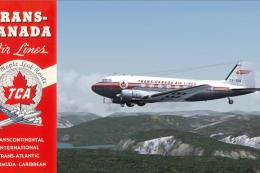



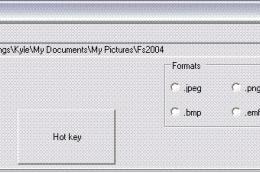
0 comments
Leave a Response