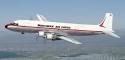
FS2004 Northern Air Cargo Douglas DC-6B N37552
Northern Air Cargo’s “Swoosh” livery brings rugged Alaskan freight character to the Douglas DC-6B, with period-accurate markings for aircraft N37552 and a clean finish that suits classic piston operations. Built for Microsoft Flight Simulator 2004, it requires the freeware California Classics DC-6B base model and complements authentic virtual cockpit flying.
- Type:Repaint
- File: nacswoosh6b.zip
- Size:4.89 MB
- Scan:
Clean (7d)
- Access:Freeware
- Content:Everyone
This dedicated repaint set replicates the unique “Swoosh” insignia of Northern Air Cargo on the classic Douglas DC-6B. It is specifically tailored for use in Microsoft Flight Simulator 2004, honoring an iconic carrier that operates crucial cargo routes across Alaska. Developed for the freeware model by California Classics, this livery adds a historically accurate look while preserving the rugged character of the original aircraft. Repaint by Jim Campisi.
Noteworthy Livery Attributes
The Northern Air Cargo scheme here represents the airline’s hallmark design, showcasing the distinctive “Swoosh” motif along the fuselage. The DC-6B—originally introduced to commercial service in the post-war era—delivers robust four-engine piston performance, enabling stable operations even on challenging shorter airfields. For cargo operators in harsh environments, such as Alaska, this model offers reliable payload capabilities and sturdy construction.
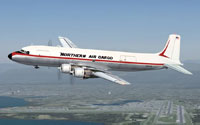
Screenshot of the DC-6B displaying Northern Air Cargo’s “Swoosh” livery.
Background on the DC-6B Variant
Douglas designed the DC-6B as a refined version of the standard DC-6, with slight aerodynamic enhancements and improved passenger facilities. Over time, cargo carriers recognized its dependable structure and adapted it for transporting freight. Northern Air Cargo leveraged the DC-6B’s durability and range to serve remote terminals where modern jets faced operational challenges.
Essential Configuration Details
Below is the required aircraft.cfg entry. Replace “[fltsim.x]” with the next available sequence number in your file. This entry ensures proper integration of the NAC livery:
[fltsim.x]
title=DC-6B Northern Air Cargo Flash
sim=dc6a
model=
panel=
sound=
texture=nac1
kb_checklists=DC6B_check
kb_reference=dc6b_ref
atc_id=N37552
atc_id_enable=1
ui_manufacturer=Douglas
ui_type=DC-6B
ui_variation=NAC
description=The DC-6B was generally considered to possess the best operating economics of any piston airliner built. Passengers also appreciated their smooth, quiet ride. United had 43 DC-6B's, and used them throughout their US system.
atc_airline=
atc_flight_number=
atc_heavy=0
visual_damage=1
prop_anim_ratio=0.95
Installation Requirements
- This repaint requires the freeware DC-6B base model by California Classics (not included).
- The core files can be sourced from the Fly Away Simulation mod library, which hosts the necessary aircraft package for Microsoft Flight Simulator 2004.
- After installing the base model, integrate the repaint by adding the configuration details into the aircraft.cfg file.
Additional Focus on the Creators
All credits go to the original creators and developers who assembled the freeware DC-6B model, as well as to Jim Campisi for designing this Northern Air Cargo repaint. Their combined efforts ensure a timeless cargo aircraft experience that highlights the operational heritage of Douglas’s piston-powered output and Northern Air Cargo’s essential services in demanding flight environments.
The archive nacswoosh6b.zip has 48 files and directories contained within it.
File Contents
This list displays the first 500 files in the package. If the package has more, you will need to download it to view them.
| Filename/Directory | File Date | File Size |
|---|---|---|
| Nacswsh.jpg | 07.31.10 | 43.02 kB |
| texture.nac1 | 07.31.10 | 0 B |
| blurred_prop.bmp | 09.25.02 | 64.07 kB |
| cockpit.bmp | 05.27.09 | 1.00 MB |
| DC6B_cockpit.bmp | 03.23.03 | 257.05 kB |
| DC6b_leftaft_L.bmp | 01.24.04 | 1.33 MB |
| dc6b_leftaft_t.bmp | 07.11.10 | 4.00 MB |
| DC6b_leftfwd_L.bmp | 07.05.10 | 1.00 MB |
| dc6b_leftfwd_t.bmp | 07.12.10 | 4.00 MB |
| DC6b_rtaft_L.bmp | 01.24.04 | 1.33 MB |
| dc6b_rtaft_t.bmp | 07.12.10 | 4.00 MB |
| DC6b_rtfwd_L.bmp | 07.05.10 | 1.00 MB |
| dc6b_rtfwd_t.bmp | 07.12.10 | 4.00 MB |
| dc6b-3.bmp | 05.06.03 | 256.07 kB |
| dc6b-4.bmp | 05.06.03 | 256.07 kB |
| DC6cowl_flaps_L.bmp | 03.01.03 | 192 B |
| dc6cowl_flaps_t.bmp | 07.05.03 | 32.07 kB |
| DC6cowl14_L.bmp | 03.01.03 | 192 B |
| dc6cowl14_t.bmp | 06.04.04 | 256.07 kB |
| DC6cowl23_L.bmp | 03.01.03 | 192 B |
| dc6cowl23_t.bmp | 06.04.04 | 256.07 kB |
| Glass.bmp | 09.05.03 | 4.07 kB |
| Interior.bmp | 06.01.10 | 256.07 kB |
| Interior_L.bmp | 06.15.09 | 256.07 kB |
| leather.bmp | 12.16.05 | 1.00 MB |
| Metallic_L.bmp | 12.14.05 | 64.07 kB |
| Metallic_T.bmp | 10.01.06 | 64.07 kB |
| pan1_L.bmp | 05.26.09 | 256.07 kB |
| pan2_L.bmp | 02.20.09 | 341.43 kB |
| pspbrwse.jbf | 07.13.10 | 77.06 kB |
| Stairs_L.bmp | 09.22.06 | 1.30 kB |
| Stairs_t.bmp | 06.02.10 | 256.07 kB |
| Thumbs.db | 07.31.10 | 33.50 kB |
| virtual cockpit 2.bmp | 06.14.09 | 1.33 MB |
| virtual cockpit 2_L.bmp | 02.27.09 | 1.33 MB |
| virtual cockpit 3.bmp | 03.17.09 | 1.33 MB |
| virtual cockpit 3_L.bmp | 02.27.09 | 1.33 MB |
| virtual cockpit 4.bmp | 02.09.09 | 1.33 MB |
| virtual cockpit 4_L.bmp | 02.27.09 | 1.33 MB |
| virtual cockpit 5.bmp | 05.01.09 | 1.33 MB |
| virtual cockpit 5_L.bmp | 02.27.09 | 1.33 MB |
| virtual cockpit.bmp | 06.14.09 | 1.33 MB |
| virtual cockpit_L.bmp | 02.28.09 | 1.33 MB |
| Thumbs.db | 07.31.10 | 7.00 kB |
| Nacswshsmall.gif | 08.01.10 | 9.34 kB |
| readme.txt | 08.01.10 | 1.50 kB |
| flyawaysimulation.txt | 10.29.13 | 959 B |
| Go to Fly Away Simulation.url | 01.22.16 | 52 B |
Installation Instructions
Most of the freeware add-on aircraft and scenery packages in our file library come with easy installation instructions which you can read above in the file description. For further installation help, please see our Flight School for our full range of tutorials or view the README file contained within the download. If in doubt, you may also ask a question or view existing answers in our dedicated Q&A forum.





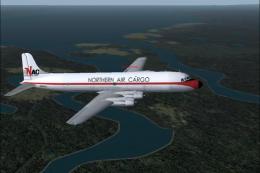

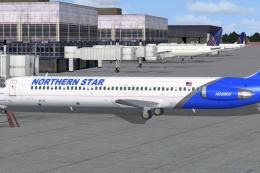







0 comments
Leave a Response