
FSX US Airways Bombardier CRJ 700 - Star Alliance Livery
US Airways-inspired Star Alliance livery brings crisp alliance branding to the Bombardier CRJ700 exterior while keeping the default virtual cockpit and flight dynamics intact in Microsoft Flight Simulator X. Freeware repaint only, it requires the base CRJ700 model and adds a distinctive regional jet look for authentic short-haul airline ops.
- Type:Repaint
- File: crj_700.zip
- Size:1.16 MB
- Scan:
Clean (24d)
- Access:Freeware
- Content:Everyone
This freeware package provides a specialized Star Alliance repaint for the default Bombardier CRJ700 in Microsoft Flight Simulator X, originally created by Ed Knapp. It delivers a unique visual style inspired by US Airways, highlighting their participation in the Star Alliance network. Below, you will find instructions on how to install and configure these textures for both demo and beta versions of FSX. This release covers only repaints, so you will need to acquire the freeware base model, available in the Fly Away Simulation mod library.
Star Alliance Texture Details
The paint scheme integrates Star Alliance branding elements onto the CRJ700’s exterior surfaces. The US Airways markings are merged with the recognized Star Alliance motif, capturing the authentic appearance of an airline-backed regional jet collaboration. Since it applies to the FSX default CRJ700, it preserves the aircraft’s original flight dynamics and cockpit environment. If visual inconsistencies occur in your simulator (e.g., an invisible model), you may need to switch to a different aircraft and then revert back to this repaint.

Screenshot of US Airways Bombardier CRJ 700 in flight.
Essential Setup Procedure
- Unzip and place the texture.star folder directly into your “Bombardier_CRJ_700” directory. Your installation location may be similar to one of these:
- Beta installation path: C:\Program Files\Microsoft Games\Microsoft Flight Simulator X\SimObjects\Airplanes\Bombardier_CRJ_700
- Demo installation path: C:\Program Files\Microsoft Games\Microsoft Flight Simulator X Demo\SimObjects\airplanes\Bombardier_CRJ_700
- Open the existing CRJ700 texture folder (usually named texture) and copy all the files found there into the new texture.star folder. Make sure not to overwrite any matching files.
Configuration File Edits
- Locate and open the aircraft.cfg file for the Bombardier CRJ700 in the same directory.
- Add the following text, reserving the next available index number to replace “x” in
[fltsim.x]:
[fltsim.x] title=Bombardier CRJ 700 Star Alliance sim=Bombardier_CRJ_700 model= panel= sound= texture=star kb_checklists=BombardierCRJ700_check kb_reference=BombardierCRJ700_ref atc_id= atc_airline=Star Alliance atc_parking_types=GATE,RAMP ui_manufacturer="Bombardier" ui_type="CRJ700" ui_variation="Star Alliance" ui_typerole="Regional Jet" ui_createdby="Microsoft Corporation" description="The CRJ (Canadair Regional Jet) family of aircraft was derived from the Canadair Challenger business jet, which began its operational life as the LearStar 600. The Bombardier Canadair CRJ700, which entered service in 2001, is a stretched version of the CRJ100/200 regional jet, with increased seating capacity from 50 to 70. With increased length and upgraded landing gear, the CRJ700 features a longer wing span and leading edge slats. Like other members of the CRJ family, the CRJ700 features an electronic flight instrument system (EFIS) avionics suite and ‘glass cockpit’ instrumentation."
- Substitute “x” with the next fltsim number. Then save and close the aircraft.cfg.
Additional CRJ700 Insights
The Bombardier CRJ700 series brings an extended fuselage design to accommodate higher passenger capacity. It retains the core DNA of the Canadair Challenger lineage, ensuring reliable performance in short-haul operations, an efficient engine configuration, and a streamlined aerodynamic profile. Many real-world regional carriers such as US Airways adopted the CRJ700 for feeder services across North America, capitalizing on its comfortable cabin and efficient flight performance.
This repaint, credited to Ed Knapp, enables anyone using Microsoft Flight Simulator X to explore the distinctive Star Alliance livery as it might appear on a US Airways partner's CRJ700 aircraft. Keep in mind that this package remains freeware and relies on the default Bombardier CRJ700. If you lack the base model, please obtain it from the Fly Away Simulation mod library to complete your installation.
The archive crj_700.zip has 11 files and directories contained within it.
File Contents
This list displays the first 500 files in the package. If the package has more, you will need to download it to view them.
| Filename/Directory | File Date | File Size |
|---|---|---|
| star.gif | 09.01.06 | 14.84 kB |
| CRJ_700_1_T.dds | 08.12.06 | 1.33 MB |
| CRJ_700_2_T.dds | 08.07.06 | 1.33 MB |
| texture.cfg | 07.20.06 | 37 B |
| thumbnail.jpg | 08.31.06 | 53.20 kB |
| texture.star | 08.31.06 | 0 B |
| File_id.diz | 08.31.06 | 170 B |
| fsx2.jpg | 09.01.06 | 50.67 kB |
| read me.txt | 09.01.06 | 2.45 kB |
| flyawaysimulation.txt | 10.29.13 | 959 B |
| Go to Fly Away Simulation.url | 01.22.16 | 52 B |
Installation Instructions
Most of the freeware add-on aircraft and scenery packages in our file library come with easy installation instructions which you can read above in the file description. For further installation help, please see our Flight School for our full range of tutorials or view the README file contained within the download. If in doubt, you may also ask a question or view existing answers in our dedicated Q&A forum.






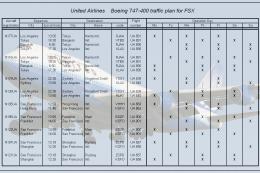
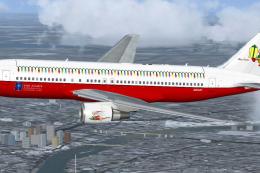







0 comments
Leave a Response