
FSX SAS Airbus A321 SE-REG
SAS Airbus A321 SE-REG brings Scandinavian Airlines colors to the default A321, adding a crisp, airline-authentic exterior for short- and medium-haul routes in Microsoft Flight Simulator X. It keeps the stock flight model and virtual cockpit intact, and requires the default Airbus_A321 included with the sim.
- Type:Repaint⇲ Download Base Model
- File: sas321.zip
- Size:7.02 MB
- Scan:
Clean (3d)
- Access:Freeware
- Content:Everyone
A repaint of the stock A321 in Scandinavian Airlines colors. By G. Carlbaum.
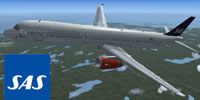
Screenshot of SAS Airbus A321 in flight.
- Unzip the file A321SAS.ZIP to a temporary directory.
- Go to the folder "...\Microsoft Flight Simulator X\SimObjects\Airplanes\Airbus_A321".
- Make a copy of the default folder "Texture" within the Airbus_A321 folder and paste it into the Airbus_A321 folder.
- Rename the copied folder as "Texture.SAS".
- Copy and paste all contents of the unzipped A321SAS.ZIP to the folder "Texture.SAS".
- You will get a question if you want to replace the older files with newer ones. Click YES.
- Open the file "aircraft.cfg" which is also located in the Airbus_A321 folder with Notepad.
- Copy and paste the following lines under the last entry in the file "aircraft.cfg", which begins with "[fltsim.3]" and ends before the section which begins with "[General]" and rename the line "[fltsim.XX]" with "[fltsim.4]".
NOTICE: The last entry should be "[fltsim.3]" in "aircraft.cfg" if you not already have added another repaint. If this should be the case, you have to change "[fltsim.XX]" with the next following number.
[fltsim.XX]
title=Airbus A321 SAS SE-REG
sim=Airbus_A321
model=
panel=
sound=
texture=SAS
kb_checklists=AirbusA321_check
kb_reference=AirbusA321_ref
atc_id=SE-REG
atc_airline=Scandinavian Airlines
atc_flight_number=
ui_manufacturer="Airbus"
ui_type="A321"
ui_variation="Scandinavian Airlines"
ui_typerole="Commercial Airliner"
ui_createdby="Microsoft Corporation"
description="The Airbus A321 is a stretched version of Airbus' best-selling short- and medium-range A320. The A321 has a slightly increased wing area, stronger landing gear with larger tires, and engines with increased thrust. When the A321 entered service in 1988, it pioneered the use of 'glass cockpit' instrumentation, the first digital fly-by-wire control system used in an airliner, and sidestick controllers. This plane flies with the Swedish registration SE-REG."
- Save the file "aircraft.cfg".
That's all, have fun!
The archive sas321.zip has 28 files and directories contained within it.
File Contents
This list displays the first 500 files in the package. If the package has more, you will need to download it to view them.
| Filename/Directory | File Date | File Size |
|---|---|---|
| A321_1_T.dds | 11.02.06 | 1.33 MB |
| A321_1_T_Bump.dds | 09.04.06 | 1.00 MB |
| A321_1_T_LM.dds | 09.04.06 | 170.79 kB |
| A321_1_T_spec.dds | 09.04.06 | 1.33 MB |
| A321_2_T.dds | 09.04.06 | 1.33 MB |
| A321_2_T_Bump.dds | 09.04.06 | 1.00 MB |
| A321_2_T_LM.dds | 09.04.06 | 170.79 kB |
| A321_2_T_spec.dds | 09.04.06 | 1.33 MB |
| A321_Interior_T.dds | 09.04.06 | 341.45 kB |
| A321_reflection.dds | 09.04.06 | 170.79 kB |
| Airbus_A321_1_C.dds | 09.04.06 | 682.79 kB |
| Airbus_A321_1_night_C.dds | 09.04.06 | 682.79 kB |
| Airbus_A321_2_C.dds | 09.04.06 | 682.79 kB |
| Airbus_A321_2_night_C.dds | 09.04.06 | 682.79 kB |
| Airbus_A321_3_C.dds | 09.04.06 | 682.79 kB |
| Airbus_A321_3_night_C.dds | 09.04.06 | 682.79 kB |
| Airbus_A321_4_C.dds | 09.04.06 | 682.79 kB |
| Airbus_A321_4_night_C.dds | 09.04.06 | 682.79 kB |
| Airbus_Pilots.dds | 09.04.06 | 42.79 kB |
| aircraft config.txt | 11.02.06 | 851 B |
| FILE_ID.DIZ | 11.02.06 | 84 B |
| Fresnel_Ramp.dds | 09.04.06 | 640 B |
| readme.txt | 11.02.06 | 2.69 kB |
| texture.cfg | 08.14.06 | 137 B |
| thumbnail.jpg | 11.02.06 | 41.03 kB |
| texture.sas | 11.05.06 | 0 B |
| flyawaysimulation.txt | 10.29.13 | 959 B |
| Go to Fly Away Simulation.url | 01.22.16 | 52 B |
Complementing Files & Dependencies
This add-on mentions the following files below in its description. It may be dependent on these files in order to function properly. It's possible that this is a repaint and the dependency below is the base package.
You may also need to download the following files:
Installation Instructions
Most of the freeware add-on aircraft and scenery packages in our file library come with easy installation instructions which you can read above in the file description. For further installation help, please see our Flight School for our full range of tutorials or view the README file contained within the download. If in doubt, you may also ask a question or view existing answers in our dedicated Q&A forum.
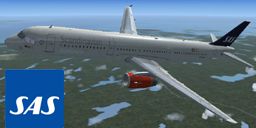









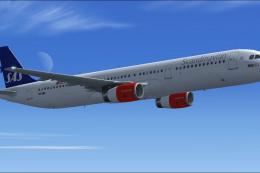




0 comments
Leave a Response