
FSX Lockheed L1011-500 TriStar Update
Lockheed L-1011-500 TriStar update refreshes Mike Stone’s classic jet with an FSX-ready panel and tuned flight dynamics for smoother, level cruise handling. The package replaces key configuration and panel files, adds supporting textures, and includes required gauges to keep instruments and systems behaving correctly in the virtual cockpit.
- Type:Complete with Base Model
- File: l1011upx.zip
- Size:563.42 KB
- Scan:
Clean (21d)
- Access:Freeware
- Content:Everyone
An update for FSX of the Lockheed L-1011-500 by Mike Stone (SL10115.ZIP). Includes panel and flight dynamics so they both work in FSX. By Bob Chicilo.

Screenshot of Lockheed L1011-500 TriStar in flight.
This is an update for FSX of the Lockheed L-1011-500 by Mike Stone. I have updated the panel and flight dynamics so they both work in FSX.
Unzip to a folder of your choice. After backing up your air, aircraft.cfg, and panel.cfg files replace them with the ones in this update. Copy the pedestal1.bmp to the panel folder, and the pictures, who's names start with Lockheed, to the same place as the aircraft.cfg file. Copy the gauge.cab file to the main FS gauges folder. You will have to say yes twice so the gauges work.
If you have not done so, copy all the .cab files from the default aircraft panel folders to the main FS gauges folder. Not all of the panel folders have .cab files in them.
The aircraft.cfg has an extra paint in it you may not have; the Aer Lingus. If you don't have it, delete it from the aircraft.cfg file, and you can also delete the picture of that paint of the aircraft if you wish.
I have permission from Ken Mitchell to use his gauges in this update. Thanks Ken!
The air file in this update can also be used with the L-1011-100 by Charles Dayhuff in FSX. It will allow it to fly level while at cruise altitude, instead of nose up a bit.
I was able to have the aircraft fly level by altering record 1545. It may be able to be done some other way as well, and there could be something else that would actually be better to do, but if there is, I don't know what it is right now.
Anyone: You have my permission to use any of my updates with the following conditions: One, you don't try to make money with them. Two, you don't try to hurt, or take something from anyone by using them.
The archive l1011upx.zip has 16 files and directories contained within it.
File Contents
This list displays the first 500 files in the package. If the package has more, you will need to download it to view them.
| Filename/Directory | File Date | File Size |
|---|---|---|
| l1011.air | 11.27.06 | 8.88 kB |
| Lockheed L-1011-500.jpg | 11.17.06 | 11.47 kB |
| Lockheed L-1011 AerL.jpg | 11.17.06 | 10.35 kB |
| Lockheed L-1011 paint 1.jpg | 11.17.06 | 18.03 kB |
| Lockheed L-1011 paint 2.jpg | 11.17.06 | 13.13 kB |
| Lockheed L-1011 paint 3.jpg | 11.17.06 | 16.49 kB |
| Lockheed L-1011 paint 4.jpg | 11.10.06 | 15.57 kB |
| panel-1011.jpg | 11.27.06 | 68.57 kB |
| panel.cfg | 11.24.06 | 4.67 kB |
| pedestal1.bmp | 11.20.06 | 182.46 kB |
| 727KM.cab | 12.22.03 | 354.99 kB |
| aircraft.cfg | 11.25.06 | 16.18 kB |
| file_id.diz | 11.27.06 | 182 B |
| read me.txt | 11.27.06 | 1.64 kB |
| flyawaysimulation.txt | 10.29.13 | 959 B |
| Go to Fly Away Simulation.url | 01.22.16 | 52 B |
Installation Instructions
Most of the freeware add-on aircraft and scenery packages in our file library come with easy installation instructions which you can read above in the file description. For further installation help, please see our Flight School for our full range of tutorials or view the README file contained within the download. If in doubt, you may also ask a question or view existing answers in our dedicated Q&A forum.







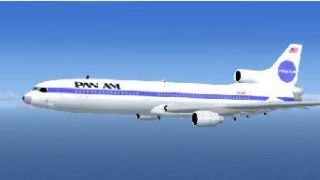



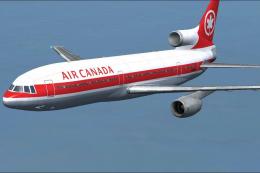
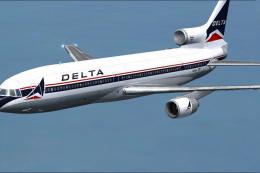
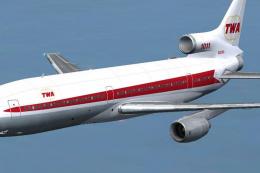





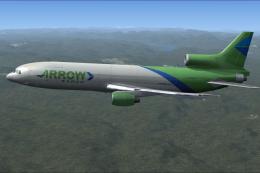

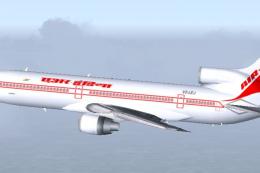
0 comments
Leave a Response