FSX Hawaiian Airlines Lockheed L1011 Tristar
 This repaint set showcases the iconic Lockheed L1011 TriStar in a Hawaiian Airlines color scheme, faithfully adapted over the freeware model developed by Thomas Ruth and Erick Cantu. Designed for FSX, this package provides the external textures only and requires the separate base model (located i...
This repaint set showcases the iconic Lockheed L1011 TriStar in a Hawaiian Airlines color scheme, faithfully adapted over the freeware model developed by Thomas Ruth and Erick Cantu. Designed for FSX, this package provides the external textures only and requires the separate base model (located i...
- Type
- Repaint⇲ Download Base Model
- Download hits
- 633
- Compatibility
- Flight Simulator XPrepar3D
- Filename
- hawaiiantoml1011.zip
- File size
- 2.55 MB
- Virus Scan
- Scanned 12 days ago (clean)
- Access to file
- Free (Freeware)
- Content Rating
- Everyone
This repaint set showcases the iconic Lockheed L1011 TriStar in a Hawaiian Airlines color scheme, faithfully adapted over the freeware model developed by Thomas Ruth and Erick Cantu. Designed for FSX, this package provides the external textures only and requires the separate base model (located in the Fly Away Simulation library) for complete functionality. Below, you will find a summary of installation steps, along with additional details about the aircraft’s configuration to help you integrate this livery smoothly into your flight simulator experience.
Lockheed TriStar Background and Hawaiian Airlines Markings
The Lockheed L1011 TriStar, often referred to simply as the “L1011,” is a classic wide-body jetliner introduced in the commercial aviation market during the early 1970s. Lockheed’s engineering team emphasized advanced autopilot capabilities, a distinctive S-duct intake for the tail-mounted engine, and a focus on passenger comfort. This particular repaint captures the distinctive Hawaiian Airlines branding (registration N765BE, construction number 1105), including the carrier's striking fuselage livery and appropriately placed airline identifiers.
Texture Files and Preparation
The repaint has been created to overlay the Thomas Ruth and Erick Cantu L1011-100 model, ensuring that cockpit instrumentation and aircraft animations retain their existing functionality. Because the package includes only the external textures, be certain to download and install the base model beforehand. Once you have the core aircraft folder in place, proceed with the steps presented in the next section.
Installation Steps
- Extract these files into a temporary folder on your system.
- Within the extracted contents, locate the “texture.Hawaiian Airlines” folder. Copy that folder directly into your “Tom_L1011-100” directory, which is typically found at:
C:\Program Files (x86)\Microsoft Games\Microsoft Flight Simulator X\SimObjects\Airplanes\Tom_L1011-100 - Open your aircraft configuration file (aircraft.cfg) within the “Tom_L1011-100” folder using a text editor, and then create a backup copy before making any changes.
- Add the following entry after the last
[fltsim.x]block, incrementing “X” to the next available number:
[fltsim.X]
title=L1011-100 Hawaiian Airlines
sim=tom1011
model=
panel=
sound=
texture=Hawaiian Airlines
kb_checklists=Boeing747-400_check
kb_reference=Boeing747-400_ref
atc_id=N765BE
atc_airline=HAWAIIAN
atc_flight_number=1123
atc_heavy=1
ui_manufacturer=Lockheed
ui_type=L1011-100
ui_variation=Hawaiian Airlines
ui_typerole=Commercial Airliner
ui_createdby=Thomas Ruth + Eric Cantu
description= First Flight on November 16, 1969 at Palmdale, California’s entry into service with Eastern on April 26, 1972. Total Production: 250 units. Production end: 1982.
If any difficulty arises while editing your aircraft configuration file, try making changes in a separate directory and then copy the updated file back into the aircraft folder.
Author Notice and Disclaimer
This repaint was developed by Paul Craig. The contributors and creators shall not be held liable for any damage or errors encountered through use of these files. Always proceed with caution and maintain backup data before applying new modifications.
The archive hawaiiantoml1011.zip has 19 files and directories contained within it.
File Contents
This list displays the first 500 files in the package. If the package has more, you will need to download it to view them.
| Filename/Directory | File Date | File Size |
|---|---|---|
| FILE_ID.DIZ | 07.19.11 | 216 B |
| Hawaiian Airlines Lockheed L1011 Tristar Screenshot (1).jpg | 07.19.11 | 85.89 kB |
| Hawaiian Airlines Lockheed L1011 Tristar Screenshot (2).jpg | 07.19.11 | 85.51 kB |
| Hawaiian Airlines Lockheed L1011 Tristar Screenshot (3).jpg | 07.19.11 | 113.01 kB |
| Readme.txt | 07.19.11 | 1.78 kB |
| texture.Hawaiian Airlines | 07.19.11 | 0 B |
| glass.dds | 11.18.10 | 64.12 kB |
| main.dds | 07.19.11 | 4.00 MB |
| main_bump.dds | 05.20.11 | 4.00 MB |
| main_light.dds | 12.23.10 | 4.00 MB |
| main_spec.dds | 12.23.10 | 1.00 MB |
| sec.dds | 05.17.11 | 4.00 MB |
| sec_bump.dds | 05.20.11 | 4.00 MB |
| sec_spec.dds | 12.23.10 | 1.00 MB |
| thumbnail.jpg | 07.19.11 | 11.08 kB |
| thumbnail.jpg | 07.19.11 | 11.08 kB |
| thumbnail.png | 07.19.11 | 50.91 kB |
| flyawaysimulation.txt | 10.29.13 | 959 B |
| Go to Fly Away Simulation.url | 01.22.16 | 52 B |
Complementing Files & Dependencies
This add-on mentions the following files below in its description. It may be dependent on these files in order to function properly. It's possible that this is a repaint and the dependency below is the base package.
You may also need to download the following files:
Installation Instructions
Most of the freeware add-on aircraft and scenery packages in our file library come with easy installation instructions which you can read above in the file description. For further installation help, please see our Flight School for our full range of tutorials or view the README file contained within the download. If in doubt, you may also ask a question or view existing answers in our dedicated Q&A forum.

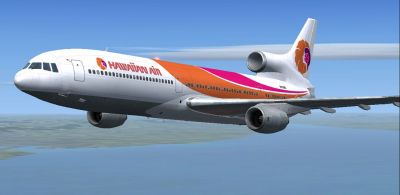
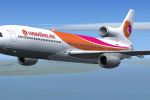




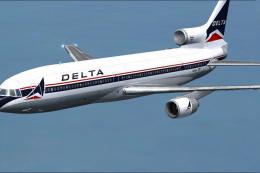


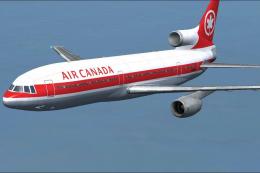
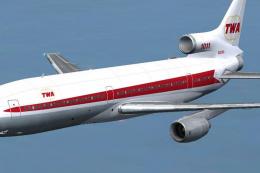




0 comments
Leave a Response