
FSX Sabena Douglas DC-10-30F OO-SLE
Sabena’s classic OO-SLE cargo scheme is recreated for the Douglas DC-10-30F with crisp Belgian markings, accurate tail colors, and freight-door detailing that suits long-haul operations in Microsoft Flight Simulator X. The repaint focuses on exterior textures and requires the payware CLS DC-10-30 package for the full model and virtual cockpit.
- Type:Repaint for Payware Model
- File: sabooslx.zip
- Size:4.08 MB
- Scan:
Clean (16d)
- Access:Freeware
- Content:Everyone
This repaint brings the historic Sabena cargo livery to the Douglas DC-10-30F within Microsoft Flight Simulator X and was carefully developed by Bonnie Windsor. It requires the payware Commercial Level Simulations (CLS) DC-10-30 package, which must be acquired separately from a provider such as SimShack. Below, you will find instructions on how to integrate this texture into your sim, along with key details about this Belgian carrier’s visual identity.
Belgian Cargo Heritage in Focus
Sabena, once the national airline of Belgium, operated a variety of wide-body aircraft, connecting cargo operations across diverse routes. This texture offers an authentic representation of Sabena’s freight color scheme on the DC-10-30F, highlighting its crucial role in global logistics. McDonnell Douglas designed the DC-10 series for medium-to-long-range transport, and many carriers relied on its capacity and efficiency.
What Makes the DC-10-30F Stand Out
- Wide-Body Profile: The roomy fuselage supports large cargo payloads, mirroring real-world operations.
- Engine Configuration: The GE CF6 powerplants deliver robust thrust, ensuring reliable commercial performance.
- Advanced Flight Deck (VC): The payware CLS model includes a detailed virtual cockpit that aligns with actual DC-10 operations.
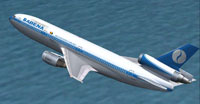
Visible exterior details of Sabena Douglas DC-10-30F soaring above the virtual skies.
Step-by-Step Installation Process
- Extract the folder named "SAB OO-SLE SABENA" into your
Microsoft Flight Simulator X/SimObjects/Airplanes/CLS_DC10_30Fdirectory. - Locate any existing
Texturefolder from theCLS_DC10_30Fpackage and copy the blank BMP files intoTexture.SAB OO-SLE SABENA. Do not overwrite the original Sabena-specific files there. - Keep in mind that these additional files are required for the complete virtual cockpit, panels, and other aircraft elements that Bonnie Windsor did not repaint.
- To register the livery in your simulator, insert this section into your
aircraft.cfg, adjusting theXXentry to the next fltsim number:
[fltsim.XX]
title = Commercial Level Simulations - DC-10-30CF Sabena OO-SLE
sim = CLS-DC10-30F-GE-CF6-50C
model = F_50C2
panel =
sound =
texture = SAB OO-SLE SABENA
atc_airline = SABENA
atc_flight_number = 526
atc_heavy = 1
atc_id = OO-SLE
atc_parking_types = CARGO, RAMP
atc_parking_code = SAB
description = Commercial Level Simulations
Boeing / McDonnell Douglas DC-10-30F
Version - Version-2005.1.1
FSX Only
Engine Type: GE CF6-50C2
For proper operation: See DC-10 manual and performance documentation.
kb_checklists = DC-10_check
kb_reference = DC-10-10_ref
ui_typerole = "Commercial Airliner"
ui_createdby = "Commercial Level Simulations"
ui_manufacturer = "McDonnell Douglas"
ui_type = DC-10-30CF
ui_variation = Sabena OO-SLE
visual_damage = 1
Extra Notes for Sim Enthusiasts
This cargo repaint accurately reflects Sabena’s visual theme for its freighter aircraft. Although Sabena primarily focused on passenger traffic for much of its history, it also moved substantial freight. By installing this new exterior, you can explore an authentic Belgian cargo configuration, complete with realistic markings and detailed textures. The precision in the fuselage lettering, tail design, and cargo door outlines preserves the airline’s recognized style.
Because this add-on only supplies the external textures, you must own the payware CLS DC-10-30 package, which is obtainable separately. The interior cockpit elements, engine sound set, and other core files all remain part of the original CLS product. After installation, you should see a unique entry in your aircraft selection menu showcasing the Sabena OO-SLE variant.
The archive sabooslx.zip has 15 files and directories contained within it.
File Contents
This list displays the first 500 files in the package. If the package has more, you will need to download it to view them.
| Filename/Directory | File Date | File Size |
|---|---|---|
| dc10_cf650_t.bmp | 04.17.07 | 4.00 MB |
| fspap_dc10fuseL_L.bmp | 04.17.07 | 1.00 MB |
| fspap_dc10fuseL_t.bmp | 04.17.07 | 4.00 MB |
| fspap_dc10fuseR_l.bmp | 04.17.07 | 1.00 MB |
| fspap_dc10fuseR_t.bmp | 04.17.07 | 4.00 MB |
| fspap_dc10misc_t.bmp | 04.17.07 | 1.00 MB |
| fspap_dc10tail_cf6_t.bmp | 04.17.07 | 4.00 MB |
| readme.txt | 05.30.07 | 1.50 kB |
| SAB OO-SLE SABENA.gif | 04.17.07 | 17.97 kB |
| SAB OO-SLE SABENA.JPG | 04.17.07 | 98.18 kB |
| SAB OO-SLE SABENA.txt | 05.30.07 | 272 B |
| thumbnail.jpg | 05.30.07 | 19.18 kB |
| TEXTURE.SAB OO-SLE SABENA | 05.30.07 | 0 B |
| flyawaysimulation.txt | 10.29.13 | 959 B |
| Go to Fly Away Simulation.url | 01.22.16 | 52 B |
Installation Instructions
Most of the freeware add-on aircraft and scenery packages in our file library come with easy installation instructions which you can read above in the file description. For further installation help, please see our Flight School for our full range of tutorials or view the README file contained within the download. If in doubt, you may also ask a question or view existing answers in our dedicated Q&A forum.
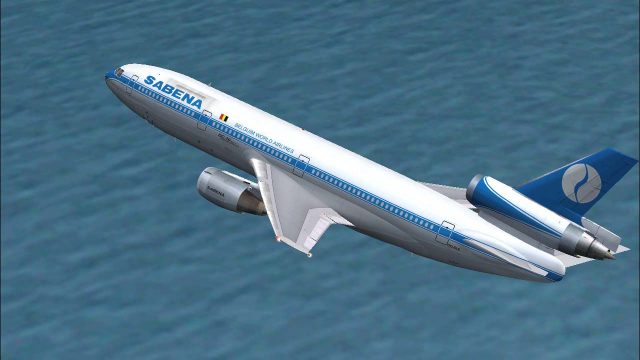













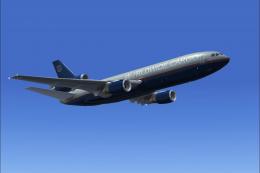
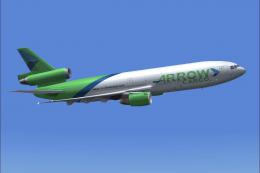
0 comments
Leave a Response