
FSX Northwest Airlines Douglas DC-10-30 N232NW (NC)
Northwest Airlines’ Douglas DC-10-30 N232NW comes to life in the newer color scheme with crisp, accurate markings and period-correct tri-jet character for long-haul route flying. Built for Microsoft Flight Simulator X, this repaint requires the payware Commercial Level Simulations CLS DC-10-30 and includes textures that preserve the virtual cockpit visuals.
- Type:Repaint for Payware Model
- File: nwa232nw.zip
- Size:3.63 MB
- Scan:
Clean (22d)
- Access:Freeware
- Content:Everyone
This package delivers a meticulously crafted repaint representing Northwest Airlines’ Douglas DC-10-30, registration N232NW, in the newer color scheme. Designed specifically for Microsoft Flight Simulator X, these textures originate from the creative work of Bonnie Windsor and are intended solely for the payware Commercial Level Simulations (CLS) DC-10-30 model. Northwest Airlines operated wide-body DC-10 tri-jets on various long-haul routes, with aircraft like N232NW joining the fleet toward the later stage of the DC-10’s service period.
Tri-Jet Heritage and Real-World Inspiration
The McDonnell Douglas DC-10 stands as a distinctive wide-body airliner featuring three turbofan engines, introduced during the early 1970s. Its design aimed to balance efficiency and passenger comfort for transcontinental and intercontinental flights. Northwest Airlines deployed the DC-10 in transpacific and domestic operations for many years. This livery harkens back to a time when the DC-10 played a pivotal role in bridging major destinations across the globe.
-fsx-1.jpg)
Above: A preview of the refined Northwest Airlines DC-10-30 livery in flight.
Key Installation Steps
Because this release includes only the repainted textures, you must own the CLS DC-10-30 payware base package. If you haven’t yet, you can obtain that from a reputable source, such as SimShack, though no direct link is provided here. Use the following steps to integrate this repaint properly:
- Extract the folder named "NWA N232NW NC NORTHWEST" into your
Microsoft Flight Simulator X/SimObjects/Airplanes/CLS_DC10_30directory. - Open one of the existing
Texturedirectories withinCLS_DC10_30and copy the BMP files into theTexture.NWA N232NW NC NORTHWESTfolder. Avoid overwriting any existing files in that folder. - Keep in mind that these shared BMP files supply both the virtual cockpit resources and other visuals that were not repainted.
Configuration File Entry
To finalize the addition of this livery, paste the following lines into your aircraft.cfg file. Remember to replace “XX” with the subsequent fltsim index number:
[fltsim.XX]
title=Commercial Level Simulations - DC-10-30-50C Northwest Airlines N232NW NC
sim=CLS-DC10-30-GE-CF6-50C
model=50C2
panel=
sound=
texture=NWA N232NW NC NORTHWEST
atc_airline= NORTHWEST
atc_flight_number=232
atc_heavy=1
atc_id=N232NW
atc_parking_types=GATE, RAMP
atc_parking_code=NWA
description=Commerical Level Simulations
Boeing / McDonnell Douglas DC-10-30
Version - Version-2005.1.1
FSX Only
Engine Type: GE CF6-50C2
For proper operation: See DC-10 manual and performance documentation.
ui_typerole="Commercial Airliner"
ui_createdby="Commercial Level Simulations"
ui_manufacturer="McDonnell Douglas"
ui_type=DC-10-30
ui_variation=Northwest Airlines N232NW NC
visual_damage=1
Notable Technical Highlights
- Repaint by: The livery is carefully designed by Bonnie Windsor, ensuring accurate branding details.
- Realistic Texturing: Hand-tuned color accuracy and emblem placements for a convincing portrayal of the actual N232NW.
- Wide-Body Configuration: The DC-10 platform offers an expansive fuselage suited for immersive transoceanic flights within simulation.
- Compatibility: Specifically tailored for Microsoft Flight Simulator X, utilizing the payware CLS DC-10-30 model framework.
The archive nwa232nw.zip has 15 files and directories contained within it.
File Contents
This list displays the first 500 files in the package. If the package has more, you will need to download it to view them.
| Filename/Directory | File Date | File Size |
|---|---|---|
| dc10_cf650_t.bmp | 04.19.07 | 4.00 MB |
| fspap_dc10fuseL_l.bmp | 04.19.07 | 1.00 MB |
| fspap_dc10fuseL_t.bmp | 04.19.07 | 4.00 MB |
| fspap_dc10fuseR_l.bmp | 04.19.07 | 1.00 MB |
| fspap_dc10fuseR_t.bmp | 04.19.07 | 4.00 MB |
| fspap_dc10misc_t.bmp | 04.19.07 | 1.00 MB |
| fspap_dc10tail_cf6_t.bmp | 04.19.07 | 4.00 MB |
| NWA N232NW NC NORTHWEST.txt | 05.30.07 | 328 B |
| NWA N240NW NC NORTHWEST.gif | 04.19.07 | 7.81 kB |
| NWA N240NW NC NORTHWEST.jpg | 04.19.07 | 73.25 kB |
| readme.txt | 05.30.07 | 1.46 kB |
| thumbnail.jpg | 05.30.07 | 19.33 kB |
| Texture.NWA N232NW NC NORTHWEST | 05.30.07 | 0 B |
| flyawaysimulation.txt | 10.29.13 | 959 B |
| Go to Fly Away Simulation.url | 01.22.16 | 52 B |
Installation Instructions
Most of the freeware add-on aircraft and scenery packages in our file library come with easy installation instructions which you can read above in the file description. For further installation help, please see our Flight School for our full range of tutorials or view the README file contained within the download. If in doubt, you may also ask a question or view existing answers in our dedicated Q&A forum.










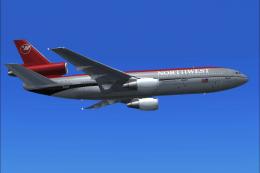
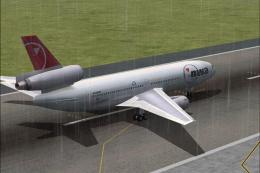

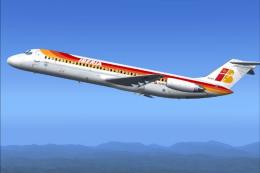
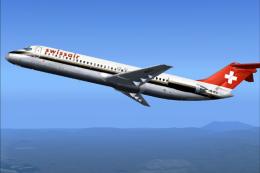

0 comments
Leave a Response