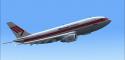
FSX Martinair Holland Airbus A310-203C PH-MCB "Prins Maurits"
Martinair Holland’s Airbus A310-203C PH-MCB “Prins Maurits” comes to life with custom exterior textures for the CLS Airbus A310-200 in Microsoft Flight Simulator X, capturing the airline’s distinctive Dutch-era cargo-passenger convertible look. It requires the Commercial Level Simulations payware base model and includes matching registration and airline details for authentic ramp presence.
- Type:Repaint for Payware Model
- File: fx_phmcb.zip
- Size:5.07 MB
- Scan:
Clean (4d)
- Access:Freeware
- Content:Everyone
This release features custom exterior textures for the Commercial Level Simulations (CLS) Airbus A310-200 payware aircraft in Microsoft Flight Simulator X. Developed by the dedicated creator Bonnie Belle Windsor, it depicts Martinair Holland’s A310-203C registration PH-MCB, famously nicknamed “Prins Maurits.”
Visual Preview and Airline Background
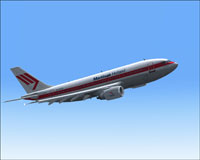
Above, the Martinair A310-203C PH-MCB “Prins Maurits” livery is showcased in cruise.
About Martinair and the Airbus A310
Martinair Holland, a long-standing carrier from the Netherlands, operated both passenger and cargo services across various global routes. Their Airbus A310-203 fleet served medium-range flights, combining efficient GE CF6 engines with a well-rounded airframe. This particular repaint highlights the cargo/passenger convertible (203C) variant once used by Martinair.
Installation Process
After acquiring the required CLS A310-200 payware model, place the FSX MPH PH-MCB MARTINAIR folder inside your Microsoft Flight Simulator X/SimObjects/Airplanes/CLS_A310_GE directory. Unpack all included files carefully. If prompted, avoid overwriting any existing components unless recommended by the developer.
Important Aircraft Configuration Adjustments
Once textures are placed, open your aircraft.cfg file in the CLS_A310_GE folder. Insert the code snippet below, ensuring you replace [fltsim.xx] with the correct sequential number:
[fltsim.xx]
title = Commercial Level Simulations - Martinair Holland PH-MCB 'Prins Maurits'
sim = A310-200F-GE-CF6-80A3
model = GE
panel =
sound =
texture = FSX MPH PH-MCB MARTINAIR
checklists =
atc_airline = MARTINAIR
atc_id = PH-MCB
atc_flight_number = 310G
atc_heavy = 1
atc_parking_types = GATE, CARGO, RAMP
atc_parking_code = MPH
description = Commercial Level Simulations
Airbus A310-200 Freighter
Version - Version-2005.1.1
FS2004 Only
Engine Type: GE CF6-80C2
For proper operation: See manual and performance documentation.
ui_createdby = "Commercial Level Simulations"
ui_manufacturer = Airbus
ui_type = A310-203C
ui_typerole = "Commercial Airliner"
ui_variation = Martinair Holland PH-MCB 'Prins Maurits'
visual_damage = 1
editable = 0
Developer Notes
This repaint package was built exclusively by Bonnie Belle Windsor and requires the payware CLS A310-200 modellng platform. If you do not own the base CLS package, it can be purchased independently through various add-on distributors such as SimShack. Keep in mind that advanced manuals and performance guides from Commercial Level Simulations are essential for proper A310-200 operations once installed in the simulator.
The archive fx_phmcb.zip has 17 files and directories contained within it.
File Contents
This list displays the first 500 files in the package. If the package has more, you will need to download it to view them.
| Filename/Directory | File Date | File Size |
|---|---|---|
| a310fuse_left_l.bmp | 07.15.07 | 1.00 MB |
| a310fuse_left_t.bmp | 07.15.07 | 4.00 MB |
| a310fuse_right_l.bmp | 07.15.07 | 1.00 MB |
| a310fuse_right_t.bmp | 07.15.07 | 4.00 MB |
| a310pw_l.bmp | 07.15.07 | 16.07 kB |
| a310pw_t.bmp | 07.15.07 | 4.00 MB |
| a310wingL_t.bmp | 07.15.07 | 4.00 MB |
| a310wingR_t.bmp | 07.15.07 | 4.00 MB |
| a3rcf68_t.bmp | 07.15.07 | 4.00 MB |
| MPH PH-MCB MARTINAIR.gif | 07.15.07 | 5.56 kB |
| MPH PH-MCB MARTINAIR.jpg | 07.15.07 | 131.60 kB |
| MPH PH-MCB MARTINAIR.txt | 07.15.07 | 409 B |
| Read me.txt | 07.15.07 | 1.71 kB |
| thumbnail.jpg | 07.15.07 | 27.32 kB |
| texture.FSX MPH PH-MCB MARTINAIR | 07.15.07 | 0 B |
| flyawaysimulation.txt | 10.29.13 | 959 B |
| Go to Fly Away Simulation.url | 01.22.16 | 52 B |
Installation Instructions
Most of the freeware add-on aircraft and scenery packages in our file library come with easy installation instructions which you can read above in the file description. For further installation help, please see our Flight School for our full range of tutorials or view the README file contained within the download. If in doubt, you may also ask a question or view existing answers in our dedicated Q&A forum.
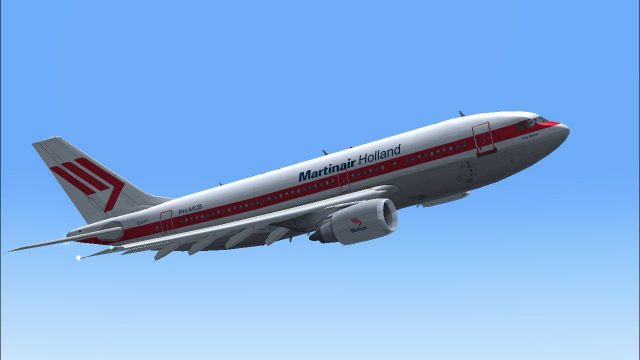
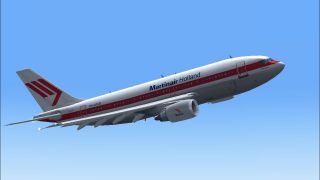


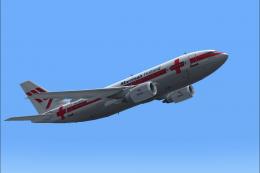
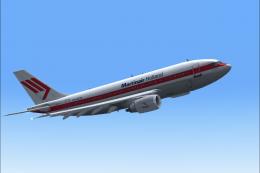
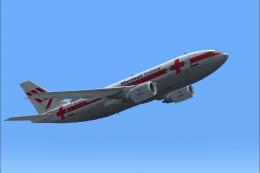









0 comments
Leave a Response