
FSX Frontier Airlines Airbus A319
Frontier Airlines’ Airbus A319 animal-tail fleet arrives with three crisp repaints for the Overland A319: N931FR Bear, N945FR Moose, and N950FR Dolphin. Photoreal tails and winglets pair with carefully handpainted markings and non-mipmapped textures to keep the livery sharp in FSX, and it requires the payware SMS/Overland A319.
- Type:Repaint for Payware Model
- File: front3pk.zip
- Size:11.61 MB
- Scan:
Clean (2d)
- Access:Freeware
- Content:Everyone
Airbus A319 in bear, moose and dolphin liveries. Includes three repaints for the payware Overland A319 model, N931FR (bear), N945FR (moose) and N950FR (dolphin). Repaint by Josh Gore.

Frontier Airlines Airbus A319 in N931FR (Bear) livery.
These are 3 repaints from Overland's wonderful A319 model. They depict N931FR (Bear), N945FR (Moose), and N950FR (Dolphin). These repaints are a continuation of my work from my previous repaint, N916FR (Mallard Duck). The textures are saved without mip maps so there won't be any blurries, and thumbnails are included. These are textures only; you need SMS' payware A319 for these textures to work. Enjoy! The tails and winglets are photoreal, and the letters and everything else are handpainted.These textures are saved without mip maps, which means they will not show up blurry in the simulator.
- If you're using Flight Simulator 2004, place the folders "texture.N931FR", "texture.N945FR, and "texture.N950FR" in:
C:/Program Files/Microsoft Games/Flight Simulator 9/Aircraft/SMS_A319_W - If you're using FSX, place the folders "texture.N931FR", texture.N945FR", and "texture.N950FR"" in:
C:/Program Files/Microsoft Games/Microsoft Flight Simulator X/Sim Objects/Airplanes/SMS_A319_W - Next, open up the "aircraft.cfg" using notepad or word, and add the following lines and replacing the "XX" in [fltsim.XX] with the next number in the sequence, (i.e. if the paragraph before this entry is [fltsim.5], you would name this entry [fltsim.6]).
- This model is currently set to Virtual cockpit model, if you just want the 2D panel change "cfm_vc" after the line "model=" to just "cfm".
[fltsim.XX]
title=FSPAP A319 N931FR Frontier
sim=a319
model=cfm_VC
panel=
sound=
texture=N931FR
kb_checklists=
kb_reference=a319
atc_id=Frontier
atc_id_color=0xffffffff
atc_airline=Frontier Airlines
atc_flight_number=1123
ui_manufacturer=Simmer's Sky
ui_type=Airbus A319
ui_variation=Frontier Airlines Bear
description=Overland Co.,Ltd. Products --- Repaint by Josh Gore
[fltsim.XX]
title=FSPAP A319 N945FR Frontier
sim=a319
model=cfm_VC
panel=
sound=
texture=N945FR
kb_checklists=
kb_reference=a319
atc_id=Frontier
atc_id_color=0xffffffff
atc_airline=Frontier Airlines
atc_flight_number=1123
ui_manufacturer=Simmer's Sky
ui_type=Airbus A319
ui_variation=Frontier Airlines Moose
description=Overland Co.,Ltd. Products --- Repaint by Josh Gore
[fltsim.XX]
title=FSPAP A319 N950FR Frontier
sim=a319
model=cfm_VC
panel=
sound=
texture=N950FR
kb_checklists=
kb_reference=a319
atc_id=Frontier
atc_id_color=0xffffffff
atc_airline=Frontier Airlines
atc_flight_number=1123
ui_manufacturer=Simmer's Sky
ui_type=Airbus A319
ui_variation=Frontier Airlines Dolphin
description=Overland Co.,Ltd. Products --- Repaint by Josh Gore
The archive front3pk.zip has 106 files and directories contained within it.
File Contents
This list displays the first 500 files in the package. If the package has more, you will need to download it to view them.
| Filename/Directory | File Date | File Size |
|---|---|---|
| fsx 2007-11-03 21-48-32-85_UP.jpg | 11.05.07 | 227.64 kB |
| fsx 2007-11-03 20-38-04-15_UP.jpg | 11.05.07 | 173.84 kB |
| fsx 2007-11-03 20-41-53-34_UP.jpg | 11.03.07 | 139.50 kB |
| fsx 2007-11-03 21-50-09-48.jpg | 11.05.07 | 240.30 kB |
| Av_thumb.gif | 11.05.07 | 15.09 kB |
| fsx 2007-11-03 22-40-16-73_UP.jpg | 11.05.07 | 214.57 kB |
| texture.N945FR | 11.05.07 | 0 B |
| a319fuseL_l.bmp | 04.04.06 | 1.00 MB |
| a319fuseL_t.bmp | 11.03.07 | 1.00 MB |
| a319fuseR_l.bmp | 04.04.06 | 1.00 MB |
| a319fuseR_t.bmp | 11.03.07 | 1.00 MB |
| a319tail_l.bmp | 04.04.06 | 1.00 MB |
| a319tail_t.bmp | 11.03.07 | 1.00 MB |
| a319wingL_l.bmp | 04.04.06 | 1.00 MB |
| a319wingL_t.bmp | 03.16.07 | 4.00 MB |
| a319wingR_l.bmp | 04.04.06 | 1.00 MB |
| a319wingR_t.bmp | 03.16.07 | 4.00 MB |
| a320tail_t.bmp | 11.03.07 | 1.00 MB |
| a32antenna.bmp | 04.04.06 | 32.07 kB |
| a32cfm56_l.bmp | 04.04.06 | 1.00 MB |
| a32cfm56_t.bmp | 08.13.07 | 1.00 MB |
| a32forehead.bmp | 04.04.06 | 32.07 kB |
| a32vc1_l.bmp | 04.04.06 | 1.00 MB |
| a32vc1_t.bmp | 04.04.06 | 1.00 MB |
| a32vc2_l.bmp | 04.04.06 | 1.00 MB |
| a32vc2_t.bmp | 04.04.06 | 1.00 MB |
| a32vc3_l.bmp | 04.04.06 | 1.00 MB |
| a32vc3_t.bmp | 04.04.06 | 1.00 MB |
| a32vc4_l.bmp | 04.04.06 | 1.00 MB |
| a32vc4_t.bmp | 04.04.06 | 1.00 MB |
| ABmain_l.bmp | 04.04.06 | 64.07 kB |
| dp1_l.bmp | 04.04.06 | 16.07 kB |
| fspap_pilot.bmp | 04.04.06 | 32.07 kB |
| fspap_pilot_l.bmp | 04.04.06 | 32.07 kB |
| g1_l.bmp | 04.04.06 | 256.07 kB |
| thumbnail.jpg | 11.03.07 | 259.42 kB |
| Thumbs.db | 11.05.07 | 18.00 kB |
| texture.N950FR | 11.05.07 | 0 B |
| a319fuseL_l.bmp | 04.04.06 | 1.00 MB |
| a319fuseL_t.bmp | 11.03.07 | 1.00 MB |
| a319fuseR_l.bmp | 04.04.06 | 1.00 MB |
| a319fuseR_t.bmp | 11.03.07 | 1.00 MB |
| a319tail_l.bmp | 04.04.06 | 1.00 MB |
| a319tail_t.bmp | 11.03.07 | 1.00 MB |
| a319wingL_l.bmp | 04.04.06 | 1.00 MB |
| a319wingL_t.bmp | 03.16.07 | 4.00 MB |
| a319wingR_l.bmp | 04.04.06 | 1.00 MB |
| a319wingR_t.bmp | 03.16.07 | 4.00 MB |
| a320tail_t.bmp | 11.03.07 | 1.00 MB |
| a32antenna.bmp | 04.04.06 | 32.07 kB |
| a32cfm56_l.bmp | 04.04.06 | 1.00 MB |
| a32cfm56_t.bmp | 08.13.07 | 1.00 MB |
| a32forehead.bmp | 04.04.06 | 32.07 kB |
| a32vc1_l.bmp | 04.04.06 | 1.00 MB |
| a32vc1_t.bmp | 04.04.06 | 1.00 MB |
| a32vc2_l.bmp | 04.04.06 | 1.00 MB |
| a32vc2_t.bmp | 04.04.06 | 1.00 MB |
| a32vc3_l.bmp | 04.04.06 | 1.00 MB |
| a32vc3_t.bmp | 04.04.06 | 1.00 MB |
| a32vc4_l.bmp | 04.04.06 | 1.00 MB |
| a32vc4_t.bmp | 04.04.06 | 1.00 MB |
| ABmain_l.bmp | 04.04.06 | 64.07 kB |
| dp1_l.bmp | 04.04.06 | 16.07 kB |
| fspap_pilot.bmp | 04.04.06 | 32.07 kB |
| fspap_pilot_l.bmp | 04.04.06 | 32.07 kB |
| g1_l.bmp | 04.04.06 | 256.07 kB |
| thumbnail.jpg | 11.03.07 | 118.57 kB |
| Thumbs.db | 11.03.07 | 17.50 kB |
| texture.N931FR | 11.05.07 | 0 B |
| a319fuseL_l.bmp | 04.04.06 | 1.00 MB |
| a319fuseL_t.bmp | 11.03.07 | 1.00 MB |
| a319fuseR_l.bmp | 04.04.06 | 1.00 MB |
| a319fuseR_t.bmp | 11.03.07 | 1.00 MB |
| a319tail_l.bmp | 04.04.06 | 1.00 MB |
| a319tail_t.bmp | 11.03.07 | 1.00 MB |
| a319wingL_l.bmp | 04.04.06 | 1.00 MB |
| a319wingL_t.bmp | 03.16.07 | 4.00 MB |
| a319wingR_l.bmp | 04.04.06 | 1.00 MB |
| a319wingR_t.bmp | 03.16.07 | 4.00 MB |
| a320tail_t.bmp | 11.03.07 | 1.00 MB |
| a32antenna.bmp | 04.04.06 | 32.07 kB |
| a32cfm56_l.bmp | 04.04.06 | 1.00 MB |
| a32cfm56_t.bmp | 08.13.07 | 1.00 MB |
| a32forehead.bmp | 04.04.06 | 32.07 kB |
| a32vc1_l.bmp | 04.04.06 | 1.00 MB |
| a32vc1_t.bmp | 04.04.06 | 1.00 MB |
| a32vc2_l.bmp | 04.04.06 | 1.00 MB |
| a32vc2_t.bmp | 04.04.06 | 1.00 MB |
| a32vc3_l.bmp | 04.04.06 | 1.00 MB |
| a32vc3_t.bmp | 04.04.06 | 1.00 MB |
| a32vc4_l.bmp | 04.04.06 | 1.00 MB |
| a32vc4_t.bmp | 04.04.06 | 1.00 MB |
| ABmain_l.bmp | 04.04.06 | 64.07 kB |
| dp1_l.bmp | 04.04.06 | 16.07 kB |
| fspap_pilot.bmp | 04.04.06 | 32.07 kB |
| fspap_pilot_l.bmp | 04.04.06 | 32.07 kB |
| g1_l.bmp | 04.04.06 | 256.07 kB |
| thumbnail.jpg | 11.03.07 | 117.27 kB |
| Thumbs.db | 11.03.07 | 17.50 kB |
| Readme.txt | 11.05.07 | 3.07 kB |
| fsx 2007-11-03 20-40-54-53_UP.jpg | 11.03.07 | 182.71 kB |
| fsx 2007-11-03 22-37-17-00_UP.jpg | 11.05.07 | 210.20 kB |
| fsx 2007-11-03 21-49-35-59_UP.jpg | 11.05.07 | 102.94 kB |
| fsx 2007-11-03 22-40-58-73_UP.jpg | 11.05.07 | 120.40 kB |
| flyawaysimulation.txt | 10.29.13 | 959 B |
| Go to Fly Away Simulation.url | 01.22.16 | 52 B |
Installation Instructions
Most of the freeware add-on aircraft and scenery packages in our file library come with easy installation instructions which you can read above in the file description. For further installation help, please see our Flight School for our full range of tutorials or view the README file contained within the download. If in doubt, you may also ask a question or view existing answers in our dedicated Q&A forum.












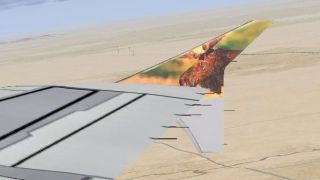









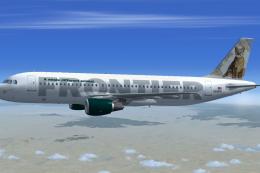



0 comments
Leave a Response