
FSX SP2 Cessna 150 Propeller Texture
Cessna 150 propeller textures restore a properly transparent spin effect in FSX SP2 when flying the FS2004 Fravin C150L, replacing the opaque look common to older props. Eight variants with colored blade tips, including plain, help match popular paint schemes and can be adapted to other compatible aircraft by renaming the texture file.
- File: fravin_c150l_fsx_sp2_propeller_textures.zip
- Size:1.06 MB
- Scan:
Clean (22d)
- Access:Freeware
- Content:Everyone
For FSX SP2 users only, a propeller texture eight-pack for the FS2004 Fravin C150L. These prop textures come with different colored prop blade tips in order to match them with the paint scheme of the airplane you wish to use them on. Red, yellow, green, blue, purple, orange, red white and blue (Go Team America!), and of course... just plain plain for your plane. These prop textures solve the opaque FS2004 props seen in FSX SP2. They are as transparent as possible... one more notch down on the scale and they disappear completely. They also work on many other FS2004 aircraft used in FSX SP2, as long as you remember to rename the file to the same name as the prop file you are replacing. By Tom Tiedman.

Screenshot of propellers with red tips.
The archive fravin_c150l_fsx_sp2_propeller_textures.zip has 24 files and directories contained within it.
File Contents
This list displays the first 500 files in the package. If the package has more, you will need to download it to view them.
| Filename/Directory | File Date | File Size |
|---|---|---|
| Blue Prop Tips.jpg | 05.20.10 | 109.39 kB |
| file_id.diz | 05.20.10 | 799 B |
| Fravin_C150L_FSX_SP2_Propeller_Textures.jpg | 05.20.10 | 87.75 kB |
| Green Prop Tips.jpg | 05.20.10 | 106.18 kB |
| INSTALLATION READ ME.txt | 05.20.10 | 1.75 kB |
| Orange Prop Tips.jpg | 05.20.10 | 138.23 kB |
| Plain Prop Disc No Colored Tips.jpg | 05.20.10 | 107.89 kB |
| Prop Texture 8-Pack | 05.20.10 | 0 B |
| halo_helice blue blade tips.BMP | 05.20.10 | 341.40 kB |
| halo_helice green blade tips.BMP | 05.20.10 | 341.40 kB |
| halo_helice no colored blade tips.BMP | 05.20.10 | 341.40 kB |
| halo_helice orange blade tips.BMP | 05.20.10 | 341.40 kB |
| halo_helice purple blade tips.BMP | 05.20.10 | 341.40 kB |
| halo_helice red blade tips.BMP | 05.20.10 | 341.40 kB |
| halo_helice Team America blade tips.BMP | 05.16.10 | 341.40 kB |
| halo_helice yellow blade tips.BMP | 05.20.10 | 341.40 kB |
| Purple Prop Tips.jpg | 05.20.10 | 115.54 kB |
| Red Prop Tips.jpg | 05.20.10 | 92.68 kB |
| Sun Behind Plane.jpg | 05.20.10 | 87.75 kB |
| Sun In Front Of Plane.jpg | 05.20.10 | 100.18 kB |
| Team America Prop Tips.jpg | 05.20.10 | 126.51 kB |
| Yellow Prop Tips.jpg | 05.20.10 | 109.21 kB |
| flyawaysimulation.txt | 10.29.13 | 959 B |
| Go to Fly Away Simulation.url | 01.22.16 | 52 B |
Installation Instructions
Most of the freeware add-on aircraft and scenery packages in our file library come with easy installation instructions which you can read above in the file description. For further installation help, please see our Flight School for our full range of tutorials or view the README file contained within the download. If in doubt, you may also ask a question or view existing answers in our dedicated Q&A forum.














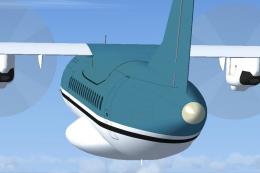







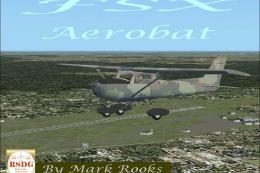

0 comments
Leave a Response