
FSX Aer Lingus Boeing 377 Stratocruiser
Aer Lingus Boeing 377 Stratocruiser repaint adds a believable “what-if” Irish flag-carrier scheme to A2A’s classic propliner, with crisp markings and vintage styling that suits transatlantic era flying in Microsoft Flight Simulator X. The package includes textures only and requires the A2A Simulations Boeing 377 Stratocruiser base model.
- Type:Repaint for Payware Model
- File: 377ajj.zip
- Size:12.78 MB
- Scan:
Clean (3d)
- Access:Freeware
- Content:Everyone
This fictional repaint for the payware A2A Simulations Boeing 377 Stratocruiser brings a creative Aer Lingus livery to Microsoft Flight Simulator X enthusiasts. Created by Sean Doran, these textures are released as freeware and depict a unique design that blends vintage aircraft aesthetics with the familiar color scheme of Ireland’s flag carrier. This package only includes the repainted artwork and requires a separately purchased payware model.

Visual preview of the Aer Lingus-themed Boeing 377 Stratocruiser in flight.
Historic Insights on the Boeing 377
The Boeing 377 Stratocruiser was originally derived from the B-50 Superfortress framework, reflecting an advanced evolution of the well-known B-29 Superfortress. It introduced a spacious cabin and intercontinental capabilities that surpassed many contemporaries. Aer Lingus, founded in the mid-1930s, operated various aircraft over the decades, but never the Stratocruiser. Hence, this repaint remains a purely imaginative adaptation, showcasing how the airline’s livery might have looked on this iconic four-engined prop plane.
Livery Details and Unique Features
Sean Doran’s fictional scheme integrates vibrant green hues with the Aer Lingus logo elements to represent an Irish flair on this post-war era Boeing aircraft. The markings, registration, and subtle branding details convey a compelling vintage aesthetic, especially suited for those who appreciate historical “what-if” repaints.
A Note on Payware Requirements
This aircraft repaint is made for the A2A Simulations Boeing 377 Stratocruiser payware model. To utilize these textures properly, you must install or acquire the correct base package from a reputable source, such as SimShack or another official vendor.
Installation Steps
- Unzip and move the included texture.aerlingus folder into the C:\Program Files\Microsoft Games\Microsoft Flight Simulator X\SimObjects\Airplanes\WoS_B377 directory.
- Open the aircraft configuration file (
aircraft.cfg ) in a plain text editor. - Add the snippet below under the next available
[fltsim.x] entry, ensuring you replace thexwith the appropriate sequence number.
[fltsim.x]
title=Boeing Stratocruiser, Aer Lingus
sim=b377
model=
panel=
sound=
texture=aerlingus
kb_checklists=b377_check
reference=
description=Like the C-97, the 377 was developed towards the end of World War II by adapting an enlarged upper fuselage onto the lower fuselage and wings which were essentially the same as the B-50 Superfortress, the high-performance evolution of the B-29 Superfortress bomber. The 377 was larger and longer ranged than the Lockheed Constellation and Douglas DC-7, with nonstop transatlantic range, but the P&W R-4360 Wasp Major engines proved uneconomical, with production ending in 1950.
ui_manufacturer=Boeing
ui_type=377 "Stratocruiser"
ui_variation=Aer Lingus
ui_typerole="Four Engine Prop"
ui_createdby="A2A Simulations Inc."
atc_parking_code=
atc_heavy=1
atc_id_enable=1
atc_id=EI-AJJ
atc_airline=Air Lingus
atc_flight_number=
prop_anim_ratio=0.9
atc_id_color=0x00000000
visual_damage=0
atc_id_font=Verdana,-11,1,600,0
Why This Repaint Stands Out
Beyond its fictional basis, this Aer Lingus livery captures a remarkable era of transoceanic travel when large piston-engine airliners connected distant continents. The Boeing 377 itself was renowned for its distinctive double-bubble fuselage and powerful Pratt & Whitney engines, elements that are further highlighted by these green trim accents. Sean Doran’s adaptation honors that heritage while infusing a unique Irish aviation identity into a project that flight sim enthusiasts frequently crave.
The archive 377ajj.zip has 38 files and directories contained within it.
File Contents
This list displays the first 500 files in the package. If the package has more, you will need to download it to view them.
| Filename/Directory | File Date | File Size |
|---|---|---|
| AJJ1-avs.gif | 09.27.08 | 8.25 kB |
| AJJ1-soh.jpg | 09.27.08 | 18.96 kB |
| AJJ1.jpg | 09.27.08 | 72.16 kB |
| AJJ2.jpg | 09.27.08 | 43.34 kB |
| AJJ3.jpg | 09.27.08 | 83.34 kB |
| texture.aerlingus | 09.27.08 | 0 B |
| b377_1_lm.dds | 05.03.08 | 1.00 MB |
| b377_1_t.dds | 09.27.08 | 1.00 MB |
| b377_1_t_bump.dds | 07.12.08 | 4.00 MB |
| b377_1_t_spec.dds | 08.18.08 | 1.00 MB |
| b377_2_lm.dds | 05.03.08 | 1.00 MB |
| b377_2_t.dds | 09.27.08 | 1.00 MB |
| b377_2_t_bump.dds | 07.12.08 | 4.00 MB |
| b377_2_t_spec.dds | 08.18.08 | 1.00 MB |
| b377_3_t.dds | 09.04.08 | 1.00 MB |
| b377_3_t_spec.dds | 08.18.08 | 1.00 MB |
| b377_4_t.dds | 09.04.08 | 1.00 MB |
| b377_4_t_spec.dds | 08.18.08 | 1.00 MB |
| b377_5_t.dds | 09.04.08 | 1.00 MB |
| b377_5_t_spec.dds | 08.18.08 | 1.00 MB |
| b377_6_t.dds | 09.04.08 | 1.00 MB |
| b377_6_t_spec.dds | 08.18.08 | 1.00 MB |
| b377_7_t.dds | 08.18.08 | 1.00 MB |
| b377_7_t_bump.dds | 05.03.08 | 4.00 MB |
| b377_7_t_spec.dds | 08.18.08 | 1.00 MB |
| b377_8_t.dds | 09.27.08 | 1.00 MB |
| b377_8_t_spec.dds | 08.10.08 | 1.00 MB |
| b377_9_t.dds | 08.18.08 | 1.00 MB |
| b377_9_t_bump.dds | 05.03.08 | 4.00 MB |
| b377_9_t_spec.dds | 08.18.08 | 1.00 MB |
| prop.dds | 05.05.08 | 64.12 kB |
| prop_s.dds | 05.03.08 | 64.12 kB |
| texture.cfg | 05.03.08 | 137 B |
| Thumbnail.jpg | 09.27.08 | 4.90 kB |
| WOS 377.txt | 09.27.08 | 1.76 kB |
| wos_377_aerlingus | 09.27.08 | 0 B |
| flyawaysimulation.txt | 10.29.13 | 959 B |
| Go to Fly Away Simulation.url | 01.22.16 | 52 B |
Installation Instructions
Most of the freeware add-on aircraft and scenery packages in our file library come with easy installation instructions which you can read above in the file description. For further installation help, please see our Flight School for our full range of tutorials or view the README file contained within the download. If in doubt, you may also ask a question or view existing answers in our dedicated Q&A forum.


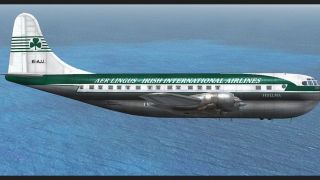

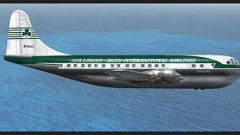





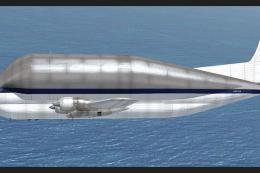






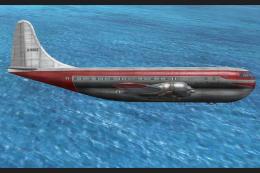

0 comments
Leave a Response