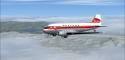
FSX Western Airlines Douglas DC-3
Western Airlines’ classic livery brings the default Douglas DC-3 to life in Microsoft Flight Simulator X with period-correct markings and a convincingly vintage finish. Designed to work with the stock aircraft, it requires the AS4SUMJE.ZIP DC-3 modification for proper integration and an authentic mid-century airline look.
- Type:Repaint⇲ Download Base Model
- File: wa3-1.zip
- Size:2.33 MB
- Scan:
Clean (14d)
- Access:Freeware
- Content:Everyone
Experience a timeless piece of aviation history with this freeware repaint that applies Western Airlines’ retro color scheme to the default Douglas DC-3 in Microsoft Flight Simulator X. Developed jointly by James Eden and Jon Murchison, and meticulously enhanced by Gary Harper, this texture set calls for the AS4SUMJE.ZIP modification to function seamlessly. Once installed, it faithfully captures the look of a pioneering airline from the mid-20th century, honoring the enduring charm of the Douglas DC-3 itself.
Historical Context and Technical Focus
Western Airlines stood out as a major carrier in the United States, connecting key cities across the western states well before the jet era. Their Douglas DC-3 units helped pave the way for modern air travel, combining reliability and passenger comfort during an era when flight was still viewed as cutting-edge. The Douglas DC-3 itself became a global icon after its introduction in the 1930s, boasting a pressurized cabin and amenities that were groundbreaking for the time. With a solid balance of speed and range, the DC-3 established itself as a profitable and dependable aircraft for many airlines, including Western Airlines.
Repaint Requirements and Compatibility
- This repaint is designed for the default DC-3 that ships with the simulator.
- The package references the AS4SUMJE.ZIP update by James Eden and Jon Murchison, which is necessary to enable specific modifications for the default FSX DC-3.
- The underlying model is freeware and must be retrieved from the Fly Away Simulation library if not already installed.
Incorporating the New Livery
Once you have the base model and the required DC-3 update, navigate to your aircraft configuration file. Paste the following lines, ensuring you adjust “xx” to the next available [fltsim] index:
[fltsim.xx]
title=Douglas DC-3 Western Airlines
sim=Douglas_DC3
model=reg
panel=
sound=
texture=wa
kb_checklists=Douglas_DC3_check
kb_reference=Douglas_DC3_ref
atc_id=
ui_manufacturer="Awesome 4 Some"
ui_type="DC-3"
ui_variation=WESTERN
ui_typerole="Twin Engine Prop"
ui_createdby="Microsoft Corporation, modified by James Eden"
description="The Douglas DC-3 revolutionized air transportation and airline service during the 1930s and 1940s. It was a luxury airliner that boasted cabin heat and running water in its on-board lavatory. With the right balance of efficiency, range, speed, and payload, the DC-3 was the first aircraft to earn a profit for its owners just by carrying passengers. The hero of early airlines, a handful of DC-3s are still at work today."
Visual Preview

Western Airlines Douglas DC-3 showcased in the skies.
Key Features of This Repaint
- Authentic Exterior Scheme
- Captures the Western Airlines DC-3 livery with era-appropriate logos and markings.
- Seamless Integration
- Works smoothly with the AS4SUMJE.ZIP modifications applied to the default DC-3.
- Historic Influence
- Immerses pilots in the golden age of aviation, highlighting features reminiscent of mid-20th-century passenger flight.
Credits
This texture set owes its authenticity to Gary Harper. Modification elements in the default DC-3 come courtesy of James Eden and Jon Murchison. Make sure to download or have the necessary freeware DC-3 base model from the Fly Away Simulation library to ensure proper installation and compatibility.
The archive wa3-1.zip has 18 files and directories contained within it.
File Contents
This list displays the first 500 files in the package. If the package has more, you will need to download it to view them.
| Filename/Directory | File Date | File Size |
|---|---|---|
| file_id_diz.diz | 08.10.10 | 229 B |
| Readme.txt | 08.10.10 | 1.33 kB |
| texture.wa | 08.10.10 | 0 B |
| Douglas_DC3_1_T.dds | 07.29.10 | 1.00 MB |
| Douglas_DC3_1_t_spec.dds | 06.22.10 | 1.33 MB |
| Douglas_DC3_2_C.dds | 06.22.10 | 170.79 kB |
| Douglas_DC3_2_T.dds | 08.10.10 | 128.12 kB |
| Douglas_DC3_FuseF_T.dds | 08.10.10 | 1.00 MB |
| Douglas_DC3_FuseT_T.dds | 08.10.10 | 1.00 MB |
| Douglas_DC3_FuseTC_T.dds | 06.22.10 | 1.00 MB |
| Fresnel_Ramp.dds | 06.22.10 | 640 B |
| Prop_DC3.dds | 07.04.10 | 64.12 kB |
| texture.cfg | 06.22.10 | 137 B |
| thumbnail.jpg | 08.10.10 | 22.96 kB |
| wa3-1.jpg | 08.09.10 | 142.14 kB |
| wa3-2.jpg | 08.10.10 | 22.96 kB |
| flyawaysimulation.txt | 10.29.13 | 959 B |
| Go to Fly Away Simulation.url | 01.22.16 | 52 B |
Complementing Files & Dependencies
This add-on mentions the following files below in its description. It may be dependent on these files in order to function properly. It's possible that this is a repaint and the dependency below is the base package.
You may also need to download the following files:
Installation Instructions
Most of the freeware add-on aircraft and scenery packages in our file library come with easy installation instructions which you can read above in the file description. For further installation help, please see our Flight School for our full range of tutorials or view the README file contained within the download. If in doubt, you may also ask a question or view existing answers in our dedicated Q&A forum.





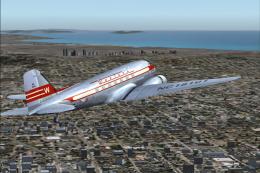

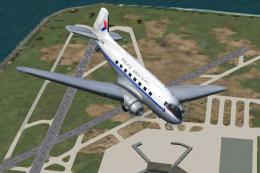








0 comments
Leave a Response