
FSX FSDSxTweak V2.4
FSDSxTweak V2.4 extends FS Design Studio 3.5.1 workflows with advanced material and model enhancements for FSX, including bump and environment mapping, virtual cockpit dynamic shadows, camera definitions, accurate auto-calculated gear compression, and fuel tank placement. The suite also adds Modeldef_Edit for modeldef.xml animation dictionaries and updated plugins with bug fixes and expanded parameters.
- File: fsdsxt24.zip
- Size:4.95 MB
- Scan:
Clean (18d)
- Access:Freeware
- Content:Everyone
This application allows users of FSDS 3.5.1 to add various tweaks to their models, such as bump mapping, VC dynamic shadows, environment mapping, cameras (external and VC), automatically computed accurate gear compression, fuel tank placement, and more.

FSDSxTweak Logo.
This new version adds many bug fixes, bloom and misc. parameters to materials, setting of diffuse and specular material color, a more powerful fsdsxtweak_plugin with custom build scripts, and Modeldef_Edit a new tool for editing the modeldef.xml animation dictionaries - essential if you are looking to add custom parts such as 3D gauge parts. The manual has been updated with new tutorials. Please read fsdsxtweak.pdf for full details. Note that this file includes FSDSxTweak, FSDSxTweak_Plugin, FSDSxTweak_Edit and Modeldef_Edit in one handy package. By Dave Nunez.
The archive fsdsxt24.zip has 6 files and directories contained within it.
File Contents
This list displays the first 500 files in the package. If the package has more, you will need to download it to view them.
| Filename/Directory | File Date | File Size |
|---|---|---|
| fsdsxtweak_v2_4_install.exe | 03.04.09 | 4.78 MB |
| logo.png | 06.11.08 | 14.49 kB |
| readme.txt | 03.04.09 | 872 B |
| screenshot.jpg | 08.19.08 | 193.61 kB |
| flyawaysimulation.txt | 10.29.13 | 959 B |
| Go to Fly Away Simulation.url | 01.22.16 | 52 B |
Installation Instructions
Most of the freeware add-on aircraft and scenery packages in our file library come with easy installation instructions which you can read above in the file description. For further installation help, please see our Flight School for our full range of tutorials or view the README file contained within the download. If in doubt, you may also ask a question or view existing answers in our dedicated Q&A forum.
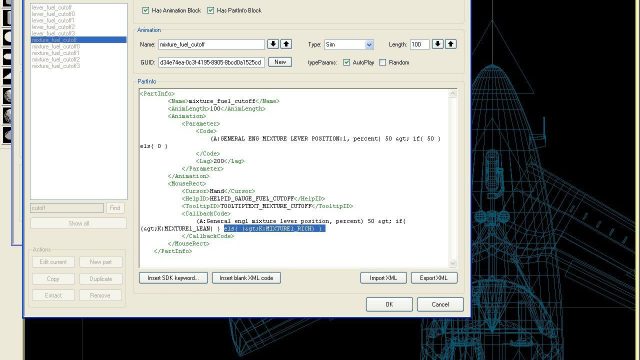
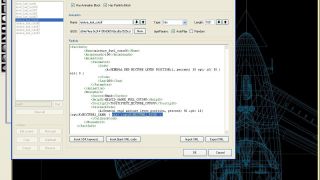






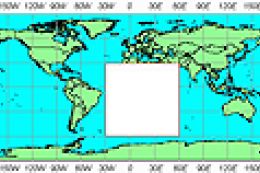
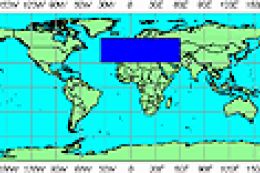




0 comments
Leave a Response